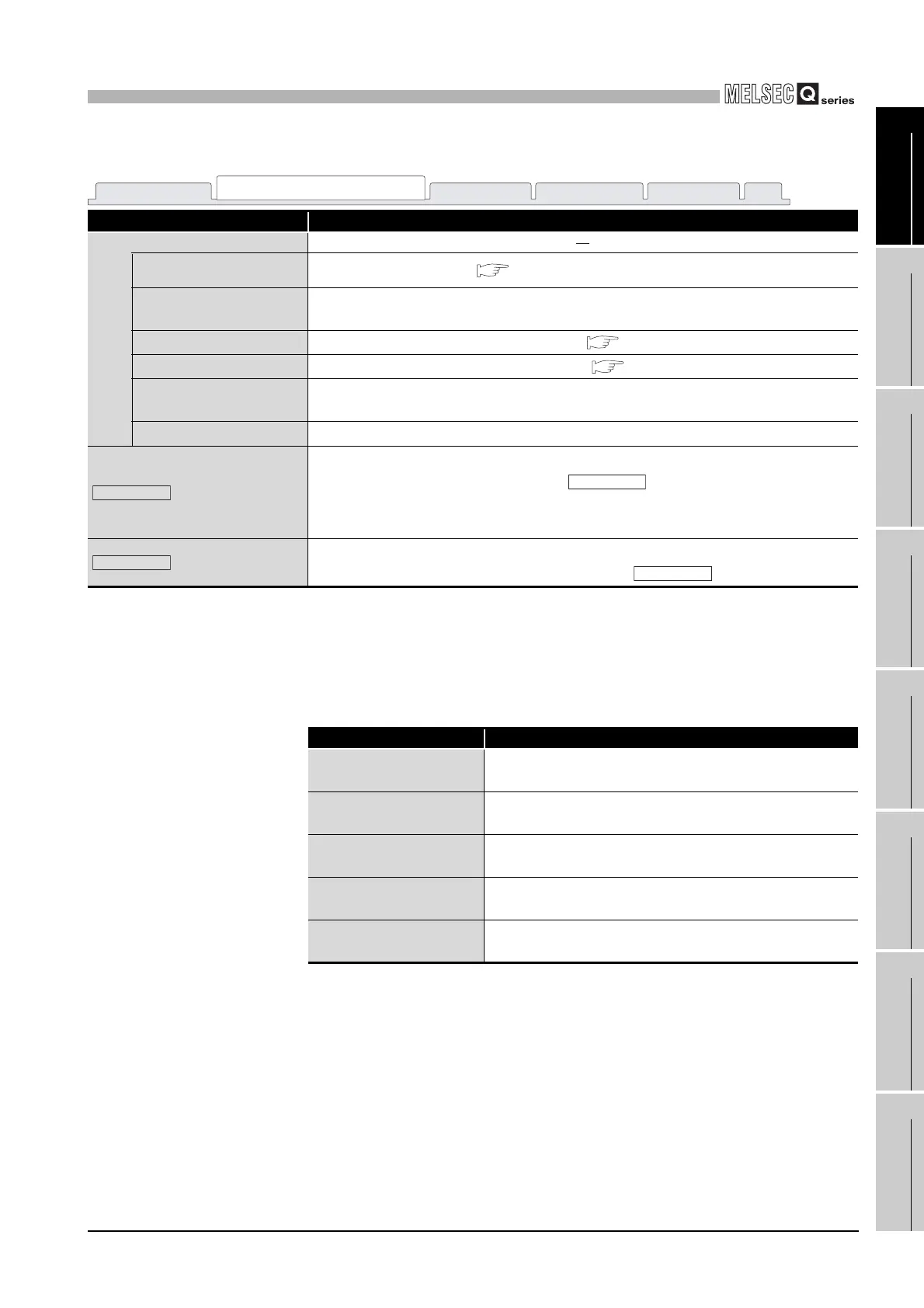9
UTILITY OPERATION
9.3 CC-Link utility
9.3.3 Operating Other station monitor screen
9 - 67
9
UTILITY OPERATION
10
FUNCTIONS AND
PROGRAMMING
11
OVERVIEW OF
MULTIPLE CPU
SYSTEM
12
MULTIPLE CPU
SYSTEM
CONFIGURATION
13
MULTIPLE CPU
SYSTEM
CONCEPT
14
COMMUNICATIONS
BETWEEN CPU
MODULES
15
PARAMETERS
ADDED FOR
MULTIPLE CPU
16
PRECAUTIONS FOR
USE OF AnS SERIES
MODULE
* 1 Not displayed when the selected operating mode of the target module is "Remote net (Ver.1
mode)".
(a) Details of station types
The following indicates the details of the station types.
Table9.40 Explanation of Other station monitor screen (Continued)
Item Description
Target module
Station type
Displays the station type. ( This section (1)(a))
Occupied number
Displays the number of occupied stations. (Display range: "Exclusive station 1" to
"Exclusive station 4")
Status
Displays the status of each station module. (
This section (1)(b))
Transient error
Displays the transient error of each module. (
This section (1)(e))
Expanded cyclic setting
*1
Displays the expanded cyclic setting.
(Display range: "Single", "Double", "Quadruple", "Octuple")
Remote station points
*1
Displays the number of remote station points.
button
Starts monitoring.
During monitoring, this button changes to , and "*" flashes at top right of the
button.
In an offline status, this button cannot be clicked.
button
Stops monitoring.
When monitoring is stopped, this button changes to .
Table9.41 Details of station types
Display Description
Ver. 1 Remote I/O station
Remote I/O station whose cyclic transmission data size has
not been increased
Ver. 1 Remote device
station
Remote device station whose cyclic transmission data size
has not been increased
Ver. 1 Intelligent device
station
Intelligent device station whose cyclic transmission data
size has not been increased
Ver. 2 Remote device
station
Remote device station whose cyclic transmission data size
has been increased
Ver. 2 Intelligent device
station
Intelligent device station whose cyclic transmission data
size has been increased
Module information
Other station monitor
Online operation Parameter setting Target setting Test
Start monitor
Stop monitor
Stop monitor
Start monitor
