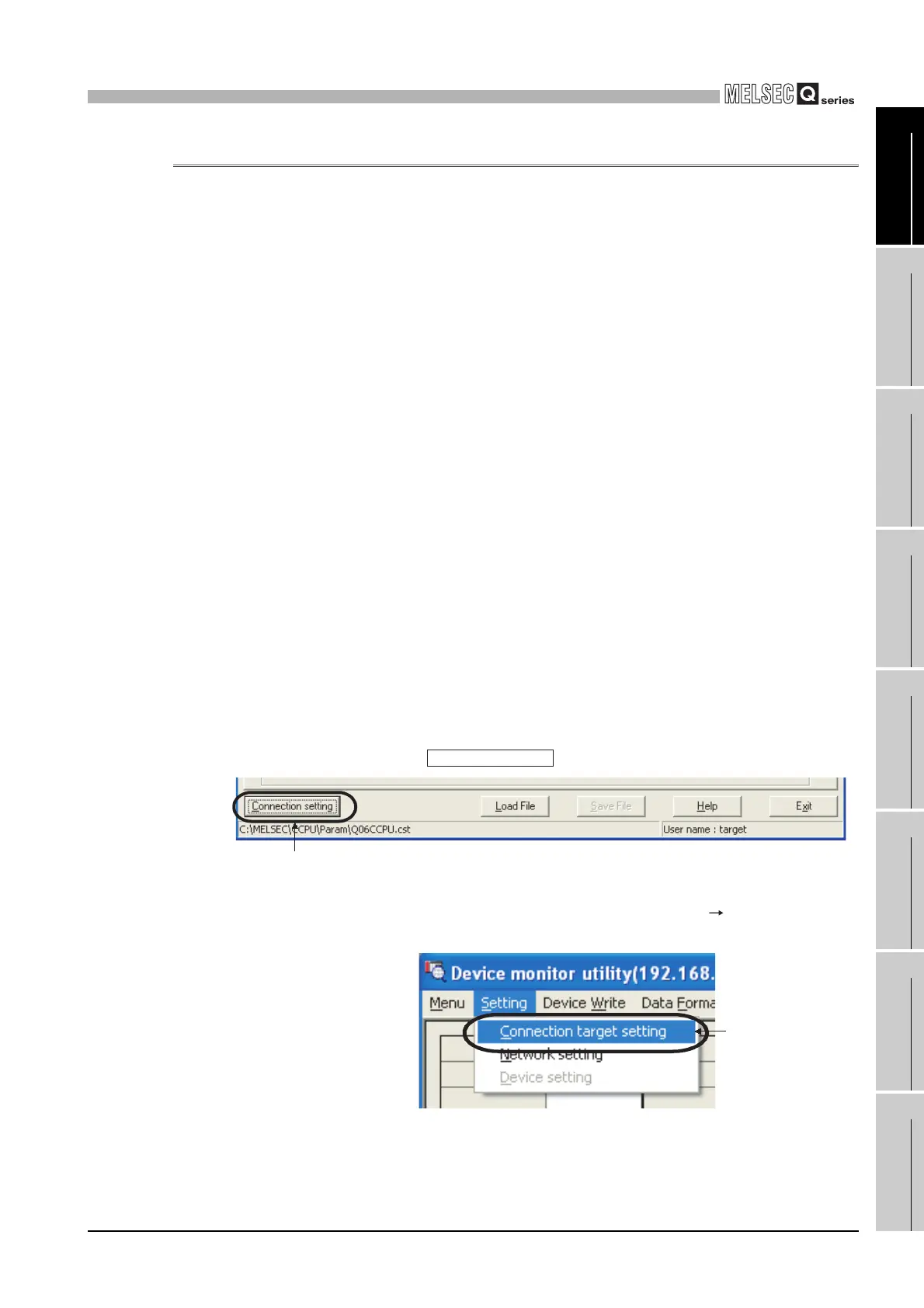9
UTILITY OPERATION
9.1 Common Utility Operations
9.1.3 Setting connection target
9 - 3
9
UTILITY OPERATION
10
FUNCTIONS AND
PROGRAMMING
11
OVERVIEW OF
MULTIPLE CPU
SYSTEM
12
MULTIPLE CPU
SYSTEM
CONFIGURATION
13
MULTIPLE CPU
SYSTEM
CONCEPT
14
COMMUNICATIONS
BETWEEN CPU
MODULES
15
PARAMETERS
ADDED FOR
MULTIPLE CPU
16
PRECAUTIONS FOR
USE OF AnS SERIES
MODULE
9.1.3 Setting connection target
This section explains the connection target setting to connect the development
environment (personal computer) to the C Controller module.
(1) Connection status
(a) Online
A status, in which each utility and the C Controller module are connected, is
defined as online.
Set the connection status of the utility to online when directly operating the C
Controller module, e.g. parameter read/write.
(b) Offline
A status, in which the C Controller setting utility, CC-Link utility or MELSECNET/H
utility and the C Controller module are not connected, is defined as offline.
Even if the connection status is offline, parameters can be entered into the utility.
To save the parameters entered at offline to the C Controller module, set the
connection status to online, write the parameters, and reset the C Controller
module.
(2) Precautions for Connection target setting
(a) When communication error has occurred during access
When a communication error has occurred during access, make the connection
target setting again or perform retry processing.
(b) When changing Connection target setting
When changing the connection target setting, open the "Connection target
setting" screen by the following operation.
1) In the case of the C Controller setting utility, CC-Link utility or MELSECNET/H
utility, click the button at bottom left of the screen.
2) In the case of the Device monitor utility, choose [Setting] [Connection target
setting] from the menu bar.
(c) When another utility is started from system menu in online status
When another utility is started from the system menu in online status, the
connection target and write authority settings are the same as those on the utility
that has been started first.
Figure 9.4 Connection target setting of C Controller setting utility
Figure 9.5 Connection target setting of Device monitor utility
Connection setting
Click.
Click.
