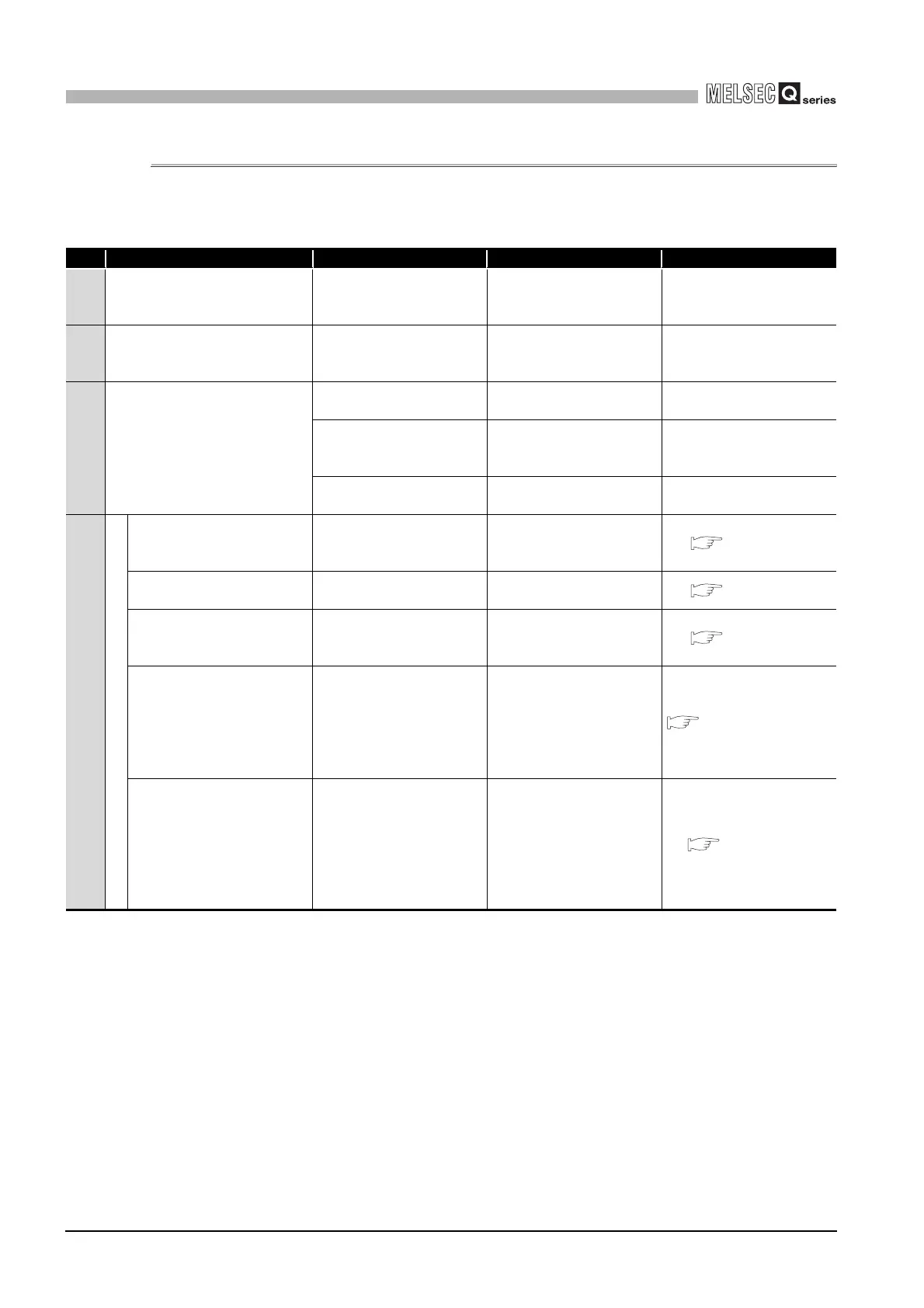5 - 60
5.12 Maintenance and Inspection
5.12.1 Daily inspection
5
SETTINGS AND PROCEDURES BEFORE OPERATION
5.12.1 Daily inspection
The following indicates the items to be inspected daily.
* 1 When the MODE LED is flashing, it means that the shutdown of the C Controller module is
completed. (It does not indicate an error.)
Table5.14 Daily inspection
Item Inspection Item Inspection Judgment Criteria Remedy
1 Installation of base unit
Check that fixing screws are
not loose and the cover is not
dislocated.
The screws and cover must
be installed securely
Retighten the screws.
2 Installation of I/O module
Check that the module is not
dislocated and the unit fixing
hook is engaged securely.
The module fixing hook must
be engaged and installed
securely.
Securely engage the module
fixing hook.
3 Connecting conditions
Check for loose terminal
screws.
Screws should not be loose.
Retighten the terminal
screws.
Check for distance between
solderless terminals.
The proper clearance should
be provided between
solderless terminals.
Correct.
Check the connector part of
the cable.
Connections should no be
loose.
Retighten the connector fixing
screws.
4
Module indication LED
Power supply
module
POWER LED
Check that the LED is ON.
The LED must be ON (green).
(Abnormal when the LED is
OFF.)
Section 18.2.1
C Controller module
MODE LED
Make sure that this LED is lit
green in a RUN status.
Lit green.*1
(OFF indicates error.)
Section 18.2.2
C Controller module
ERR. LED
Check that the LED is OFF.
OFF.
(ON or flashing indicates
error.)
Section 18.2.3
Input module
Input LED
Check that the LED turns ON
and OFF.
The LED must be ON when
the input power is turned ON.
The LED must goes out when
the input power is turned OFF.
(Abnormal if the LED does not
behave as indicated above.)
CPU module manual
Output module
Output LED
Check that the LED turns ON
and OFF.
The LED turns ON when the
output power is turned ON.
The LED must goes out when
the output power is turned
OFF.
(Abnormal if the LED does not
behave as indicated above.)
Section 18.2.11
