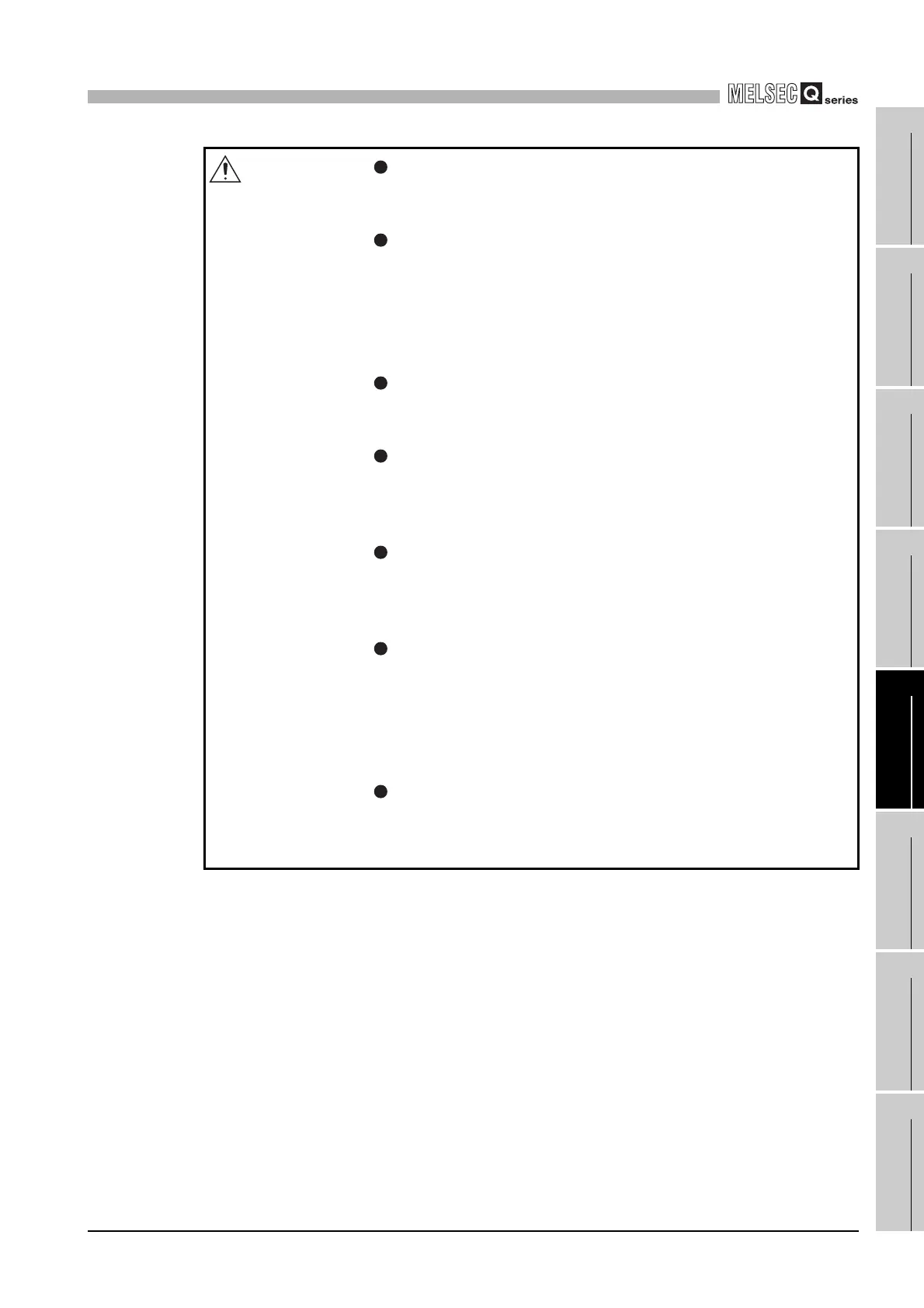5
SETTINGS AND PROCEDURES BEFORE OPERATION
5.12 Maintenance and Inspection
5 - 59
1
OVERVIEW
2
SYSTEM
CONFIGURATION
3
SPECIFICATIONS
4
FUNCTIONS
5
SETTING AND
PROCEDURES
6
I/O NUMBER
ASSIGNMENT
7
MEMORIES AND
FILES
8
INSTALLING /
UNINSTALLING
This section explains the items to be inspected daily or periodically to use the C Controller
system under normal and optimum conditions at all times.
CAUTION
Do not disassemble or modify the modules.
Doing so could cause malfunction, erroneous operation, injury,
or fire.
Perform the online operations during system operation
(especially, program modification, forced output or operation
status change), shall be conducted after reading the manual
carefully and ensuring the safety.
Operation mistakes could cause mechanical damage or
accidents.
Completely turn off the externally supplied power used in the
system before mounting or removing the module.
Not doing so could result in module failure or malfunction.
Do not mount/remove the module onto/from the base unit more
than 50 times
(IEC61131-2-compliant), after the first use of the product.
Doing so may cause malfunction.
Use any radio communication device such as a cellular phone
or a PHS phone more than 25cm (9.85 inch) away in all
directions of the C Controller module.
Not doing so can cause a malfunction.
Do not drop or give an impact to the battery installed to the
module.
Doing so may damage the battery, causing the battery fluid to
leak inside the battery.
If the battery is dropped or given an impact, dispose of it
without using.
Before handling the module, touch a grounded metal object to
discharge the static electricity from the human body.
Not doing so can cause the module to fail or malfunction.
