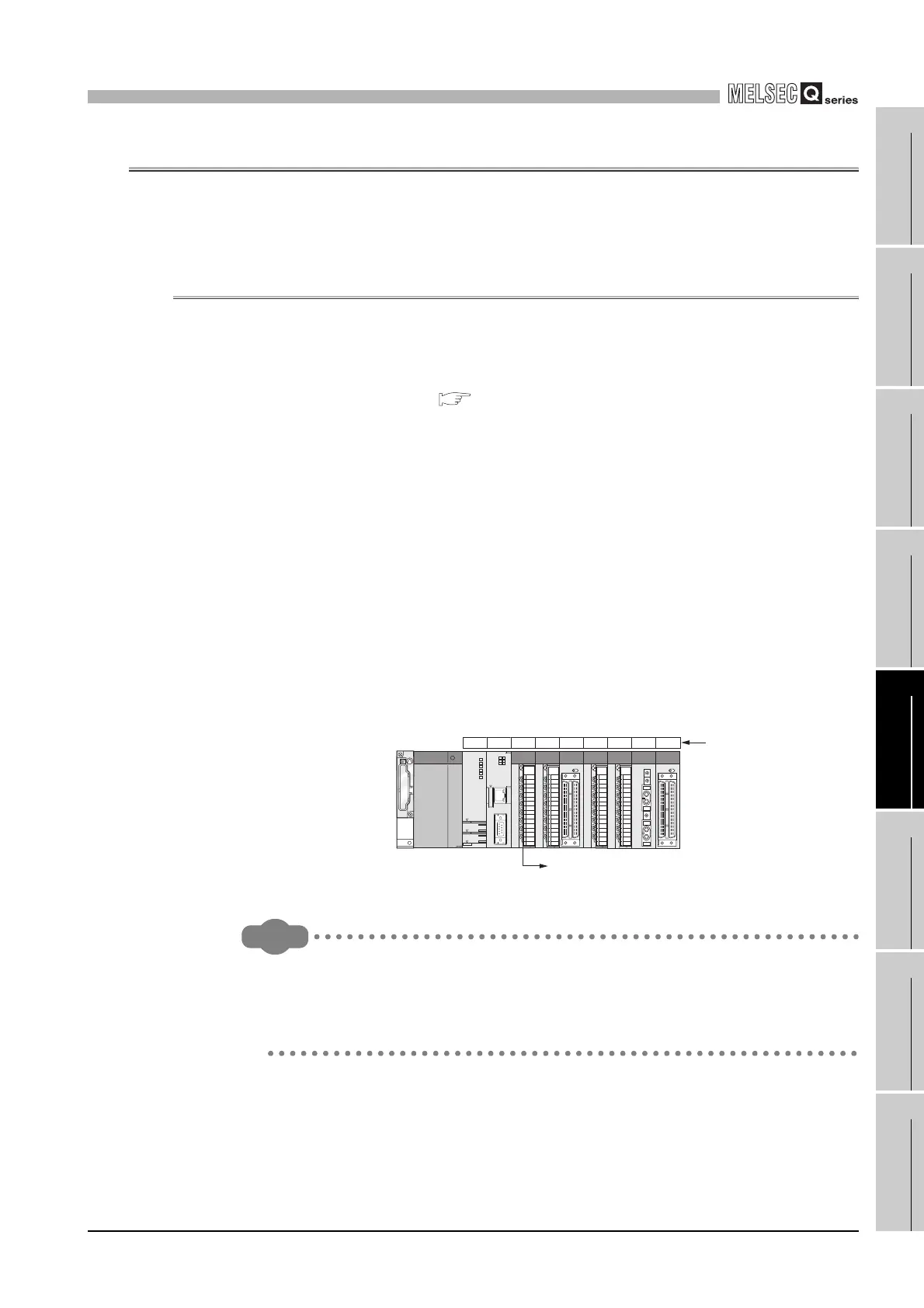13
MULTIPLE CPU SYSTEM CONCEPT
13.3 I/O Number Assignment
13.3.1 I/O number assignment of each module
13 - 12
9
UTILITY OPERATION
10
FUNCTIONS AND
PROGRAMMING
11
OVERVIEW OF
MULTIPLE CPU
SYSTEM
12
MULTIPLE CPU
SYSTEM
CONFIGURATION
13
MULTIPLE CPU
SYSTEM
CONCEPT
14
COMMUNICATIONS
BETWEEN CPU
MODULES
15
PARAMETERS
ADDED FOR
MULTIPLE CPU
16
PRECAUTIONS FOR
USE OF AnS SERIES
MODULE
13.3 I/O Number Assignment
In the multiple CPU system, I/O numbers are used for interactive transmission between a
CPU module and the I/O modules and intelligent function modules, or between CPU
modules.
13.3.1 I/O number assignment of each module
The multiple CPU system is different from the single CPU system in the position (slot) of I/
O number 00
H.
However, the order of allocating I/O numbers, I/O numbers for each slot and empty slots is
the same for both systems. ( Chapter 6)
(1) Position of I/O number "00H"
(a) Slots occupied by CPU modules
In the multiple CPU system, the CPU modules occupy the number of slots set on
the <<Multiple CPU setting>> tab of the C Controller setting utility.
(b) Positions of I/O modules and intelligent function modules
I/O modules and intelligent function modules are mounted from the right of the
slots occupied by CPU modules.
(c) Input number assignment
The I/O number for an I/O module or intelligent function module mounted to the
slot next to those occupied by CPU modules is set as "00
H" and consecutive
numbers are then allocated sequentially to the right.
Example: Two CPU modules are mounted
Remark
When the number of CPU modules mounted on the main base unit are fewer than
that set on the <<Multiple CPU setting>> tab of the C Controller setting utility, set
the empty slots to "CPU (Empty)".
Refer to Section 13.1 for the "CPU (Empty)" setting.
Figure 13.15 Position of I/O number "00H"
CPU 0 1 2 3 4 5 6 7
Slot numbe
I/O number: 00H
