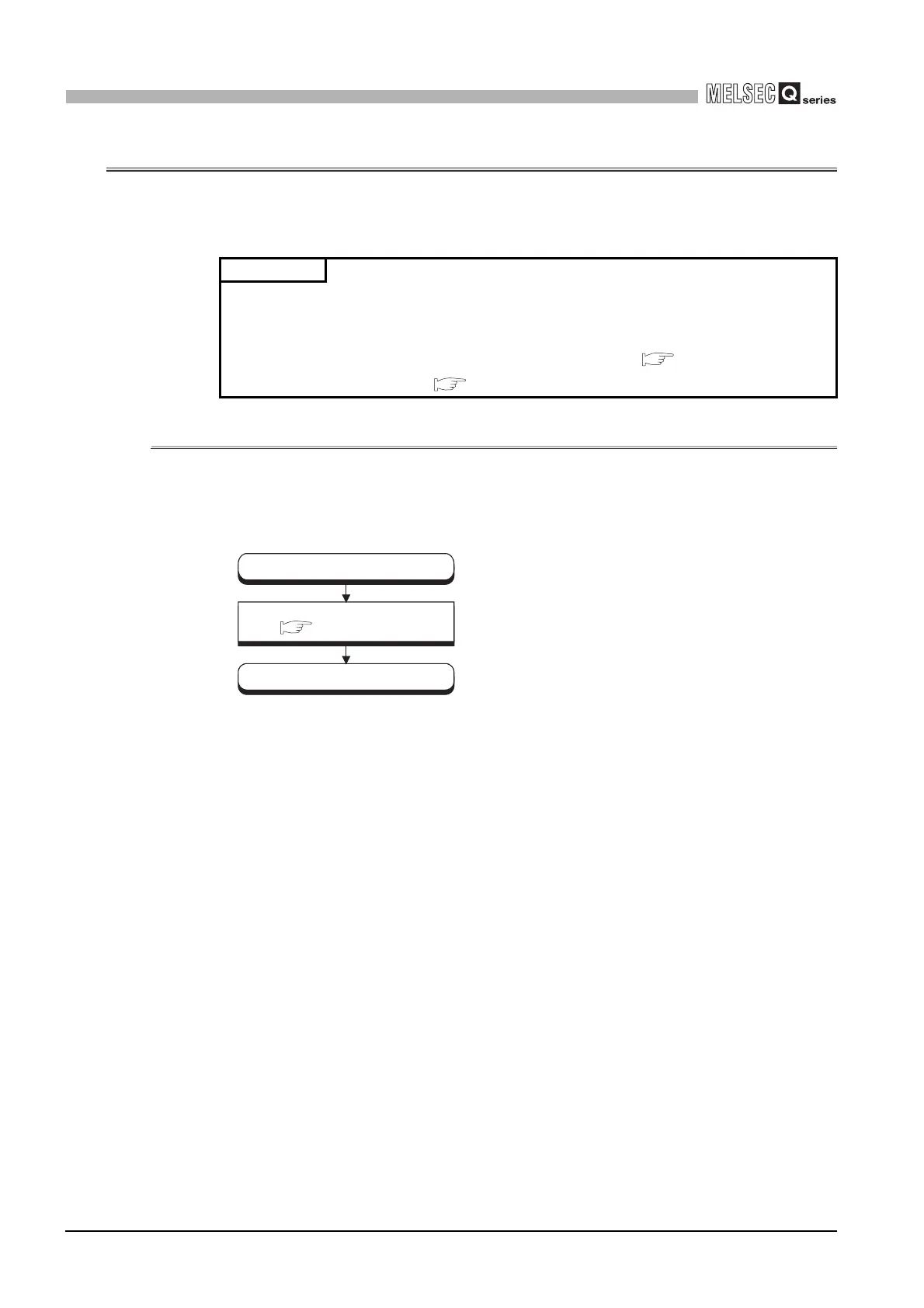5 - 42
5.8 Installing/Removing CompactFlash Card and Access Stop
5.8.1 Installing/removing CompactFlash card
5
SETTINGS AND PROCEDURES BEFORE OPERATION
5.8 Installing/Removing CompactFlash Card and Access Stop
This section explains how to install and remove a CompactFlash card and how to stop
access to the CompactFlash card.
5.8.1 Installing/removing CompactFlash card
This section explains how to install and remove a CompactFlash card.
[Installing CompactFlash card]
IMPORTANT
While a file is being written to the CompactFlash card, do not switch the power off or
remove the CompactFlash card.
Doing so may corrupt the CompactFlash card data or generate a file system error.
• When removing the CompactFlash card during file writing: Section 5.8.2
• When turning the power off: Section 7.2.2
Figure 5.37 Installing CompactFlash card
Installation of CompactFlash card
Install a CompactFlash card.
( )
Completed
This section (1)
