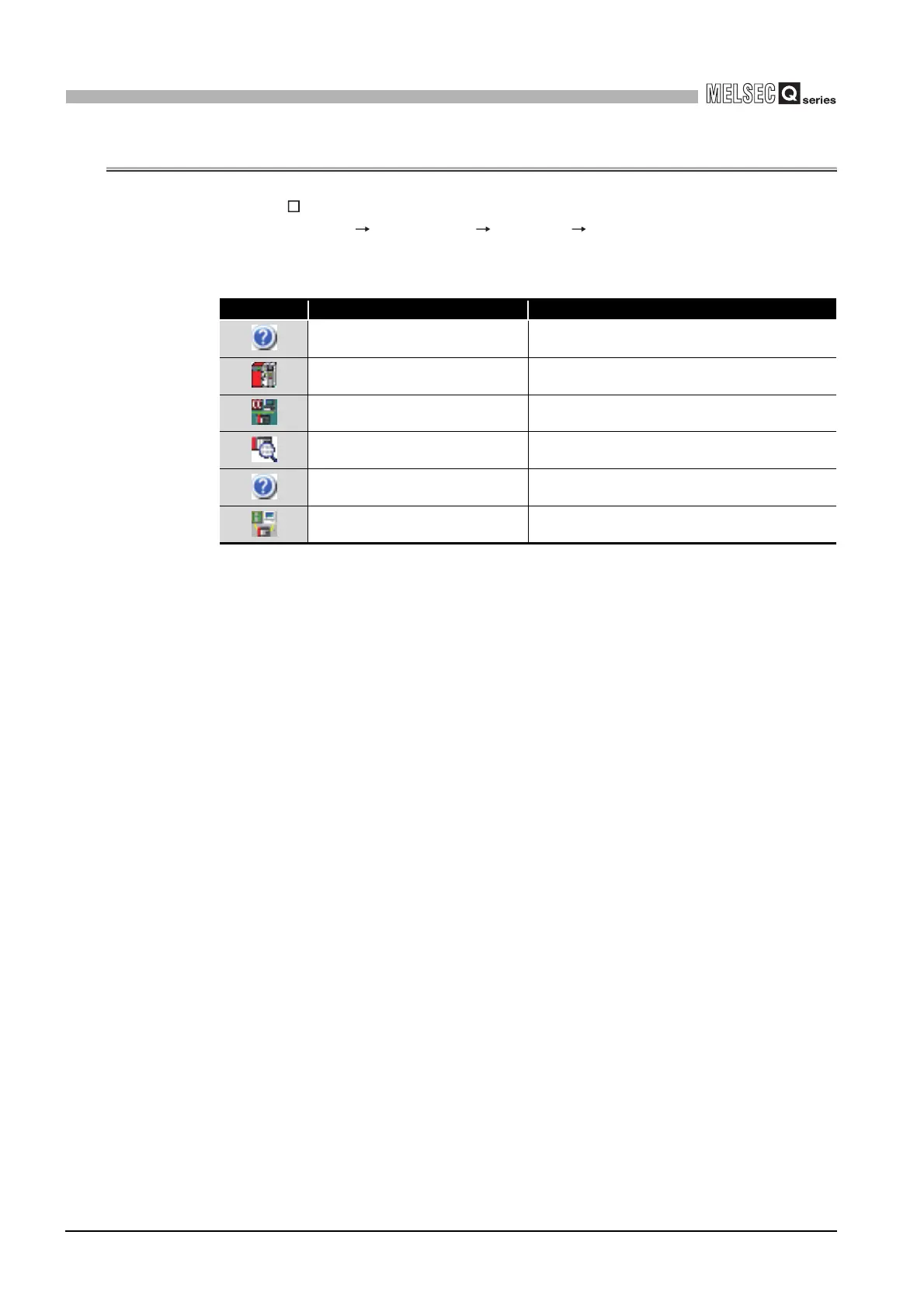8 - 6
8.3 Icons to be Registered
8
INSTALLING AND UNINSTALLING SW[]PVC-CCPU
8.3 Icons to be Registered
Once SW PVC-CCPU is installed, the following icons are registered to the location
displayed by [Start] [All Programs] [MELSEC] [C Controller].
Table8.2 Icons registered to Start menu
Icon Name Description
Bus interface function HELP Starts the bus interface function HELP.
C Controller setting utility Starts the C Controller setting utility.
CC-Link utility Starts the CC-Link utility.
Device monitor utility Starts the Device monitor utility.
MELSEC data link function HELP Starts the MELSEC data link function HELP.
MELSECNET_H utility Starts the MELSECNET/H utility.
