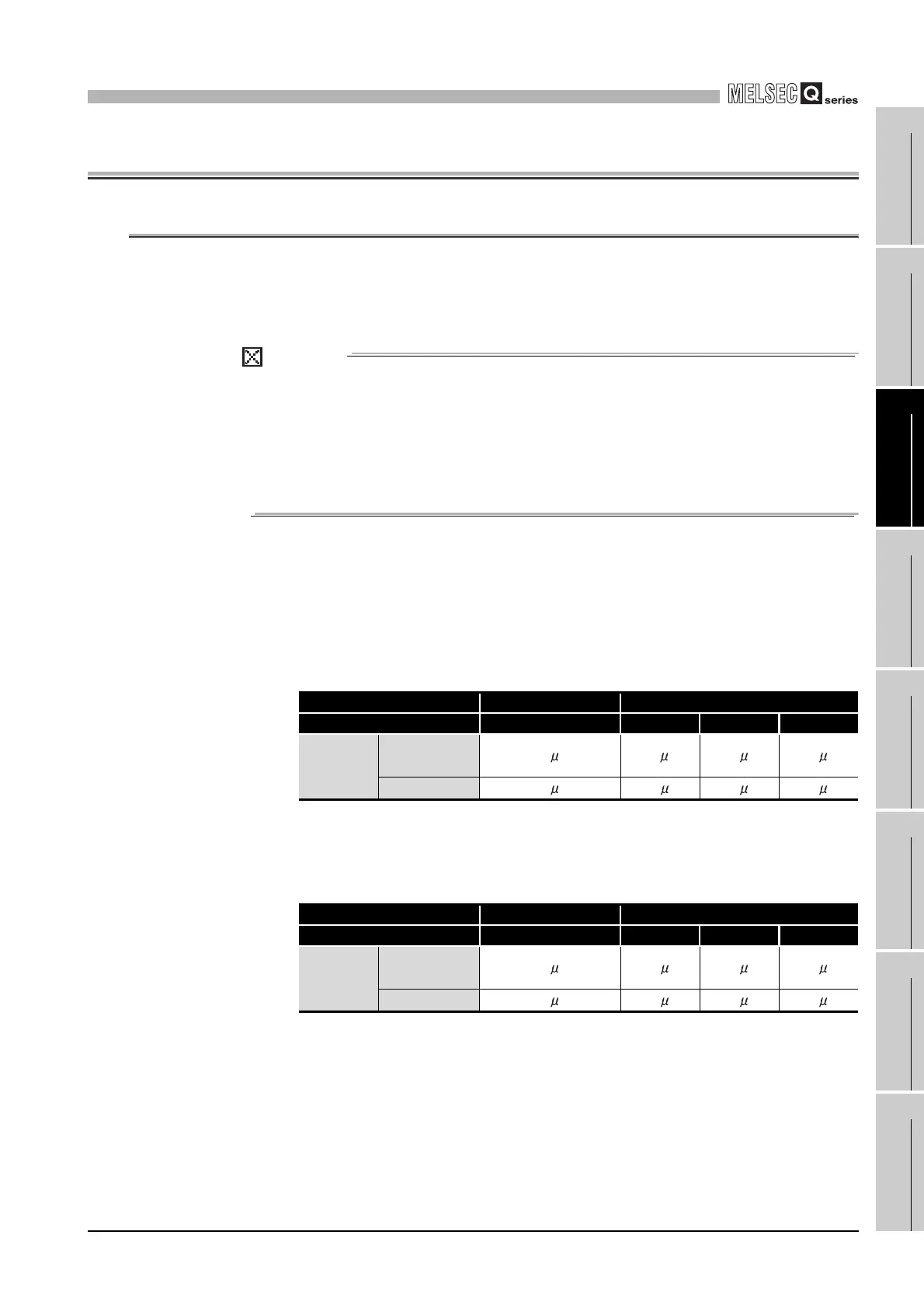APPENDICES
Appendix 1 Function Processing Time
App - 1
17
STARTING
MULTIPLE CPU
SYSTEM
18
TROUBLESHOOTING
APPENDICES
INDEX
APPENDICES
Appendix 1 Function Processing Time
The following explains how long function processing takes when a single user program
using bus interface functions or MELSEC data link functions is executed at the task priority
setting of 100.
POINT
The processing times of the bus interface functions and MELSEC data link
functions varies in some degree depending on the operation conditions of the OS,
the execution conditions of the user program, the mounting position on the base
unit, and the types of the modules mounted on the base unit.
The access times in the following tables are reference values for each function
processing time.
(1) Bus interface function processing time
(a) I/O access time
1) When accessing the input module QX42 (Input No.: Starting from X0) in a
single CPU system configuration
2) When accessing the output module QY42P (Output No.: Starting from Y0) in a
single CPU system configuration
Table App.1 Access time
Function name QBF_X_In_BitEx QBF_X_In_WordEx
Communication size 1 word 1 word 16 words 64 words
Processing
time
High-speed
access
10 s 11 s 30 s 88 s
Normal access
14 s 13 s 33 s 97 s
Table App.2 Access time
Function name QBF_Y_Out_BitEX QBF_Y_Out_WordEx
Communication size 1 word 1 word 16 words 64 words
Processing
time
High-speed
access
10 s 10 s 28 s 83 s
Normal access
12 s 12 s 31 s 93 s
