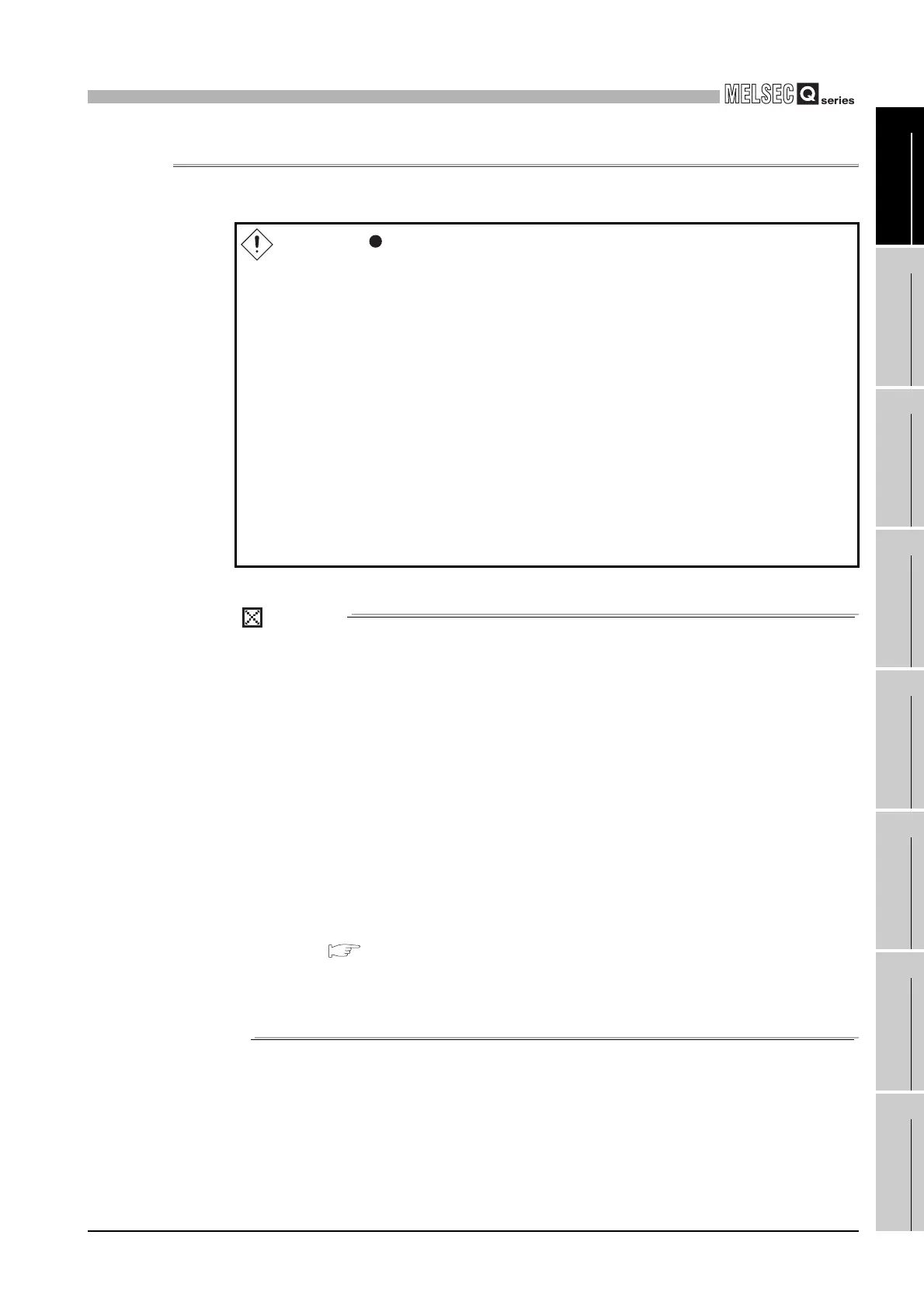9
UTILITY OPERATION
9.5 Device Monitor Utility
9.5.8 Turning on/off bit device
9 - 145
9
UTILITY OPERATION
10
FUNCTIONS AND
PROGRAMMING
11
OVERVIEW OF
MULTIPLE CPU
SYSTEM
12
MULTIPLE CPU
SYSTEM
CONFIGURATION
13
MULTIPLE CPU
SYSTEM
CONCEPT
14
COMMUNICATIONS
BETWEEN CPU
MODULES
15
PARAMETERS
ADDED FOR
MULTIPLE CPU
16
PRECAUTIONS FOR
USE OF AnS SERIES
MODULE
9.5.8 Turning on/off bit device
The specified bit device can be turned ON/OFF.
POINT
(1) If a communication error has occurred during connection, make connection
target setting again.
(2) When writing data to the device is performed to the CC-Link module (Self),
which the Block guarantee of cyclic data per station is set to be enabled, the
cyclic data are automatically refreshed.
Note that the data are automatically refreshed only when writing data to the
device is performed for the range of link refresh devices (buffer memory),
which correspond to the stations set in the CC-Link master station parameters
(Station information setting). (For details of the range, refer to "Slave station
offset, size information" (buffer memory address: 3E0
H to 5DFH) in the buffer
memory list for the CC-Link module.)
For details of the block guarantee of cyclic data per station, refer to the
following.
Section 4.3.1
Note also that the read (reception) area of link refresh devices (buffer
memory) is not refreshed when writing data to the device is performed.
Danger
When controlling (data change) a running C Controller module
connected to a development environment (personal computer),
configure an interlock circuit in the user program so that the whole
system will function safely all the time.
Also, before performing any other controls (operating status change
(status control)) to the running C Controller module or handling the
development environment (personal computer), configure an
interlock circuit in the user program to ensure the safety of the whole
system.
In these controls, especially, the one from an external device to a
remote C Controller module, the C Controller module side problem
may not be resolved immediately due to failure of data
communications.
To prevent this, create an interlock circuit in the user program, and
establish corrective procedures for communication failure between
the external device and C Controller module.
