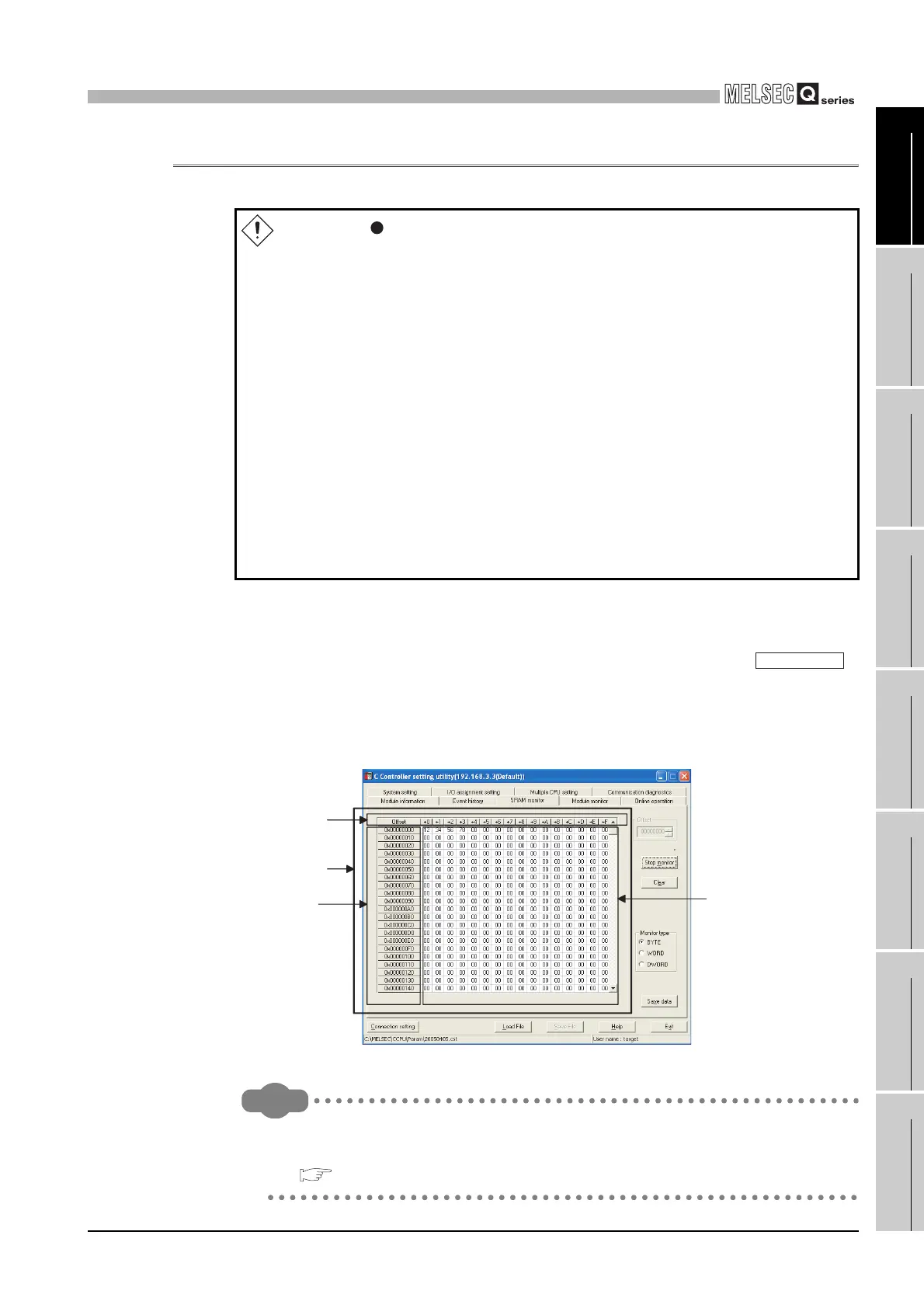9
UTILITY OPERATION
9.2 C Controller Setting Utility
9.2.4 Operating SRAM monitor screen
9 - 21
9
UTILITY OPERATION
10
FUNCTIONS AND
PROGRAMMING
11
OVERVIEW OF
MULTIPLE CPU
SYSTEM
12
MULTIPLE CPU
SYSTEM
CONFIGURATION
13
MULTIPLE CPU
SYSTEM
CONCEPT
14
COMMUNICATIONS
BETWEEN CPU
MODULES
15
PARAMETERS
ADDED FOR
MULTIPLE CPU
16
PRECAUTIONS FOR
USE OF AnS SERIES
MODULE
9.2.4 Operating SRAM monitor screen
(1) Precautions for SRAM monitor screen
The SRAM monitor screen is updated by acquiring the data of only the display area
from the battery-backed-up RAM of the C Controller module when the
button is clicked.
(2) SRAM monitor screen
Monitors the battery-backed-up RAM and changes and saves the data.
Remark
The battery-backed-up RAM data entered or cleared from the SRAM monitor can
be accessed by the QBF_ReadSRAM function or QBF_WriteSRAM function.
Section 10.2.1
Danger
When performing the control (data change) of an operating C
Controller module connected to a development environment
(personal computer), configure an interlock circuit in the user
program so that the whole system will always operate safely.
When performing the other control (operating status change (status
control)) of the operating C Controller module or when operating the
development environment (personal computer), configure an
interlock circuit in the user program so that the whole system will
always operate safely.
Especially in the above control performed for a remote C Controller
module from an external device, a problem on the C Controller
module side may not be solved immediately due to a data
communication error.
Configure an interlock circuit in the user program, and also set up
measures as a system in case of data communication errors
between the external device and C Controller module.
Figure 9.23 SRAM monitor screen
Start monitor
SRAM monitor
Offset address
Address
Monitor data
