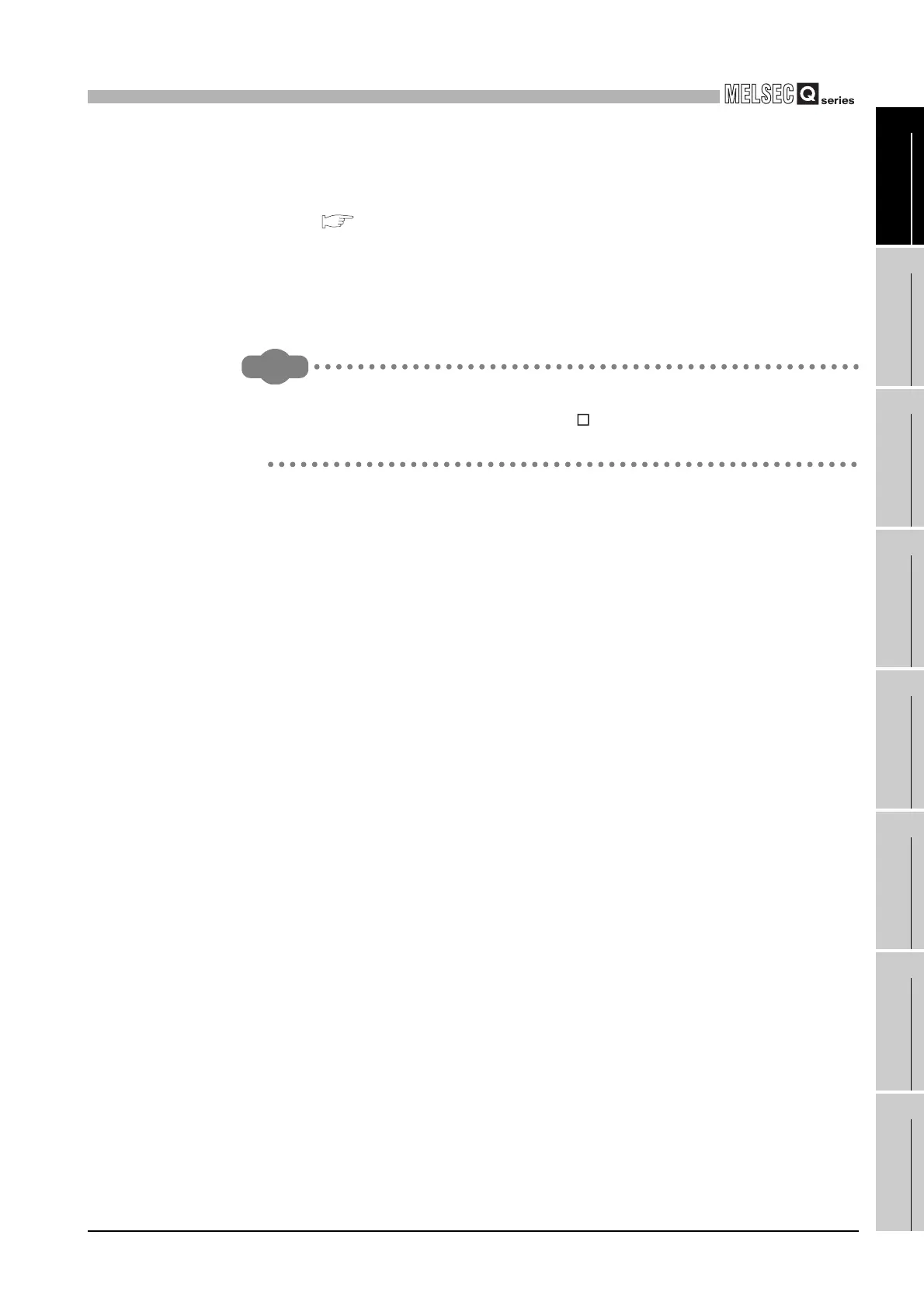9
UTILITY OPERATION
9.2 C Controller Setting Utility
9.2.4 Operating SRAM monitor screen
9 - 25
9
UTILITY OPERATION
10
FUNCTIONS AND
PROGRAMMING
11
OVERVIEW OF
MULTIPLE CPU
SYSTEM
12
MULTIPLE CPU
SYSTEM
CONFIGURATION
13
MULTIPLE CPU
SYSTEM
CONCEPT
14
COMMUNICATIONS
BETWEEN CPU
MODULES
15
PARAMETERS
ADDED FOR
MULTIPLE CPU
16
PRECAUTIONS FOR
USE OF AnS SERIES
MODULE
6) Stores the "monitor data" in the same arrangement as on the SRAM monitor
screen.
Refer to the following for details of the "Monitor data".
This section (2)
(d) Specifications of binary format
• The extension is "bin".
• When saved in binary format, the battery-backed-up RAM data are saved as
they are.
Remark
The standard directory for the battery-backed-up RAM data is
"C:\MELSEC\CCPU\Param". (When SW PVC-CCPU is installed in
"C:\MELSEC")
