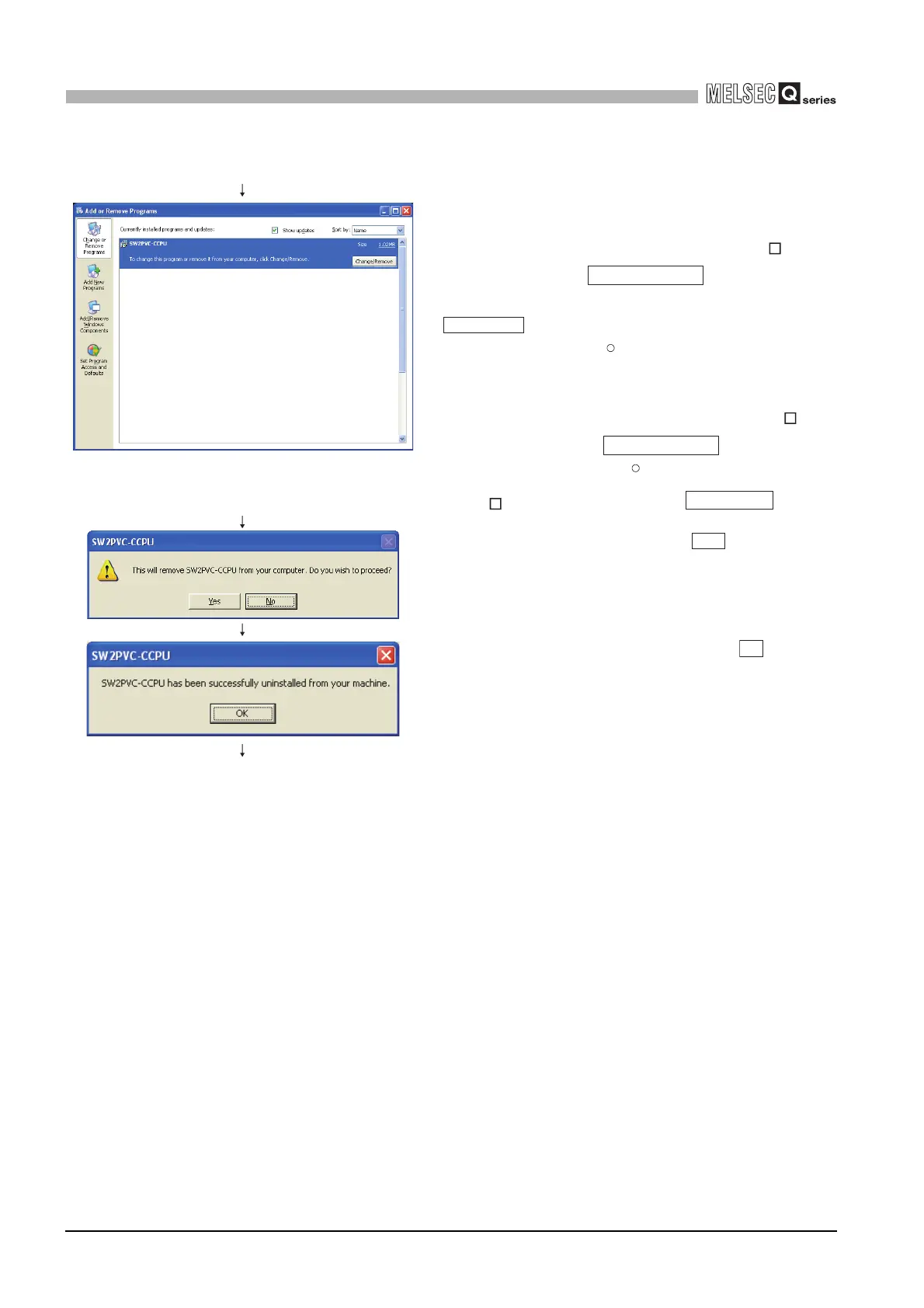8 - 8
8.4 Uninstallation
8
INSTALLING AND UNINSTALLING SW[]PVC-CCPU
(From previous page)
2) Open "Add or Remove Programs" and select "Change or
Remove Programs".
When the left screen has appeared, select "SW PVC-
CCPU" and click the button.
• When using Windows 2000 Professional, open "Add/
Remove Programs" and select "Change or Remove
Programs".
When the left screen has appeared, select "SW PVC-
CCPU" and click the button.
• When using Windows NT Workstation 4.0, select
"SW PVC-CCPU" and click the button.
3) As the left screen appears, click the button to start
uninstallation.
4) When the uninstallation is completed, click .
(Completed)
Change/Remove
REMARKS
R
Change/Remove
R
Add/Remove
Yes
OK
