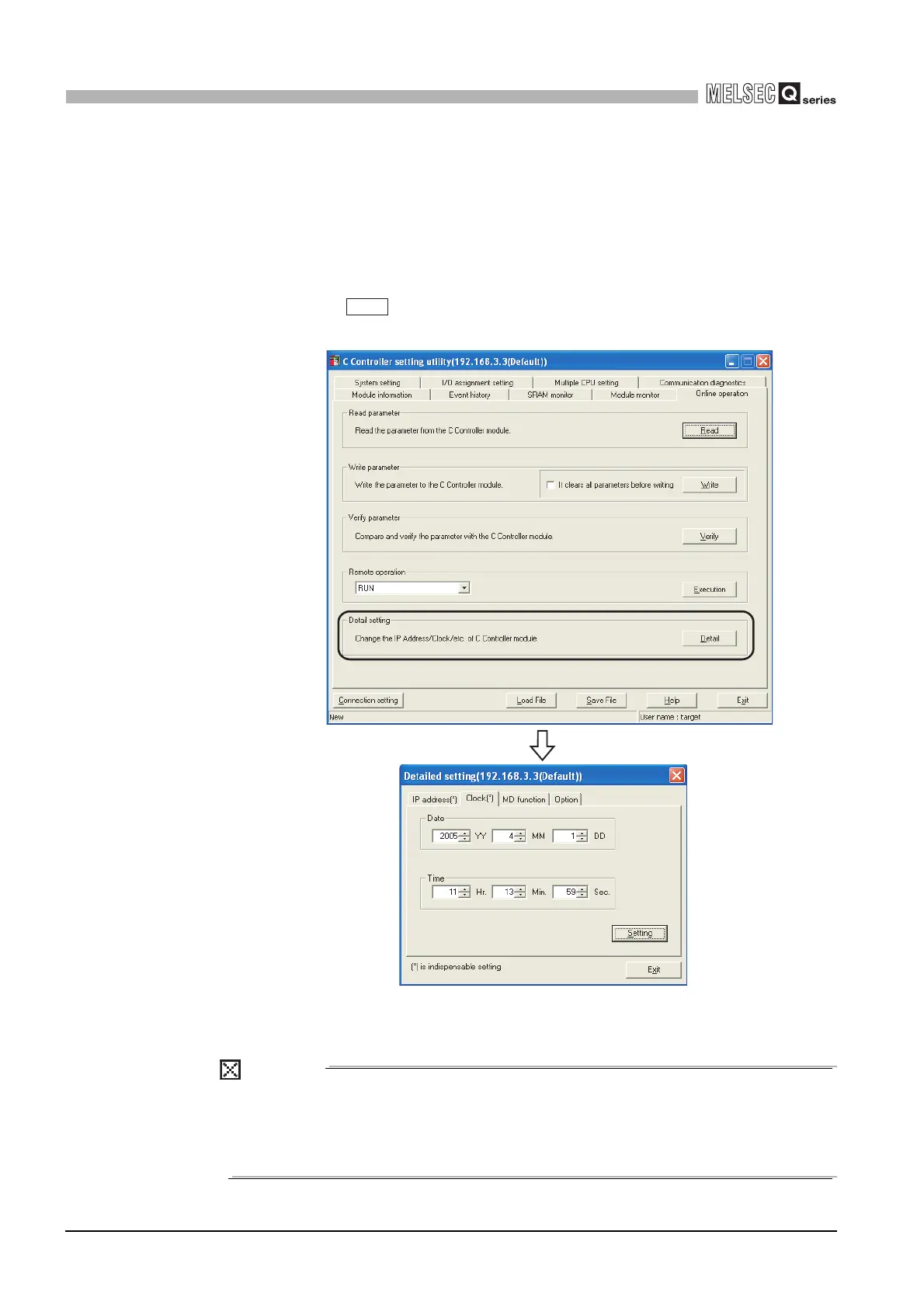5 - 38
5.7 Battery Specifications, Installation and Replacement
5.7.4 When module has been operated without battery
5
SETTINGS AND PROCEDURES BEFORE OPERATION
(1) Clock data setting when C Controller system is powered on without
battery installed (Clock data not guaranteed)
If the C Controller system is powered up without a battery installed, it starts up with
unreliable clock data.
Since the program in which the event history file and/or clock data will not run
properly, be sure to set clock data by either of the following methods.
• Click the button on the <<Online operation>> tab of the C Controller
setting utility, and set clock data on the <<Clock>> tab.
• Set the clock data by calling the QBF_SetTime function from the user program.
POINT
Be sure to use the QBF_SetTime function when setting the clock data from the
user program.
The clock data are not set correctly if the ANIS-C or VxWorks clock data setting
function is called.
Figure 5.35 Clock data setting
Detail
