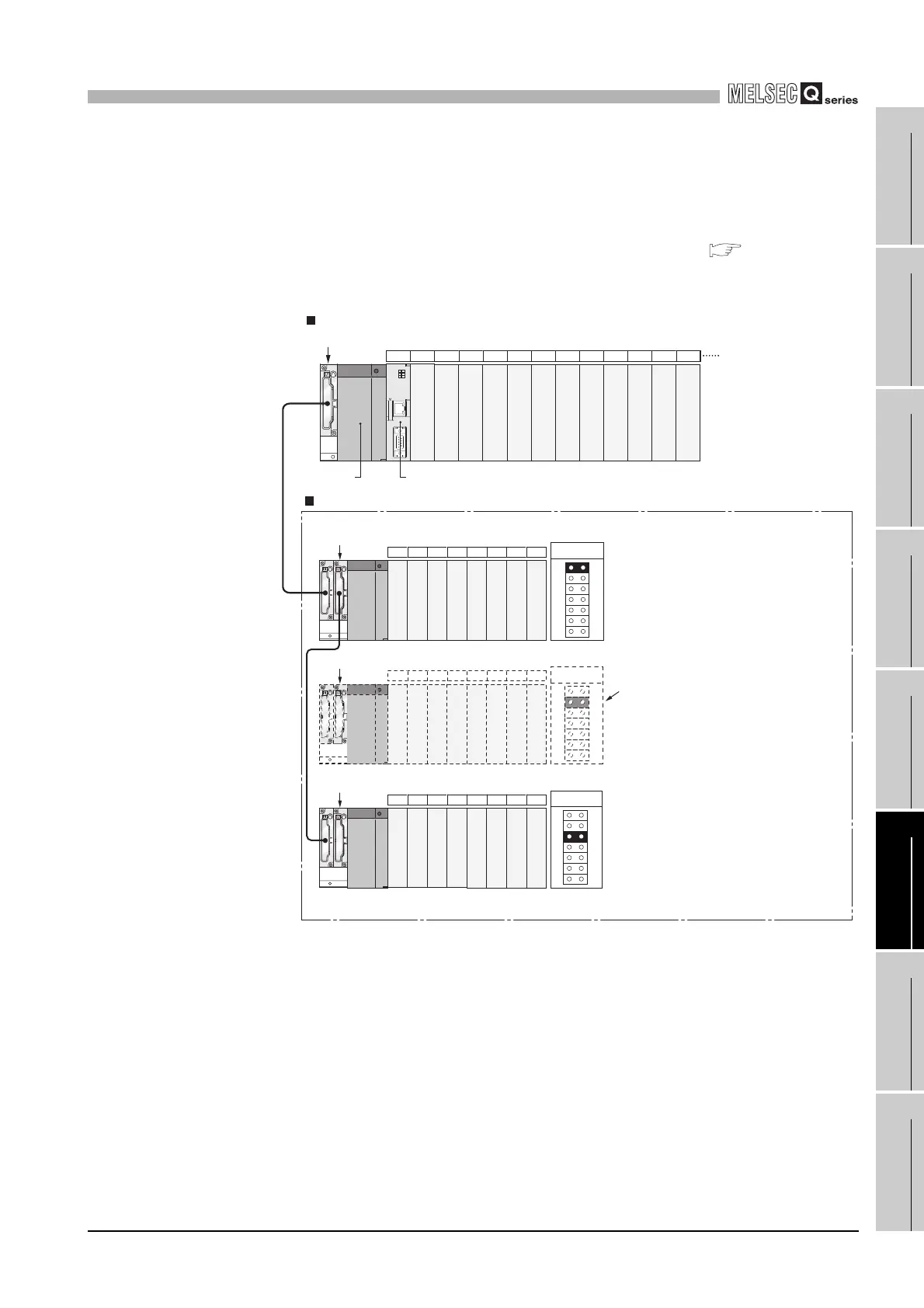6
I/O NUMBER ASSIGNMENT
6.2 Connecting Extension Base Units and Setting No. of Stages
6 - 4
1
OVERVIEW
2
SYSTEM
CONFIGURATION
3
SPECIFICATIONS
4
FUNCTIONS
5
SETTING AND
PROCEDURES
6
I/O NUMBER
ASSIGNMENT
7
MEMORIES AND
FILES
8
INSTALLING /
UNINSTALLING
(2) Precautions for extension stage number setting
(a) Extension stage number setting order
Set the extension stage numbers consecutively.
If any extension stage number is skipped in the auto mode ( Section 6.3 (1))
of base unit assignment, 0 slot is set to the skipped stage and the number of
empty slots does not increase.
Figure 6.3 Number of slots when extension stage number is skipped
CPU 0 1 2 3 4 5 6 7 8 9 10 11
12 13 14 15 16 17 18 19
00000000
20 21 22 23 24 25 26 27
Q312B
Q68B
Q68B
Q68B
Extension 1
Main base unit
Slot number
Extension 2
Extension 3
Extension base unit
Skipped
stage number
Power supply
module
C Controller module
