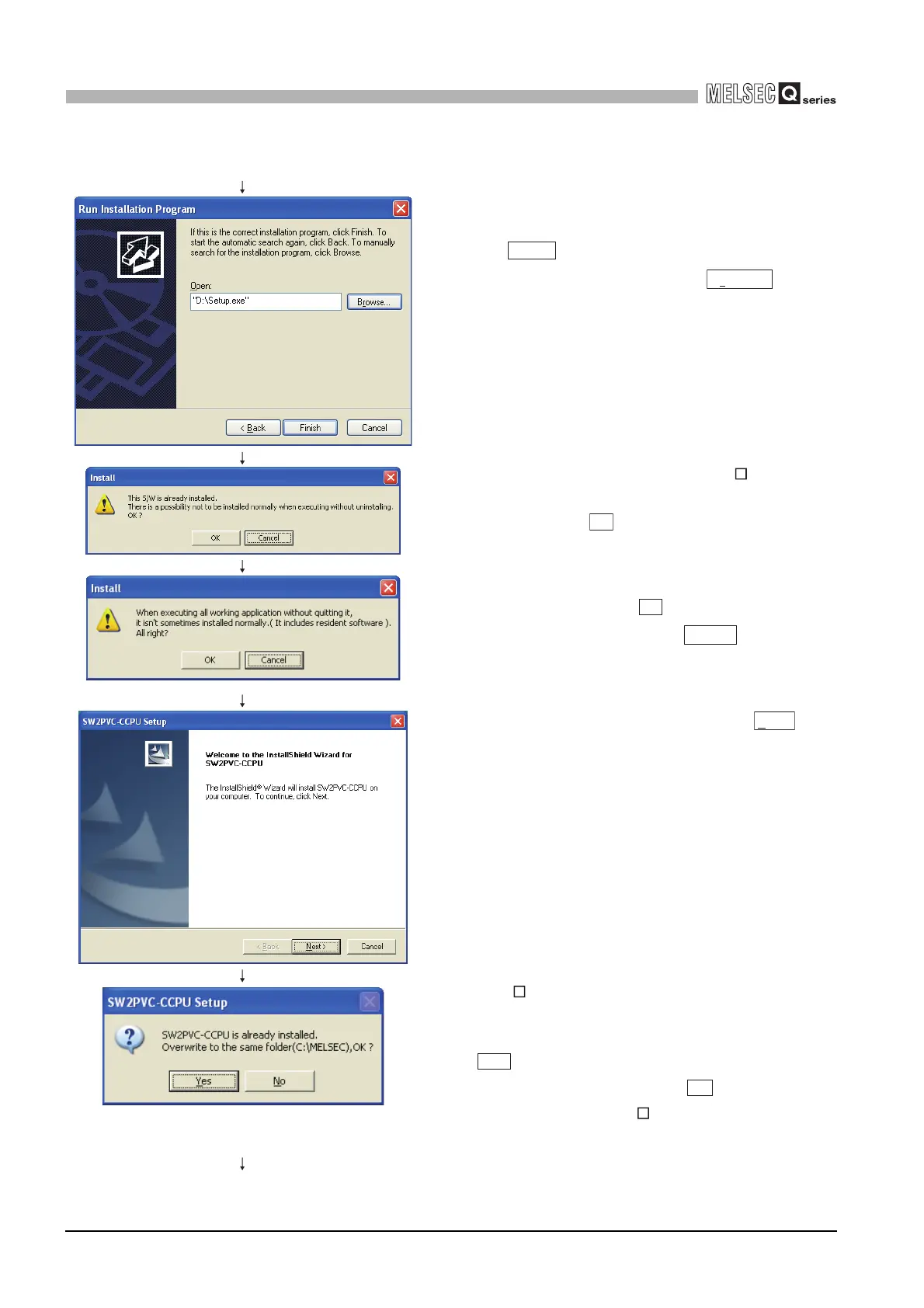8 - 4
8.2 Installation
8
INSTALLING AND UNINSTALLING SW[]PVC-CCPU
(From previous page)
5) The screen on the left shows that "Setup.exe" was
detected.
Click the button to start installation.
If "Setup.exe" was not found, click the button
and change it to the location where "Setup.exe" exists.
6) When the left message has appeared, SW PVC-CCPU
has already been installed.
For overwriting, click to start installation.
7) As the left screen appears, make sure that all programs
have been closed, and click .
If any of programs is running, click to stop the
installation, and close all of the running programs.
After that, execute installation again.
8) When the left screen has appeared, click the
button.
9) When SW PVC-CCPU has already been installed, the
left screen appears.
To overwrite it into the folder displayed on the screen,
click to start installation and proceed to Step 11).
To install it into another folder, click to cancel the
installation, uninstall the SW PVC-CCPU, and reinstall
it.
(To next page)
Finish
Browse...
OK
OK
Cancel
Next>
Yes
No
