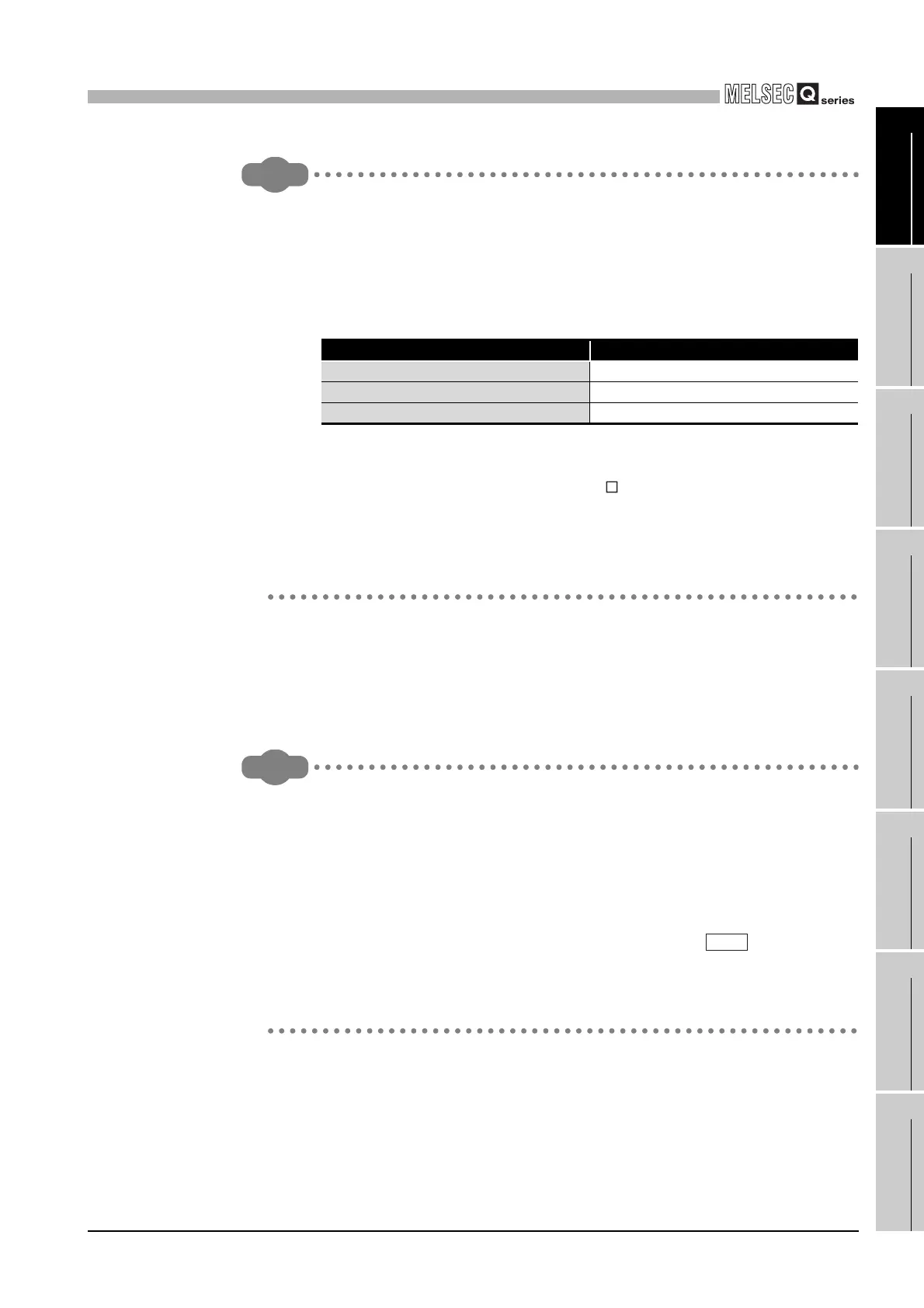9
UTILITY OPERATION
9.1 Common Utility Operations
9.1.6 Parameter setting file
9 - 9
9
UTILITY OPERATION
10
FUNCTIONS AND
PROGRAMMING
11
OVERVIEW OF
MULTIPLE CPU
SYSTEM
12
MULTIPLE CPU
SYSTEM
CONFIGURATION
13
MULTIPLE CPU
SYSTEM
CONCEPT
14
COMMUNICATIONS
BETWEEN CPU
MODULES
15
PARAMETERS
ADDED FOR
MULTIPLE CPU
16
PRECAUTIONS FOR
USE OF AnS SERIES
MODULE
Remark
1. The name of the currently used parameter setting file is displayed on the
status bar of the C Controller setting utility, CC-Link utility, or MELSECNET/H
utility.
2. The following indicates the extensions for the parameter setting files used on
the C Controller setting utility, CC-Link utility, and MELSECNET/H utility.
3. The standard directory, where the C Controller setting utility, CC-Link utility,
and MELSECNET/H utility save the parameter setting files, is
"C:\MELSEC\CCPU\Param". (When SW PVC-CCPU is installed in
"C:\MELSEC")
4. Double-clicking any saved parameter setting file (*.cst/*.ccl/*.mnh) starts the
C Controller setting utility/CC-Link utility/MELSECNET/H utility with the saved
parameter setting loaded.
(2) Utilizing existing parameter setting of the parameter setting file
By loading a parameter setting file into multiple development environments (personal
computers), multiple modules can be used under the same parameter setting.
Remark
Existing parameter setting can be utilized without use of the parameter setting file.
Its procedure is described below.
1. Set the parameters on the C Controller setting utility, CC-Link utility, or
MELSECNET/H utility.
2. Open the "Connection target setting" screen, and connect to the module
where the parameters are to be written.
3. On the <<Online operation>> tab of the utility, click the button to write
the parameters to the C Controller module.
4. By repeating Steps 2 and 3, the same parameter setting can be set to multiple
modules.
Table9.5 Extensions of parameter setting files
Utility name Parameter setting file extension
C Controller setting utility cst
CC-Link utility ccl
MELSECNET/H utility mnh
Write
