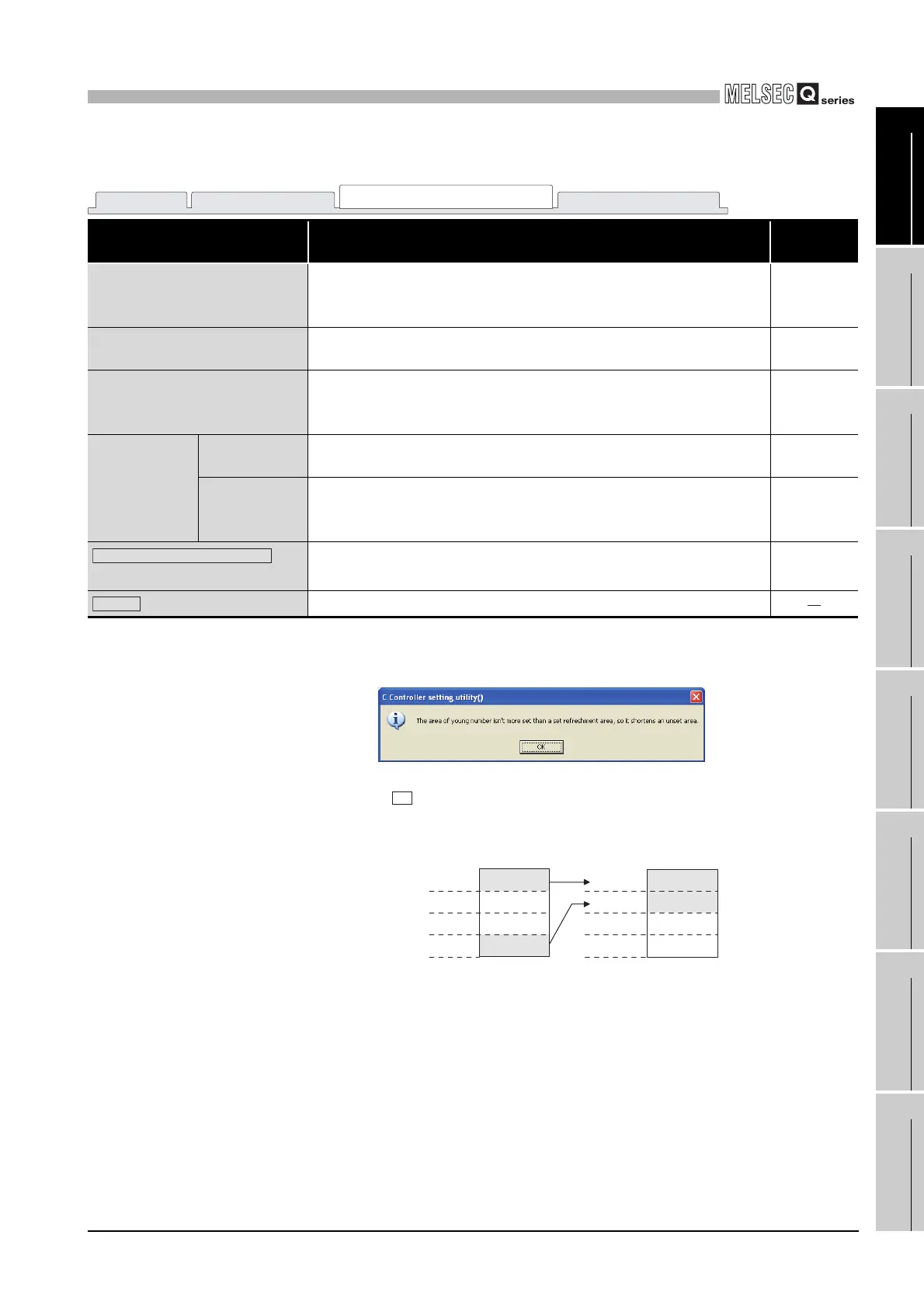9
UTILITY OPERATION
9.2 C Controller Setting Utility
9.2.9 Operating Multiple CPU setting screen
9 - 51
9
UTILITY OPERATION
10
FUNCTIONS AND
PROGRAMMING
11
OVERVIEW OF
MULTIPLE CPU
SYSTEM
12
MULTIPLE CPU
SYSTEM
CONFIGURATION
13
MULTIPLE CPU
SYSTEM
CONCEPT
14
COMMUNICATIONS
BETWEEN CPU
MODULES
15
PARAMETERS
ADDED FOR
MULTIPLE CPU
16
PRECAUTIONS FOR
USE OF AnS SERIES
MODULE
* 1 In a multiple CPU system configuration, the same setting must be made to all CPUs.
* 2 The following dialog box will appear when switching this screen to another without setting of the
number lower than the refresh setting.
Clicking the button moves the preset refresh setting to an empty area for the lower-numbered
setting.
Table9.28 Explanation of Multiple CPU setting screen
Item Description
Reference
section
No. of CPU
*1
Set the total number of programmable controller CPUs, C Controller
Modules and Motion CPUs that comprise the multiple CPU system.
(Initial value: 1, Setting range: 1 to 4)
15.1.1
Operating mode
*1
Set the operating mode at any CPU stop error.
(Initial value: Checked (All station stop by stop error of each CPU)
15.1.2
I/O sharing when using Multiple
CPUs
*1
Set whether the non-group input and/or output status will be imported or
not.
(Initial value: Not selected (input status and output status not imported))
15.1.3
Refresh setting
Change
screens
Select the registered refresh settings.
(Initial value: "Setting 1", Setting range: "Setting 1" to "Setting 4")
15.1.4
Send range for
each CPU
Set the points of the shared memory used by each CPU to send data.
"Start" and "End" data are automatically calculated and displayed.
(Initial value: 0, Setting range: 0 to 2048)
15.1.4
button
Reads the multiple CPU system parameter area from the file created by
GX Developer.
9.2.12
button
Changes the settings to the initial values.
Figure 9.45 Dialog box
Figure 9.46 Refresh setting example
System setting I/O assignment setting
Multiple CPU setting
Communication diagnostics
Import multiple CPU parameter
Default
OK
No setting
Setting ASetting 1
Setting 2
Setting 3
Setting 4
Setting 1
Setting 2
Setting 3
Setting 4
No setting
Setting B
No setting
Setting A
No setting
Setting B
<At setup> <After screen change>
Example)
