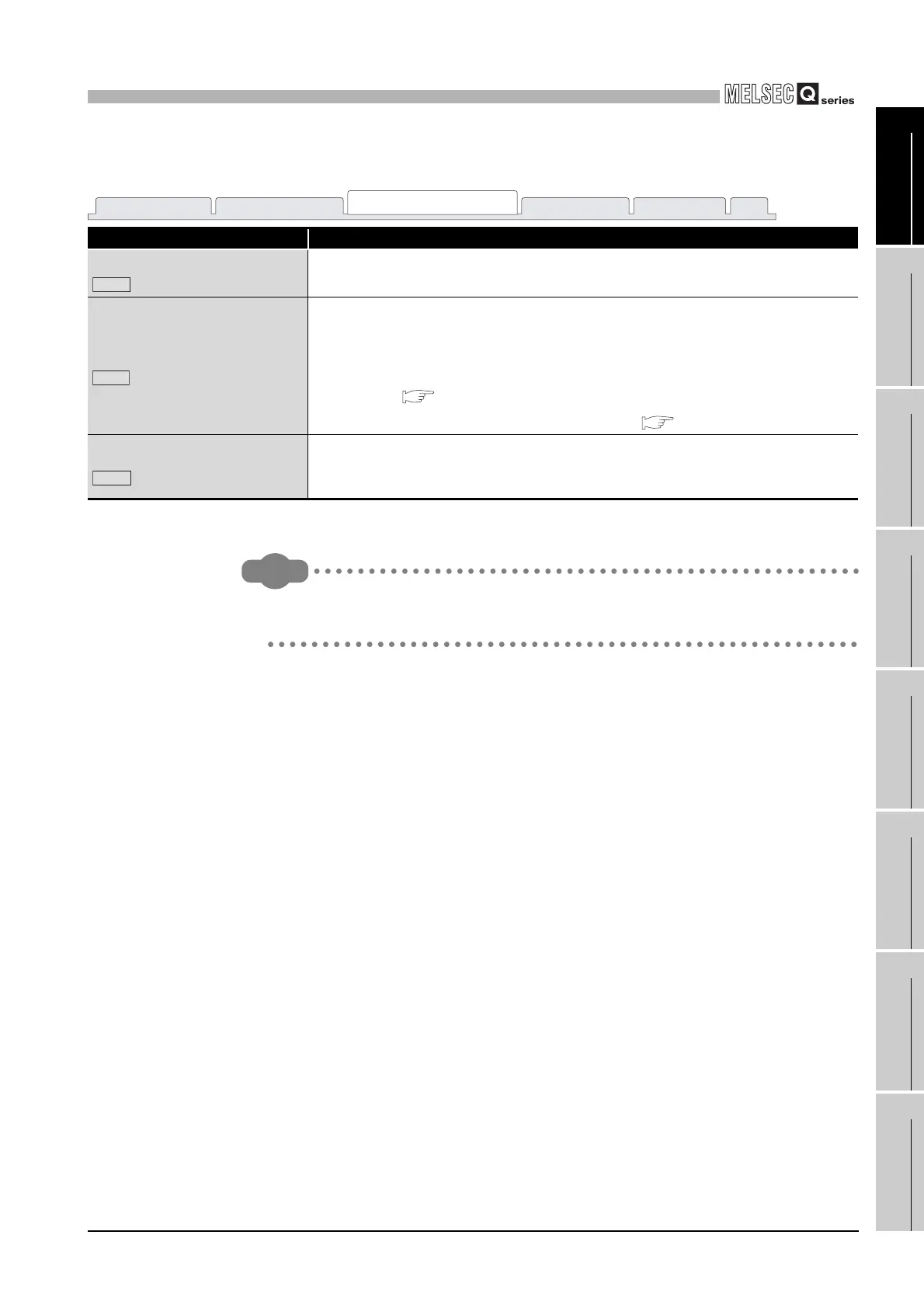9
UTILITY OPERATION
9.3 CC-Link utility
9.3.4 Operating Online operation screen
9 - 71
9
UTILITY OPERATION
10
FUNCTIONS AND
PROGRAMMING
11
OVERVIEW OF
MULTIPLE CPU
SYSTEM
12
MULTIPLE CPU
SYSTEM
CONFIGURATION
13
MULTIPLE CPU
SYSTEM
CONCEPT
14
COMMUNICATIONS
BETWEEN CPU
MODULES
15
PARAMETERS
ADDED FOR
MULTIPLE CPU
16
PRECAUTIONS FOR
USE OF AnS SERIES
MODULE
* 1 When parameter writing is needed with no "Write authority" setting, make the connection target
setting again and check the "Write authority" box.
Remark
Reading/writing/verification can be performed only when the C Controller module
is connected online.
Table9.48 Explanation of Online operation screen
Item Description
Read parameter
button
Reads the CC-Link parameters from the C Controller module.
Write parameter
button
Writes the set CC-Link parameters to the C Controller module.
The written parameters become effective when the C Controller module is powered off
and then on or is reset.
This button can be used only when "Write authority" was set at the time of connection
target setting (
Section 9.1.3).
This button cannot be used without "Write authority" ( Section 9.1.3).
*1
Verify parameter
button
Compares the CC-Link parameters of the C Controller module with those of the CC-Link
utility.
The result is displayed in the message box.
Module information
Other station monitor
Online operation
Parameter setting Target setting Test
Read
Write
Verify
