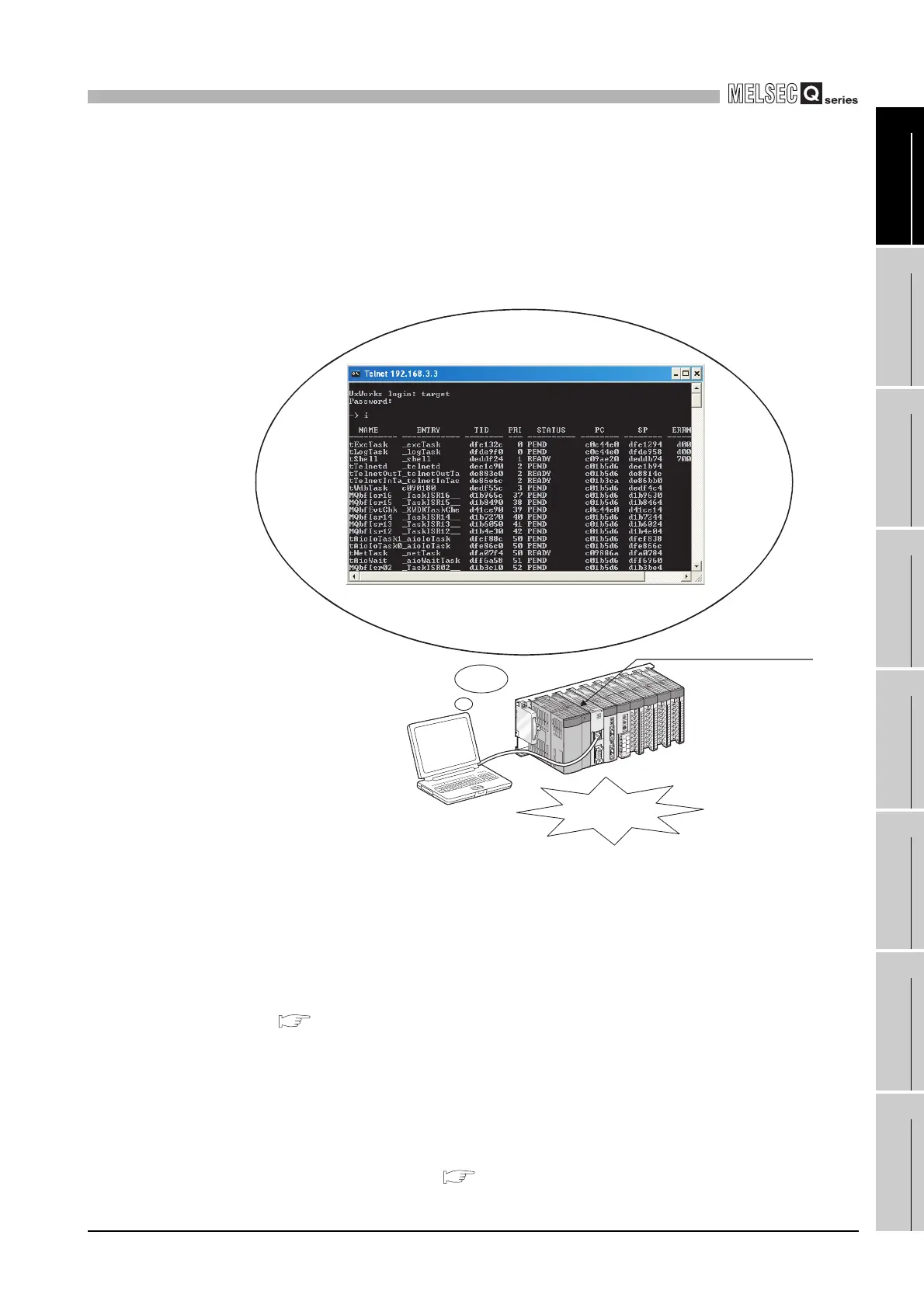1
OVERVIEW
1.1 Features
1 - 9
1
OVERVIEW
2
SYSTEM
CONFIGURATION
3
SPECIFICATIONS
4
FUNCTIONS
5
SETTING AND
PROCEDURES
6
I/O NUMBER
ASSIGNMENT
7
MEMORIES AND
FILES
8
INSTALLING /
UNINSTALLING
(14)Supporting Telnet function
The C Controller module has Telnet program preinstalled.
Instead of using Tornado, the Telnet function allows simple remote debugging (task
information display, memory dump, etc.) of the C Controller module to be done by
executing the Shell command from the Telnet tool of the development environment
(personal computer).
(15)CompactFlash card dismounting (without programs)
The CompactFlash card can be dismounted by the RESET/SELECT switch operation
on the C Controller module.
This enables the CompactFlash card to be removed or the system to be powered off
without a user program created for dismounting the CompactFlash card.
( Section 5.8.3)
(16)Data retention and monitoring by battery-backed-up RAM
The Data stored into the battery-backed-up RAM using a user program
(QBF_ReadSRAM and/or QBF_WriteSRAM function) can be held by the battery even
if the C Controller module is powered off.
Also, the data stored in the battery-backed-up RAM can be monitored with the C
Controller setting utility. ( Section 9.2.4)
Figure 1.17 Telnet function
Development environment
(personal computer)
Remote control
by Telnet!
Telnet
C Controller module
