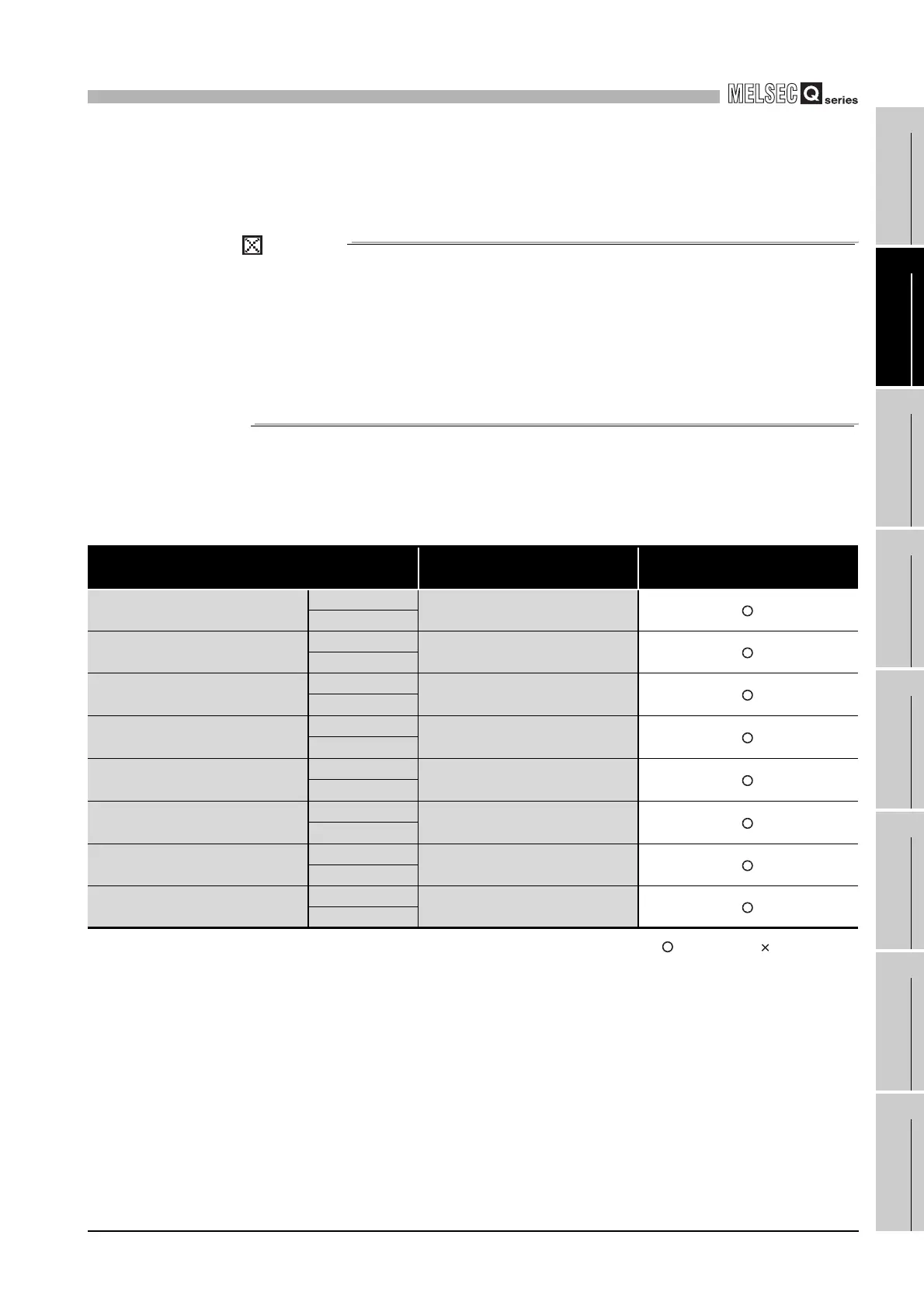10
FUNCTIONS AND PROGRAMMING
10.3 Programming Using MELSEC Data Link Functions
10.3.12 Accessible ranges and devices of MELSEC data link functions
10 - 52
9
UTILITY OPERATION
10
FUNCTIONS AND
PROGRAMMING
11
OVERVIEW OF
MULTIPLE CPU
SYSTEM
12
MULTIPLE CPU
SYSTEM
CONFIGURATION
13
MULTIPLE CPU
SYSTEM
CONCEPT
14
COMMUNICATIONS
BETWEEN CPU
MODULES
15
PARAMETERS
ADDED FOR
MULTIPLE CPU
16
PRECAUTIONS FOR
USE OF AnS SERIES
MODULE
(b) Accessible devices
The following explains the accessible devices when access is made via a CC-Link
module.
POINT
1. The words, Batch and Random in the table indicate the following.
Batch: Batch write (mdSend function) and batch read (mdReceive function)
Random: Random write (mdRandW function), random read (mdRandR
function), bit set (mdDevSet function) and bit reset (mdDevRst
function)
2. Bit set (mdDevSet function) and bit reset (mdDevRst function) can access
only the bit devices.
1) Accessing self station
The following indicates the accessible devices when accessing a CC-Link
module controlled by the C Controller module.
: Accessible, : Inaccessible
Table10.22 Accessible devices at the time of self station access
Device
Device type
(Device name specification)
Accessibility
Own station RX
Batch
DevX
Random
Own station RY
Batch
DevY
Random
Own station SB
(link special relay for CC-Link)
Batch
DevSM
Random
Own station SW
(link special register for CC-Link)
Batch
DevSD
Random
Own station link register
(for sending)
Batch
DevWw
Random
Own station link register
(for receiving)
Batch
DevWr
Random
Own station buffer memory
Batch
DevSPB
Random
Own station random access buffer
Batch
DevMRB
Random
