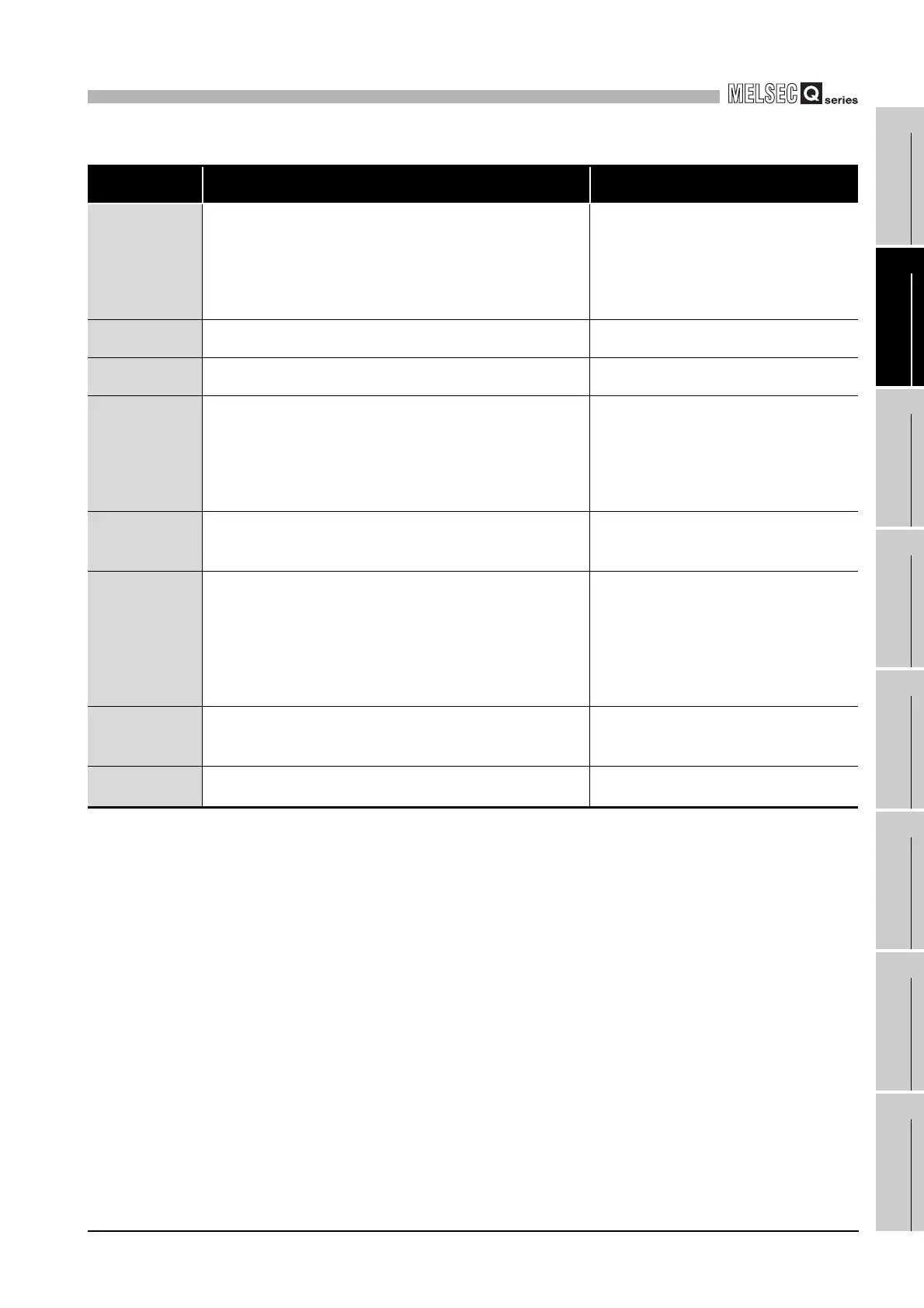18
TROUBLESHOOTING
18.4 Error Code and Error Message Lists
18.4.1 Actions by error codes generated at function execution
18 - 49
17
STARTING
MULTIPLE CPU
SYSTEM
18
TROUBLESHOOTING
APPENDICESINDEX
* 1 In a single CPU configuration, reset the C Controller module.
In a multiple CPU configuration, reset CPU No.1.
Table18.10 Error codes returned by MELSEC data link functions (Continued)
Return value
(HEX)
Error description Corrective action
-32
(0xFFE0)
Another task/thread is occupying the resource and the resource is
not released within 30 seconds.
Retry.
There may be a possibility of insufficient
memory.
Terminate other task(s) currently
running.Check if the system is operating
normally.Restart the system.
*1
-33
(0xFFDF)
Invalid access destination error
The setting for the communication destination is invalid.
Check if the communication destination is
correctly set by the utility.
-34
(0xFFDE)
Registry open error
An attempt to open the registry has failed.
Check if the communication destination is
correctly set by the utility.
-35
(0xFFDD)
Registry read error
An attempt to read from the registry has failed.
Check if the communication destination is
correctly set by the utility.
Check the specified channel number.
Check the parameter by the utility again, and
restart the system after the writing in of the
parameter.
*1
-36
(0xFFDC)
Registry write error
An attempt to write to the registry has failed.
Check if the standard ROM has already
shutdowned.
Reboot the system.
*1
-37
(0xFFDB)
Communication initialization setting error
An attempt to perform initial setting for communication has failed.
Retry.
There may be a possibility of insufficient
memory.
Terminate other application(s) currently
running.
Check if the system is operating normally.
Reboot the system.
*1
-42
(0xFFD6)
Close error
Communication cannot be closed.
Retry.
Check if the system is operating normally.
Reboot the system.
*1
-43
(0xFFD5)
ROM operation error
A TC setting value was written to the CPU during ROM operation.
Retry.Check if the system is operating normally.
Reboot the system.
*1
