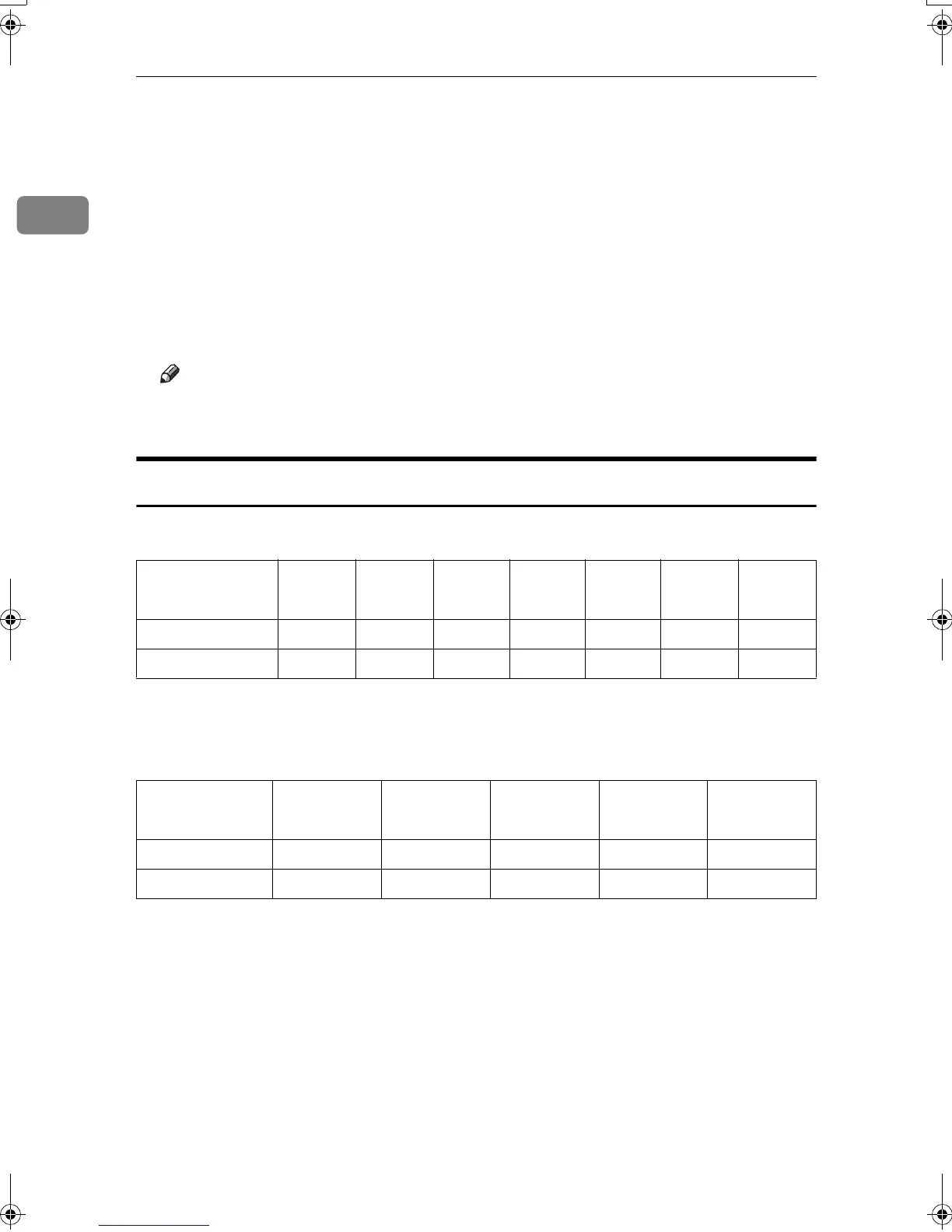Placing Originals
16
1
• Originals with any kind of coating, such as thermal fax paper, art paper, alu-
minum foil, carbon paper, or conductive paper
• Originals with perforated lines
• Originals with indexes, tags, or other projecting parts
• Sticky originals such as translucent paper
• Thin, highly flexible originals
• Thick originals such as postcards
• Bound originals such as books
• Transparent originals such as OHP transparencies or translucent paper
Note
❒ The original might become dirty if it is written with a pencil or a similar
tool.
Sizes Detectable with Auto Paper Select
❖
❖❖
❖ Metric version
❍ : Detectable size × : Undetectable size
*1
JIS: Japanese Industrial Standard
❖
❖❖
❖ Inch version
❍ : Detectable size × : Undetectable size
Size A3
L
B4 JIS
*1
L
A4
KL
B5 JIS
*1
L
B5 JIS
*1
K
A5
LK
8
1
/
2
"
×
13"
L
Original location
Exposure glass
❍❍❍× ❍ × ❍
ADF or ARDF
❍❍❍❍❍❍❍
Size 11"
×
17"
L
8
1
/
2
"
×
14"
L
8
1
/
2
"
×
13"
L
8
1
/
2
"
×
11"
K
L
5
1
/
2
"
×
8
1
/
2
"
K
L
Original location
Exposure glass
❍❍❍❍ ×
ADF or ARDF
❍❍ × ❍❍
KirC2_GBcopyF_FM.book Page 16 Tuesday, August 26, 2003 5:42 PM
