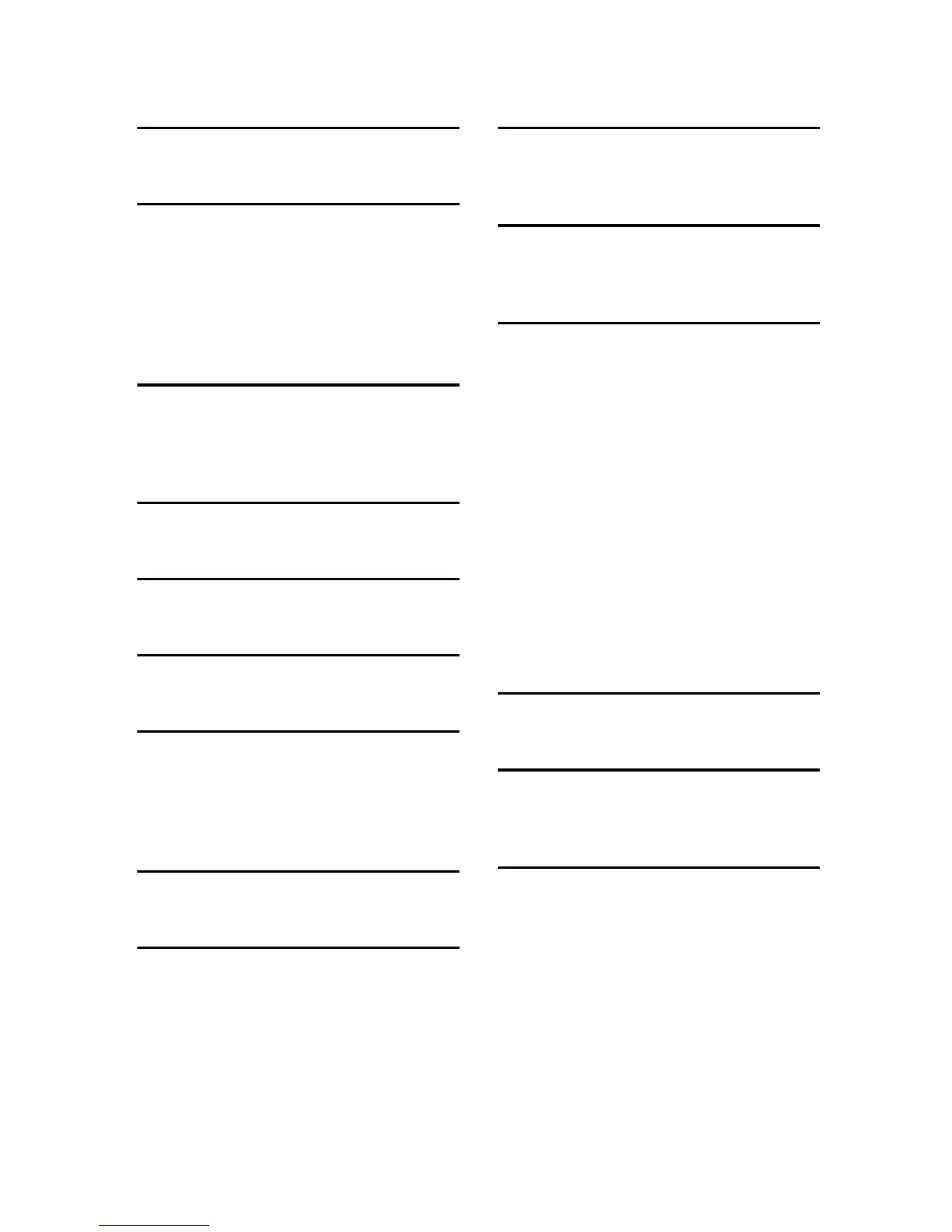43
INDEX
B
BlueTooth Unit Type 2238
,
42
C
Canceling a job
Macintosh
,
9
Windows
,
8
Configuration page
,
26
Control panel
printer features, adjusting
,
23
D
Data In indicator
,
17
,
21
,
22
Display
error messages
,
11
E
Error messages
,
11
F
Fonts
,
39
H
Host Interface
,
33
I
IEEE 1284 Interface Board Type A
,
41
IEEE 1394 Interface Board Type B
,
40
IEEE 802.11b Interface Unit Type D
,
41
Interface
,
39
L
List/Test Print
,
26
M
Macintosh
canceling a job
,
9
setting up, printer driver
,
7
Maintenance
,
29
Memory
,
39
N
Network Cable
,
39
Network protocol
,
39
O
Operating system
,
39
Options
,
40
P
Paper Input
,
26
PCL menu
,
34
PostScript3 Unit Type 2018
,
41
Printer driver
Printer properties, Windows 2000/XP
and Windows Server 2003
,
4
Printer properties, Windows 95/98/Me
,
3
Printer properties, Windows NT 4.0
,
5
setting up, Macintosh
,
7
Printer Features
adjusting
,
25
menu
,
23
parameters
,
26
Printer Language
,
39
Printing speed
,
39
R
Resolution
,
39
S
Specifications
,
39
System
,
31
T
Troubleshooting
,
11
error messages
,
11
machine does not print
,
15
other printing problems
,
19
status messages
,
11
