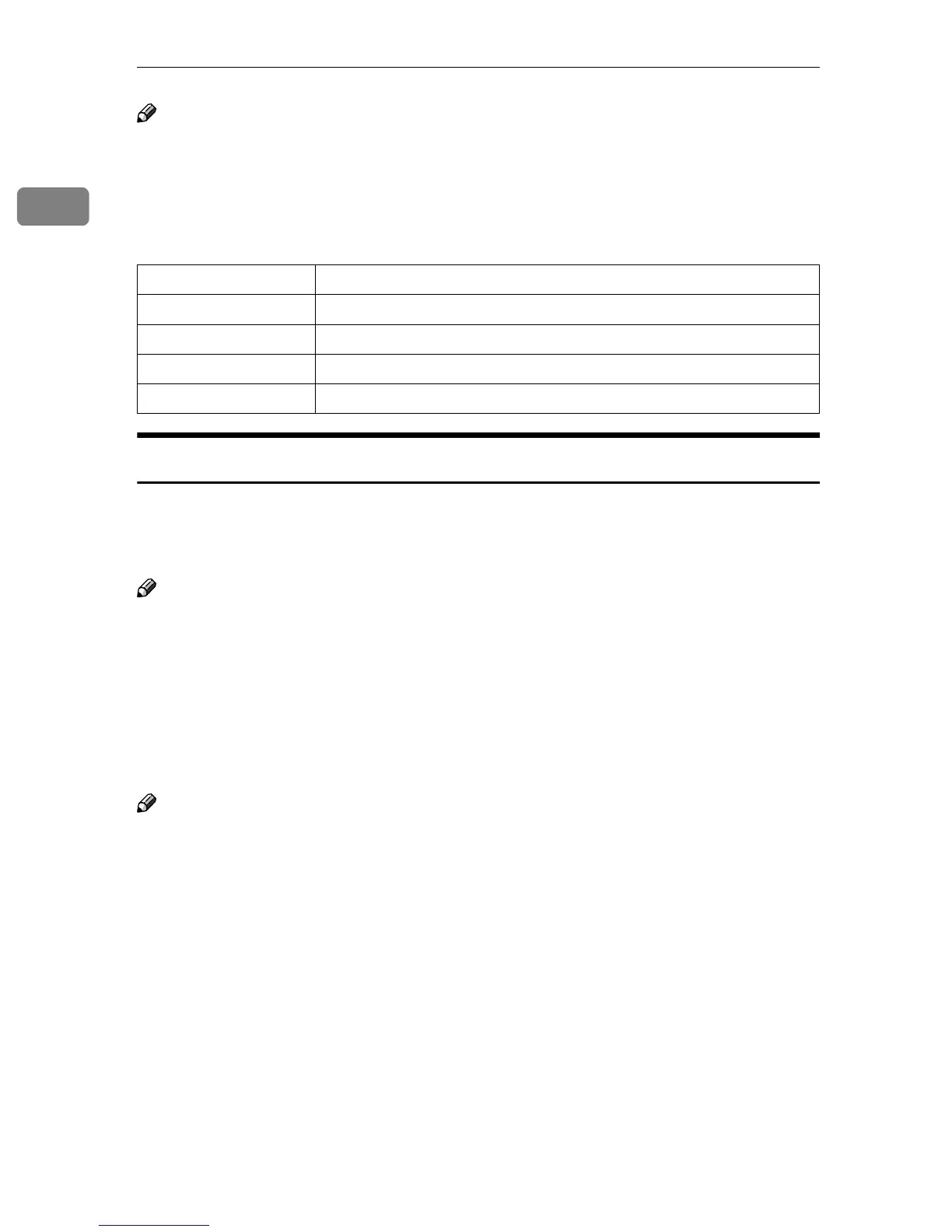UNIX Configuration
18
1
Note
❒ Leave the user name and password field blank and press the {
{{
{RETURN}
}}
} ({
{{
{EN-
TER}
}}
}) key.
❒ “-” indicates standard output. It will be displayed on screen if standard out-
put has not been specified.
Parameters that can be used with “rsh”, “rcp”, and “ftp” are as follows:
Copying Information to a File
Use the “rcp” or “ftp” command to copy information about specified parameters
to a file.
You can use these commands for BSD and System V UNIX.
Note
❒ The same parameters are used as those above.
% rcp host_name:parameter file_name
% ftp host_name
User: user_name
password:
ftp> get parameter file_name
Note
❒ Leave the user name and password field blank and press the {
{{
{RETURN}
}}
} ({
{{
{EN-
TER}
}}
}) key.
Parameter Information returned
stat Status of the printer. Information about print jobs.
info Information about the paper tray, output tray, and printer language.
prnlog Record of the last 20 jobs printed.
syslog Record of messages about the network interface board.
