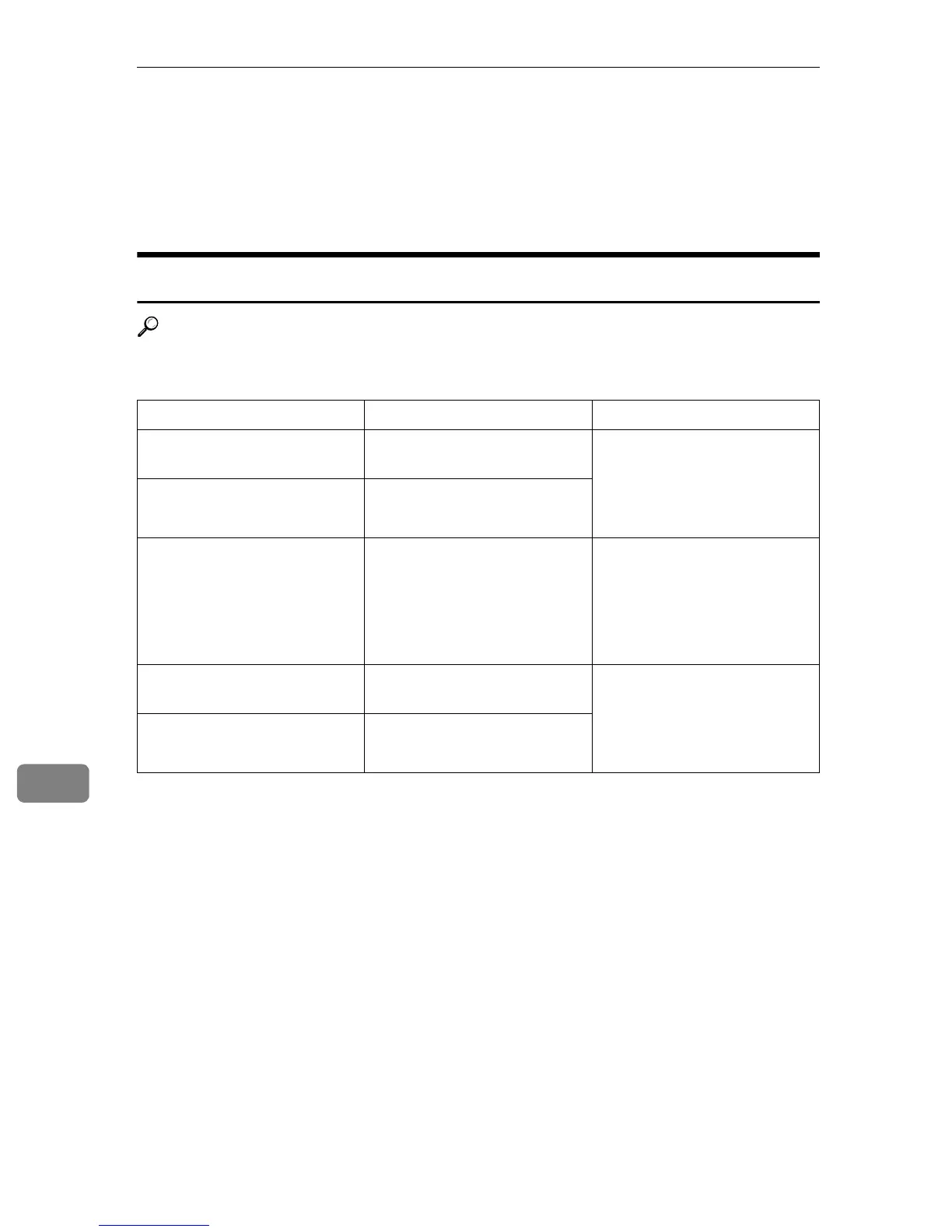Appendix
100
9
Error Messages on the Display
This section describes the most common network-related messages that appear
on the display. If a message not described here appears, act according to that
message.
Messages without Code Numbers
Reference
Before turning the main power off, see “Turning On the Power”, Copy Refer-
ence.
Message Causes Solutions
Ethernet Board Error An error has occurred in the
Ethernet board.
Turn off the main power
switch, and back on again. If
the message appears again,
contact your sales or service
representative.
Problem:IEEE1394 board An error has occurred in the
IEEE 1394 board.
Connect failed:IEEE802.11b IEEE 802.11b card was not in-
serted when the machine was
turned on, or it was pulled out
after the machine turned on.
An error has occurred in the
IEEE 802.11b card.
Turn off the main power
switch, and check the card is
installed correctly. If the mes-
sage appears again, contact
your sales or service repre-
sentative.
Problem:IEEE802.11b card An error has occurred in the
IEEE 802.11b card.
Turn off the main power
switch, and back on again. If
the message appears again,
contact your sales or service
representative.
Problem:IEEE802.11b board An error has occurred in the
IEEE 802.11b unit.
