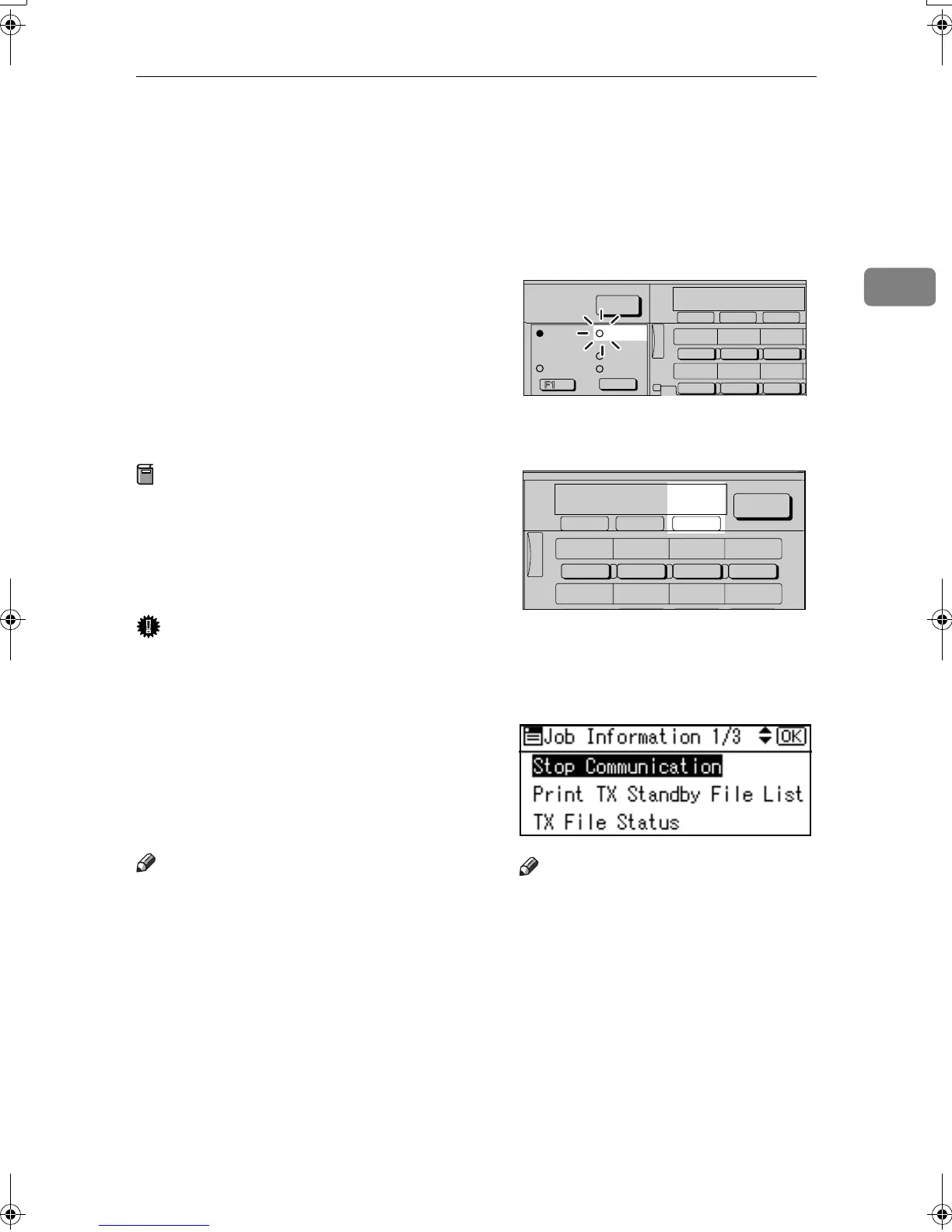Printing a File Received with Memory Lock (Print Memory Lock File)
19
2
Printing a File Received with Memory Lock
(Print Memory Lock File)
This is a security function designed to
prevent unauthorized users from
reading your messages. If Memory
Lock is switched on, all received mes-
sages are stored in memory and are
not automatically printed. To print
the messages, you have to enter the
Memory Lock ID Code. When your
machine has received a message with
Memory Lock, the Receive File indi-
cator blinks.
Preparation
Before using this function, pro-
gram a Memory Lock ID and set
Memory Lock to on. See p.97 “Pro-
gramming a Memory Lock ID”
and p.79 “Memory Lock”.
Important
❒ If the power is cut and remain off
for more than an hour, all messag-
es protected by Memory Lock are
deleted. When this happens, the
Power Failure Report is printed,
informing you which messages
have been deleted. See p.102
“Turning Off the Main Power/In
Case of a Power Failure”.
Note
❒ Even when Memory Lock is avail-
able, reception is not possible if
free memory is insufficient.
❒ You can also apply a Memory Lock
to messages that come only from
certain senders. See p.91 “Pro-
gramming/ Changing Special
Senders”.
A
AA
A
Confirm that the Receive File in-
dicator is blinking.
B
BB
B
Press the {
{{
{Job Information}
}}
} key.
C
CC
C
Select [Print Memory Lock File] using
{
{{
{U
UU
U}
}}
} or {
{{
{T
TT
T}
}}
}, and then press the
{
{{
{OK}
}}
} key.
Note
❒ If no confidential messages
have been received, the mes-
sage "
There are no memory
lock files.
" is shown, and
then the display returns to that
of step C.
AAN122F
Receive File
05 06 07
01 02 03
ABC DEF GHI
MNO PQR STU
Facsimile
Job
Information
Search
Destination
Check
Destination
Immediate
Trance.
Memory
Trance.
Commu-
nicating
Start Manual
Reception
AAN118F
05 06 07 08
01 02 03 04
ABC DEF GHI JKL
Scanner
Job
Information
Search
Destination
Check
Destination
Kir-C2-AEcombine_F_FM.book Page 19 Monday, September 29, 2003 11:39 AM
