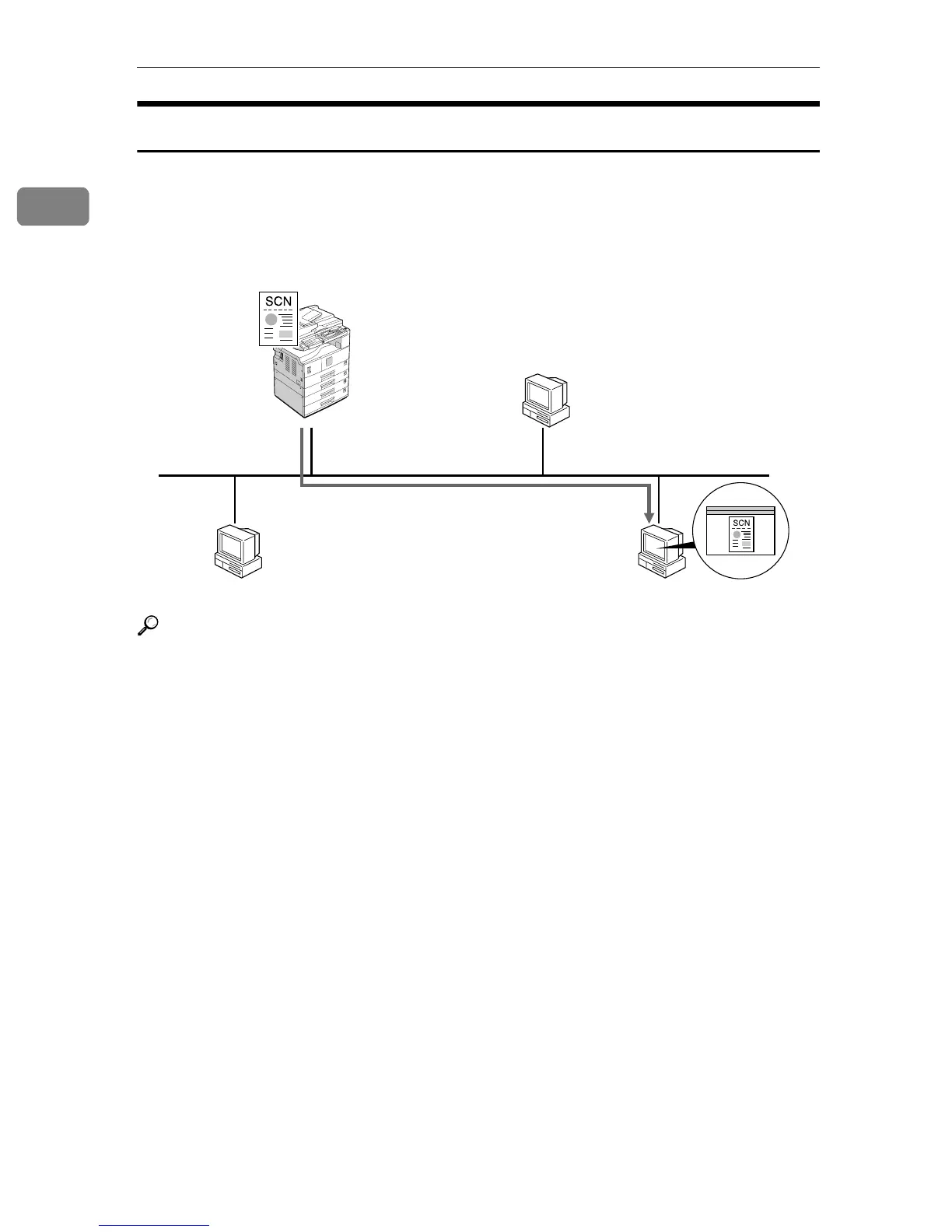Functions Available over a Network
8
1
Network TWAIN Scanner
You can use the scanning function of this machine from a computer connected
via a network (Ethernet, IEEE 1394(IP over 1394), or IEEE 802.11b (wireless
LAN)).
You can scan documents the same way you would if you were using a scanner
connected directly to your computer.
Reference
For details about what settings to make, see p.13 “Setting Up the Machine on
a Network”.
For details about using this function, see “Using the Network TWAIN Scan-
ner Function”, Scanner Reference.
AAW006S1