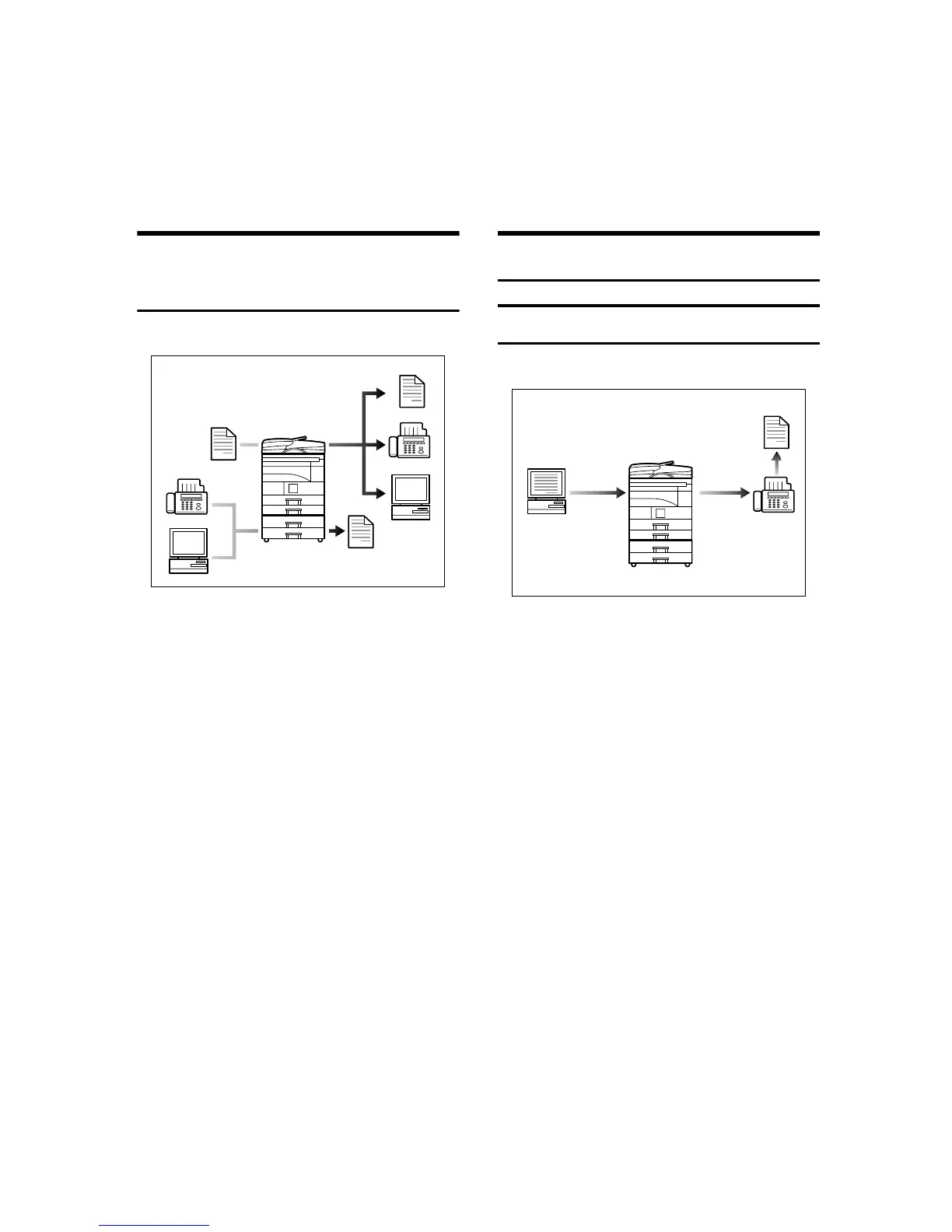iv
What You Can Do with This Machine
The following introduces the functions of this machine, and the relevant manu-
als containing detailed information about them.
Products marked with * are optional. For details about optional products, see
p.13 “Options”, or contact your local dealer.
Copier, Facsimile, Printer, and
Scanner Functions
This machine provides copier, fac-
simile*, printer*, and scanner* func-
tions.
• You can make copies of originals.
See Copy Reference.
• You can send originals by fax or e-
mail, and receive faxes from other
parties. See Facsimile Reference <Ba-
sic Features>, and Facsimile Refer-
ence <Advanced Features>.
• You can print documents created
in computer applications. See
Printer Reference 1, and Printer Ref-
erence 2.
• You can scan originals and send
scan files to a computer. See Scan-
ner Reference.
Paperless Fax Transmission
Transmission
• You can send documents created
in computer applications to anoth-
er party's fax machine directly,
without printing (Sending fax doc-
uments from computers). See Fac-
simile Reference <Advanced
Features>.
AAI008S
AAI016S
