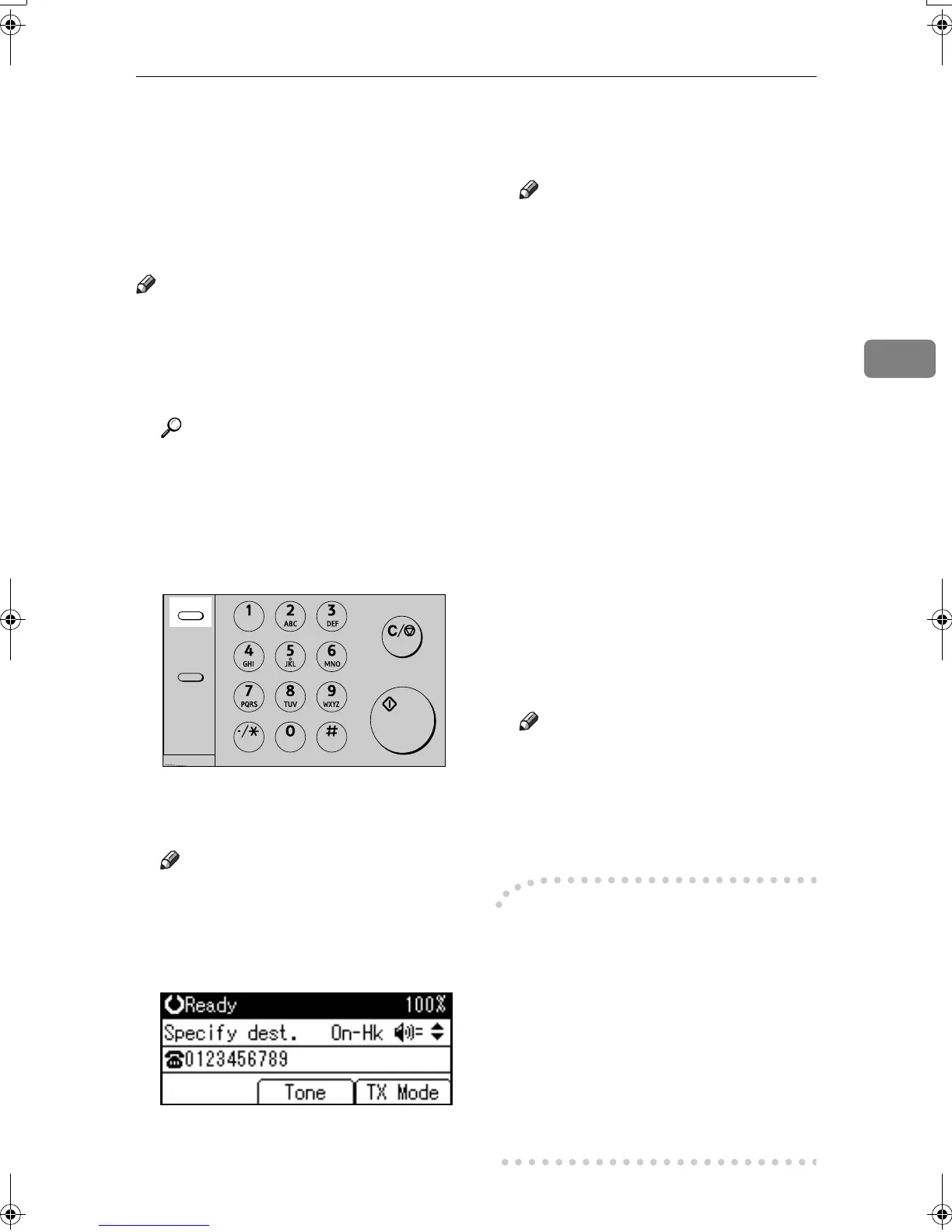On Hook Dial
27
3
On Hook Dial
The On Hook Dial function allows
you to dial while hearing tone from
the internal speaker. You can send a
fax checking the connection.
Note
❒ This function is unavailable in
some countries.
A
AA
A
Place the original, and then select
the scan settings you require.
Reference
p.11 “Placing Originals”, Fac-
simile Reference <Basic Features>
p.25 “Scan Settings”, Facsimile
Reference <Basic Features>
B
BB
B
Press the {
{{
{On Hook Dial}
}}
} key.
You will hear a low tone from the
internal speaker.
Note
❒ If you want to cancel this oper-
ation, press the {
{{
{On Hook Dial}
}}
}
key again.
C
CC
C
Dial.
The machine immediately dials the
destination.
Note
❒ You can adjust the on-hook
sound volume using {
{{
{U
UU
U}
}}
} or
{
{{
{T
TT
T}
}}
}, in eight increments. As
you press {
{{
{U
UU
U}
}}
}, it increases and,
at the maximum volume level,
U changes to |. Conversely, as
you press {
{{
{T
TT
T}
}}
}, it decreases and,
at the minimum level, T chang-
es to {. The volume can also be
preprogrammed in “General
Settings/Adjust”. See p.61 “Ad-
justing the Volume”, Facsimile
Reference <Basic Features> and
p.72 “General Settings/Adjust”.
❒ If you make a mistake, press the
{
{{
{On Hook Dial}
}}
} or {
{{
{Clear Modes}
}}
}
key, and then return to step
B
.
D
DD
D
When the line is connected and
you hear a high-pitched tone,
press the {
{{
{Start}
}}
} key.
The transmission starts.
Note
❒ After transmission, the machine
returns to standby mode.
❒ If you want to cancel a transmis-
sion, press the {
{{
{Clear/Stop}
}}
} key,
and then remove the originals.
-
--
-External Telephone On Hook
Dial
If you have an external telephone on
the fax machine, you can speak with
the other party when you hear a
voice. If you hear a voice before press-
ing the {
{{
{Start}
}}
} key, pick up the exter-
nal telephone and tell the receiver
you want to send a fax message (ask
them to switch to facsimile mode).
AAN209F
On Hook Dial
Pause/
Redial
Clear/Stop
Start
Kir-C2-AEcombine_F_FM.book Page 27 Monday, September 29, 2003 11:39 AM
