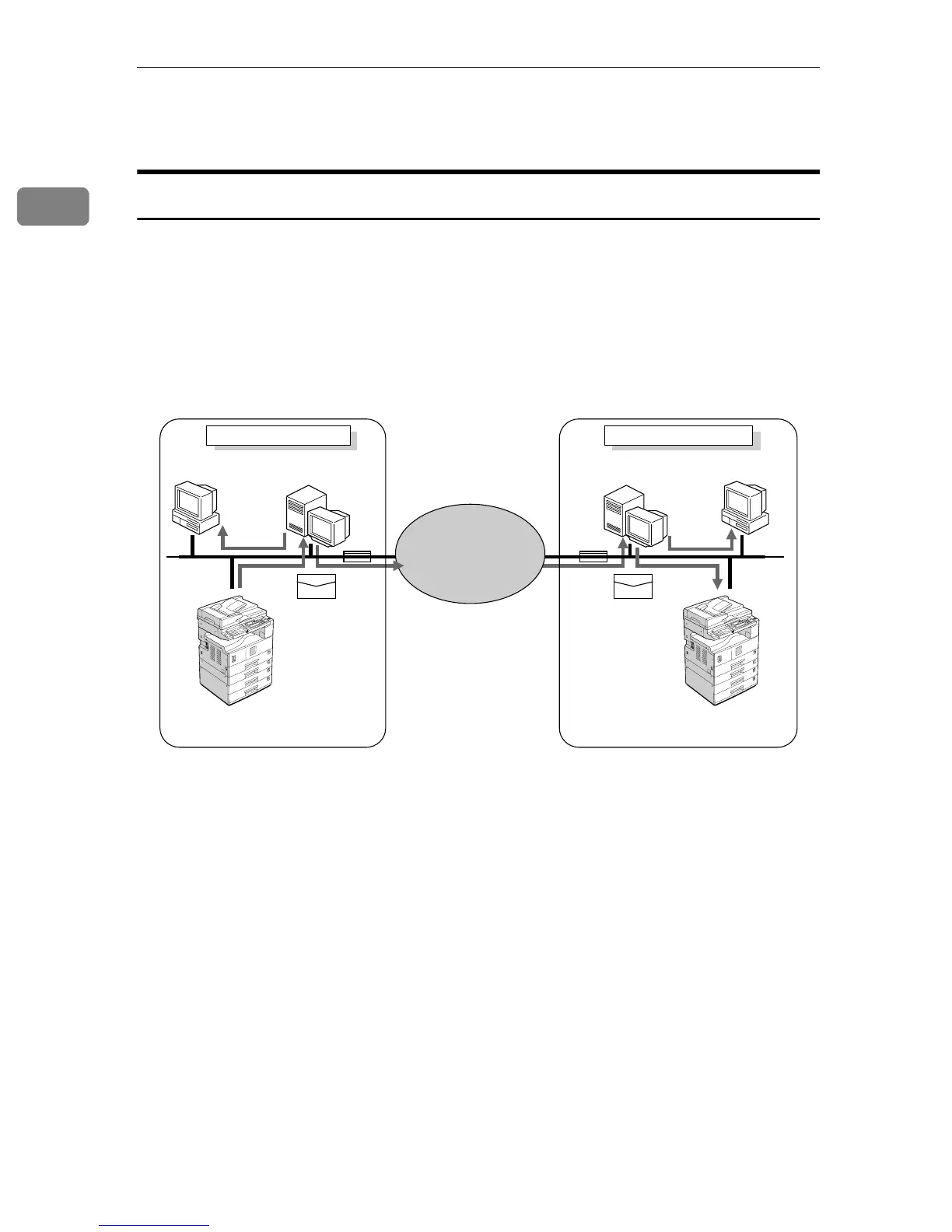Functions Available over a Network
4
1
Using Fax
Internet Fax
This machine converts scanned document images to e-mail format and transmits
the data over the Internet.
Specify the e-mail address instead of the fax number, and then send the docu-
ment.
E-mail can be received on a fax machine that supports Internet Fax, or on a com-
puter that can receive normal e-mail.
You can also receive e-mails or Internet faxes, and then print or forward them.
For details about what settings to make, see p.13 “Setting Up the Machine on a
Network”.
For details about using this function, see “Using Internet Fax Functions”, Facsim-
ile Reference <Basic Features>.
AAW002S1
Paris Branch of Company B
Mail Server
Mail Server
London Branch of Company A
Internet
E-Mail: aaaa@abc.company.com
This machine
E-Mail: bbbb@abc.company.com
