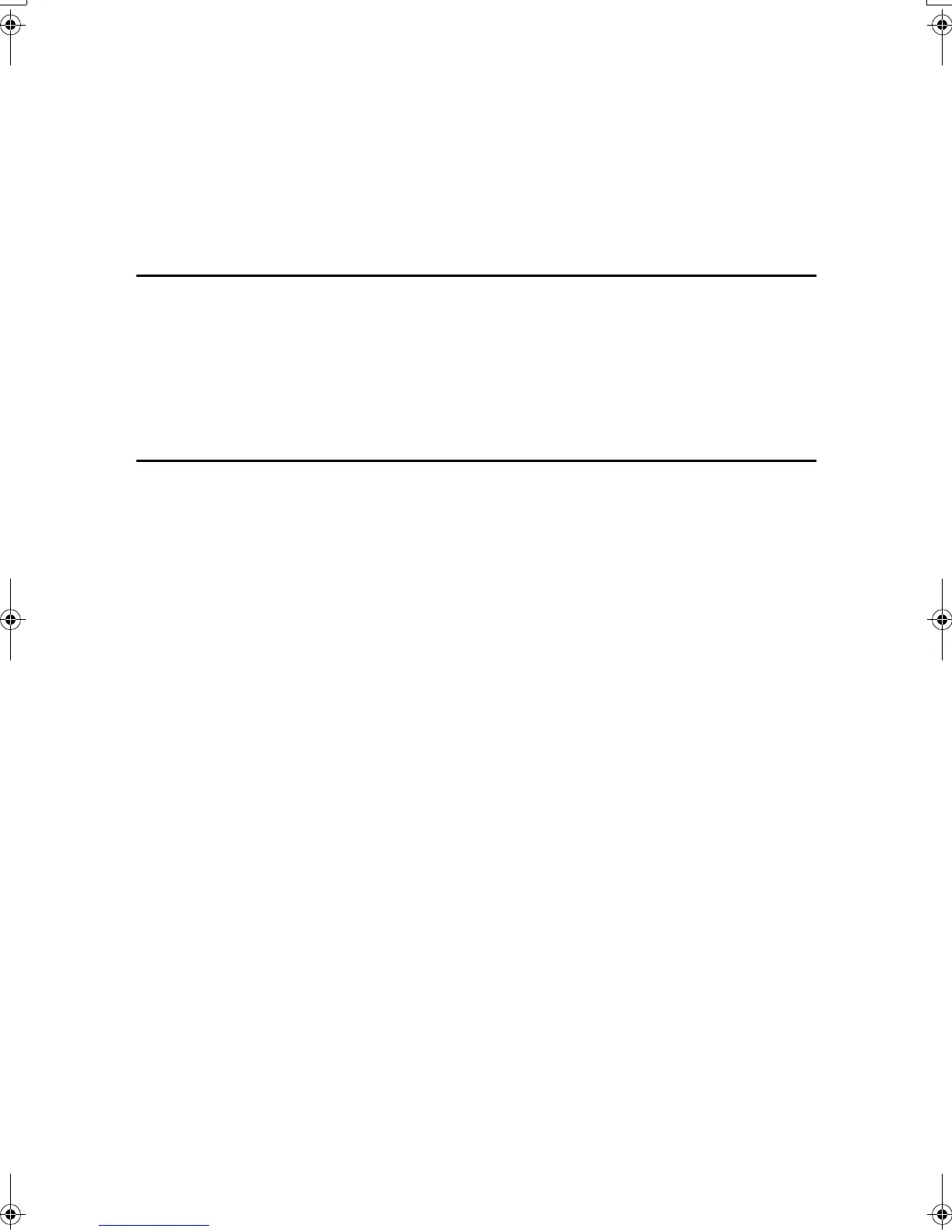iv
TABLE OF CONTENTS
NOTICE ....................................................................................................................i
Manuals for This Machine.....................................................................................ii
How to Read This Manual .....................................................................................1
Symbols .....................................................................................................................1
Names of Major Option ..............................................................................................2
1. Getting Started
Control Panel..........................................................................................................3
Reading the Display ...................................................................................................5
Reading the display and using keys........................................................................5
Standby display .......................................................................................................6
Communication display ...........................................................................................7
User code entry display ...........................................................................................8
2. Faxing
Transmission Modes .............................................................................................9
Switching between Memory Transmission and Immediate Transmission................10
Placing Originals..................................................................................................11
Placing a Single Original on the Exposure Glass.....................................................12
Placing Originals in the Optional ADF or ARDF.......................................................13
Originals unsuitable for the optional ADF or ARDF ...............................................13
If the Machine Cannot Detect the Size of Your Original...........................................14
Original sizes difficult to detect..............................................................................15
Memory Transmission.........................................................................................16
Canceling a Memory Transmission....................................................................19
Before the Original Is Scanned ................................................................................19
While the Original Is Being Scanned........................................................................19
While the Original Is Being Transmitted or Before the Transmission Is Started ......19
Immediate Transmission.....................................................................................21
Canceling an Immediate Transmission .............................................................24
Before You Have Pressed {Start} Key .....................................................................24
After You Have Pressed {Start} Key ........................................................................24
Scan Settings .......................................................................................................25
Resolution ................................................................................................................ 25
Original Type............................................................................................................26
Image Density (Contrast) .........................................................................................27
Mixing Scan Settings for a Multiple Page Original ...................................................27
When placing originals on the exposure glass ......................................................27
When placing originals in the optional ADF or ARDF............................................28
Specifying a Destination .....................................................................................29
Entering a Fax Number ............................................................................................29
Pause ....................................................................................................................30
Tone ......................................................................................................................30
Kir-C2-AEcombine_F_FM.book Page iv Monday, September 29, 2003 11:36 AM
