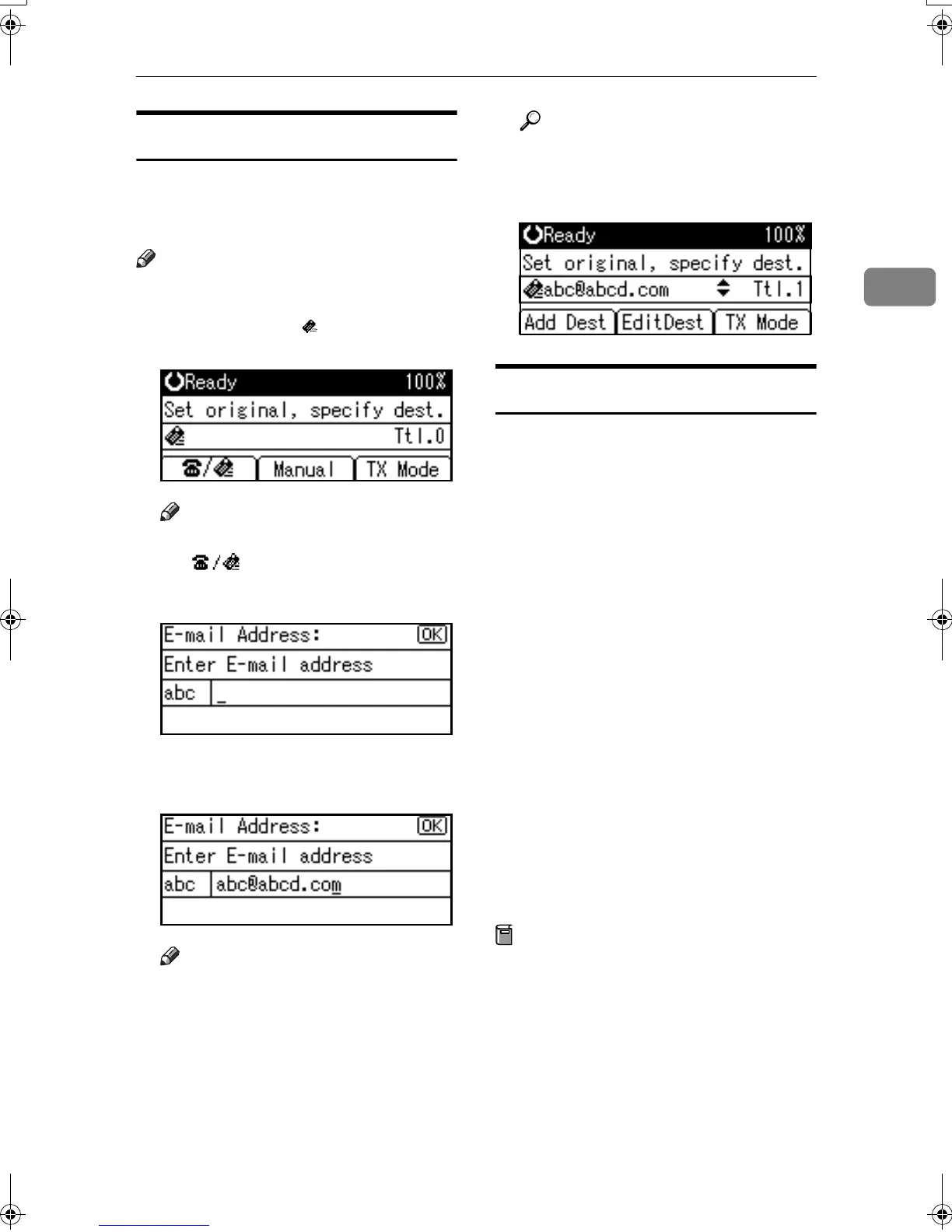Specifying a Destination
31
2
Entering an E-mail Address
When using Internet Fax transmis-
sion, specify the e-mail address in
place of the fax number.
Note
❒ You can enter up to 128 characters.
A
AA
A
Make sure that is displayed in
the destination display column.
Note
❒ If it is not displayed, press
[].
B
BB
B
Press [Manual].
C
CC
C
Enter the e-mail address destina-
tion, and then press the {
{{
{OK}
}}
} key.
Note
❒ If you make a mistake, press the
{
{{
{Clear/Stop}
}}
} key, and then enter
again.
❒ To change the e-mail address af-
ter pressing the {
{{
{OK}
}}
} key, press
[EditDest], re-enter an e-mail ad-
dress, and then press the {
{{
{OK}
}}
}
key.
Reference
“Entering Text”, General Set-
tings Guide
The destination is specified.
Using the Destination List
You can program up to 150 destina-
tions (fax numbers and e-mail ad-
dresses) into the destination list. The
destinations programmed into desti-
nation numbers 001 to 032 can be
specified by pressing Quick Dial keys
01 to 32. Hence, you should program
frequently used destinations in the
Quick Dial keys. In a Quick Dial key,
you can program a single destination
or multiple destinations (fax numbers
and/or e-mail addresses). A Quick
Dial key programmed with multiple
destinations is called a Group Dial.
You can send (broadcast) the same
message to the destinations in the
Group Dial.
You can also program a name for a
Quick Dial key (for example "Brown",
or "Branch Office") that will appear
before you press the {
{{
{Start}
}}
} key to
start sending.
Preparation
In the destination list, program in-
dividual fax numbers, e-mail ad-
dresses and/or groups of
destinations. See “Registering a
Fax Destination”, “Registering an
E-mail Destination”, and “Regis-
tering a New Group”, General Set-
tings Guide.
Kir-C2-AEcombine_F_FM.book Page 31 Monday, September 29, 2003 11:36 AM