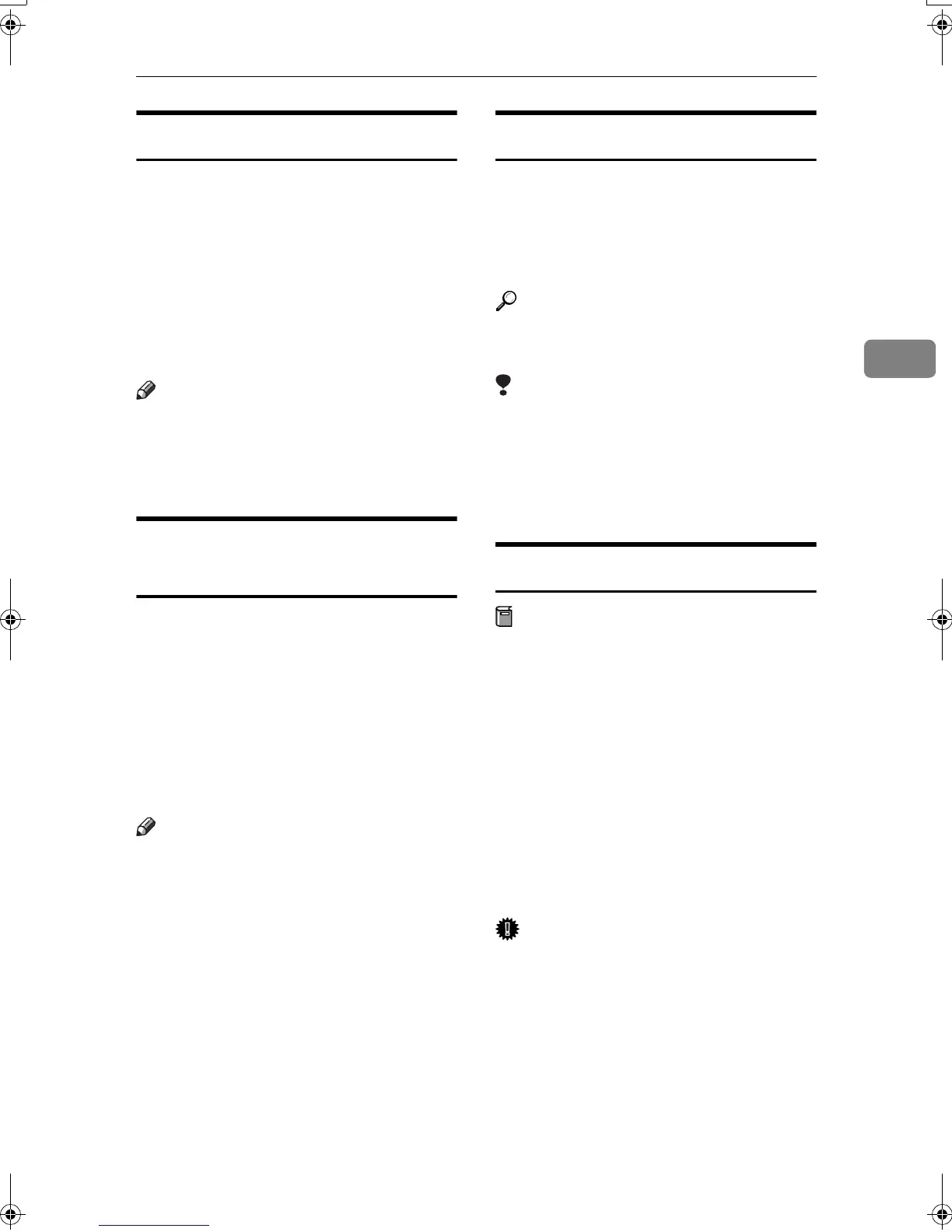More Transmission Functions
33
3
Dual Access
The machine can scan other messages
into memory even while sending a
fax message from memory, receiving
a message into memory, or automati-
cally printing a report. Since the ma-
chine starts sending the second
message immediately after the cur-
rent transmission ends, the line is
used efficiently.
Note
❒ Note that during Immediate
Transmission or when in User
Tools mode, the machine cannot
scan an original.
Transmission with Image
Rotation
Generally, place A4, 8
1
/
2
"×11" origi-
nals in the landscape orientation (L).
If you place an A4, 8
1
/
2
"×11" original
in the portrait orientation (K), the
image will be sent rotated by 90°. Pro-
viding the receiver has A4, 8
1
/
2
"×11"
landscape paper (L), the message
will be printed the same size as the
original.
Note
❒ This function is unavailable with
Immediate Transmission.
❒ When Image Rotation is used, all
messages are sent by Memory
Transmission.
❒ This function is unavailable when
using Mixed Original Sizes.
JBIG Transmission
If you use JBIG (Joint Bi-level Image
Experts Group) compression, you can
send photographic originals faster
than with other methods of compres-
sion.
Reference
See p.26 “Original Type”, Facsimile
Reference <Basic Features>
Limitation
❒ This function requires that the oth-
er party's fax machine has both the
JBIG function and ECM function.
❒ Unavailable when using Internet
Fax.
Transmitting Journal by E-mail
Preparation
To transmit the Journal by e-mail,
it is necessary to make settings
with User Parameters. See p.80
“User Parameters” (switch 21, bit
4).
The Journal is automatically transmit-
ted to an e-mail address of the key op-
erator by every 50 communications.
A CSV format Journal is attached to
the e-mail. See "Settings You Can
Change with User Tools - File Trans-
fer", Network Guide.
Important
❒ This machine does not store sent
CSV files. It is recommended that
you double-check the e-mail ad-
dress of a key operator before the
Journal is transmitted. If the e-mail
address of the key operator is not
correct, your important Journal
may be lost and sent CSV file is not
left on the fax machine.
Kir-C2-AEcombine_F_FM.book Page 33 Monday, September 29, 2003 11:39 AM
