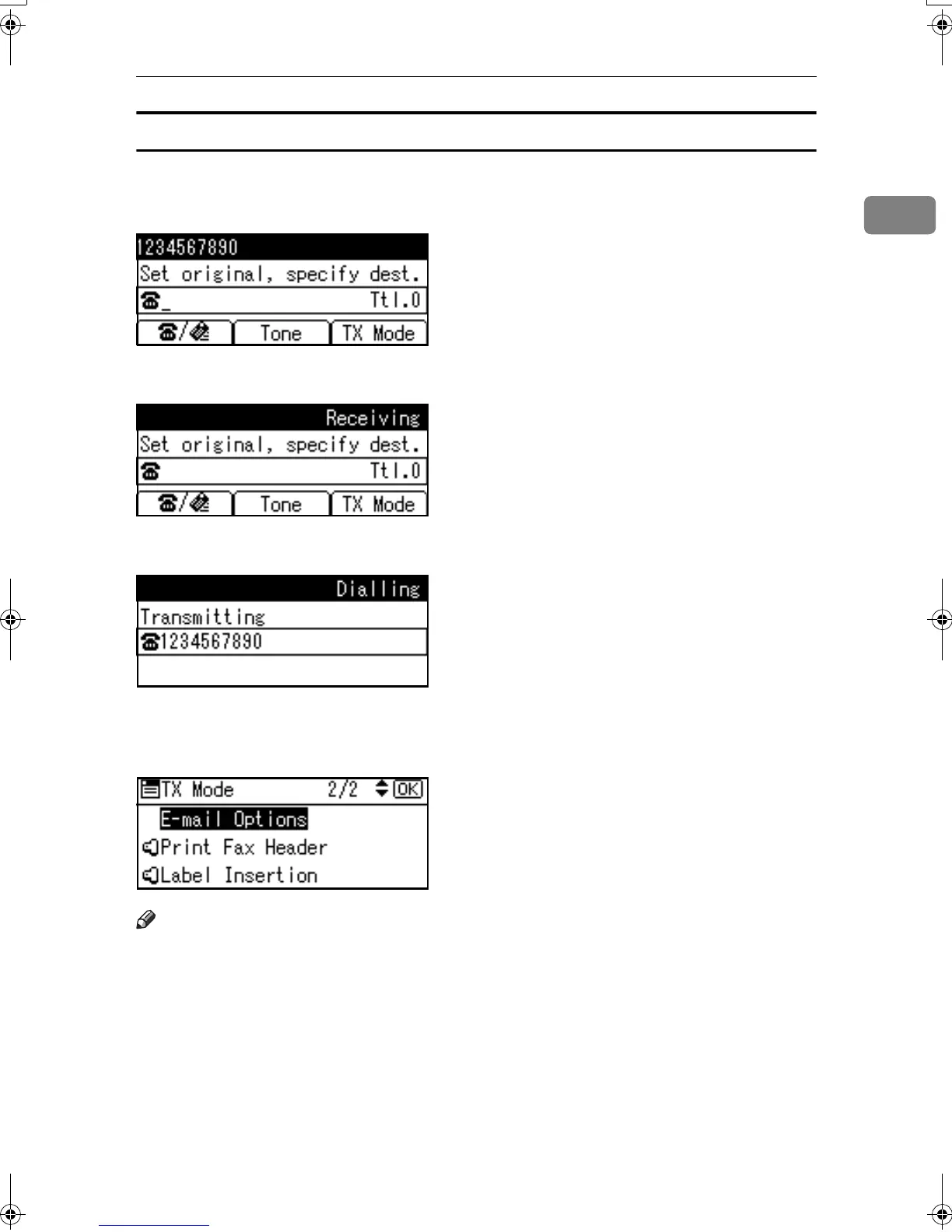Control Panel
7
1
Communication display
While communicating, the machine status is displayed.
❖
❖❖
❖ Memory Transmission (fax transmission)
❖
❖❖
❖ Reception
❖
❖❖
❖ Immediate Transmission
❖
❖❖
❖ TX Mode
When a function is set to on, a “clip” mark is attached to that function name.
Note
❒ To set the transmission mode item, press [TX Mode].
Kir-C2-AEcombine_F_FM.book Page 7 Monday, September 29, 2003 11:36 AM
