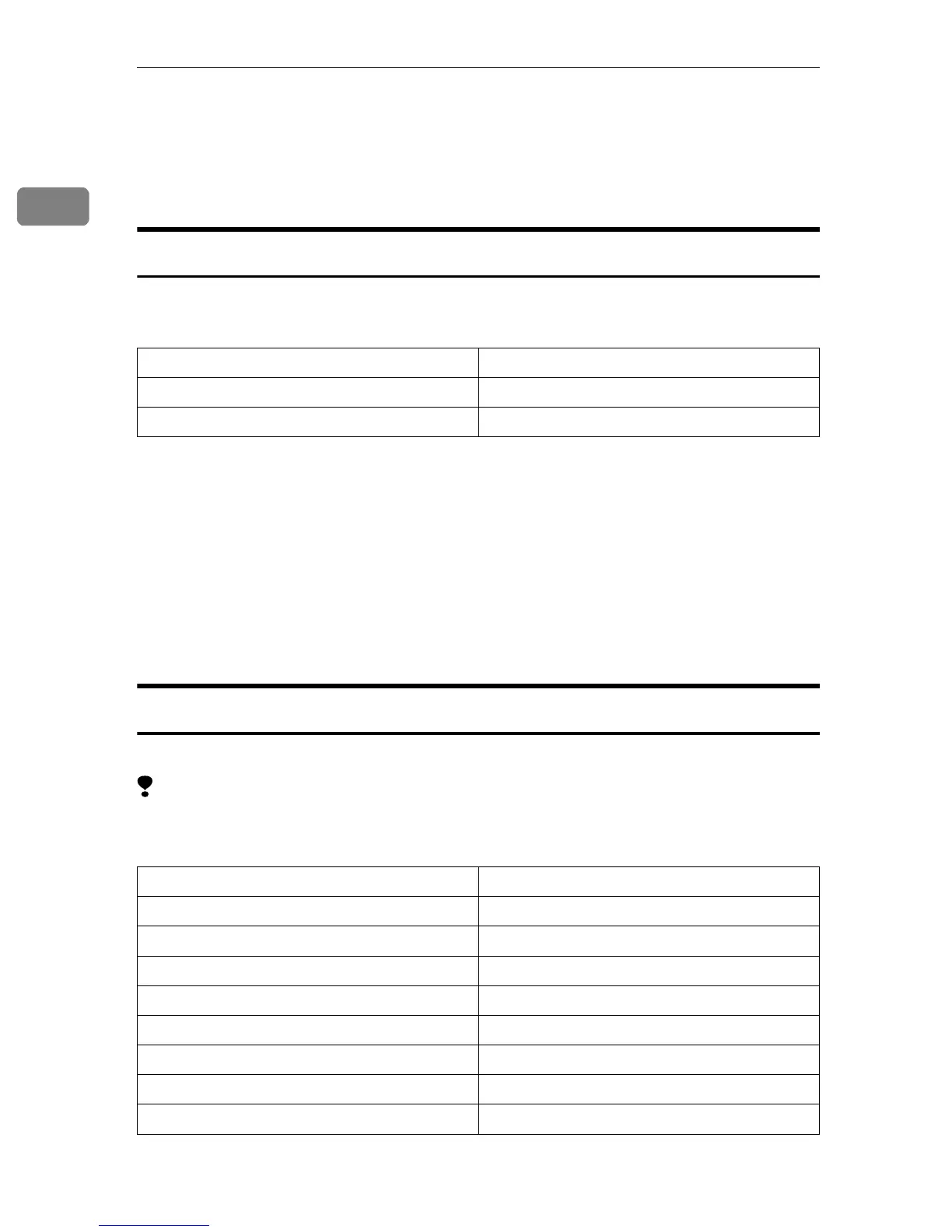UNIX Configuration
28
1
• rcp
% rcp file1 nphost:orientation=portrait
• ftp
ftp> put file1 orientation=portrait
Resolution
Specify the printing resolution.
resolution=value of resolution
The following sample shows how to print with 600 dpi and better quality. (host
name: “nphost”; file name: “file1”):
• rsh
% rsh nphost print resolution=600 < file1
• rcp
% rcp file1 nphost:resolution=600
• ftp
ftp> put file1 resolution=600
Symbol Set
Specify the set of print characters for the chosen font.
Limitation
❒ Only the selected PCL 5e from the printer language option is available.
symset=value of font
Resolution Value
300 dpi 300
600 dpi 600
Font Value
Desktop desktop
ISO 4 iso4
ISO 6 iso6
ISO 11 iso11
ISO 15 iso15
ISO 17 iso17
ISO 21 iso21
ISO 60 iso60
