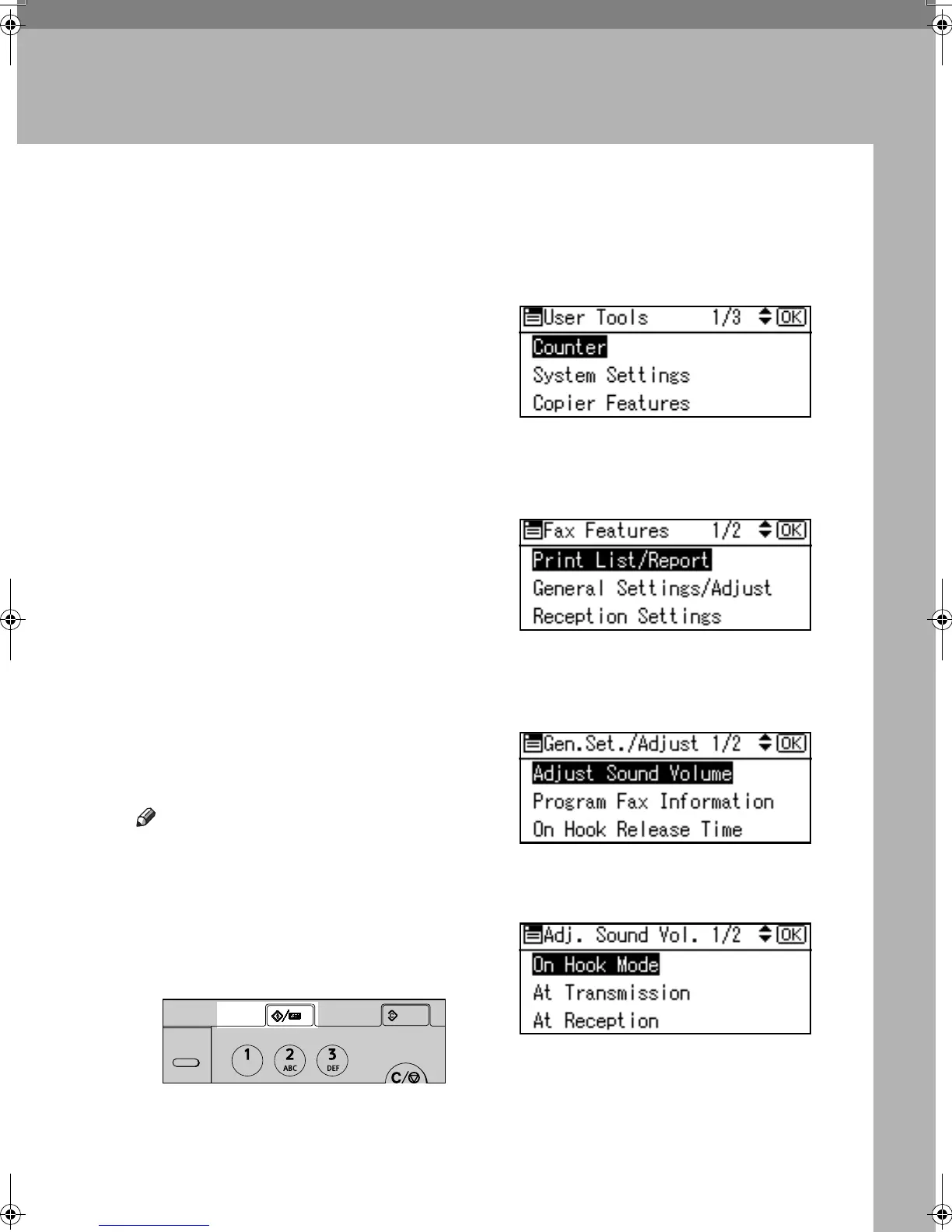61
5. Troubleshooting
Adjusting the Volume
You can change the volume of the fol-
lowing sounds that the machine
makes.
❖
❖❖
❖ On Hook Mode
Heard when the {
{{
{On Hook Dial}
}}
} key
is pressed.
❖
❖❖
❖ At Transmission
Heard when the machine sends a
message.
❖
❖❖
❖ At Reception
Heard when the machine receives
a message.
❖
❖❖
❖ At Dialing
Heard after pressing the {
{{
{Start}
}}
}
key, until the line connects to the
destination.
❖
❖❖
❖ At Printing
Heard when a received message is
printed. See p.44 “Print Comple-
tion Beep”, Facsimile Reference <Ad-
vanced Features> .
Note
❒ You can adjust the On Hook vol-
ume when you press the {
{{
{On Hook
Dial}
}}
} key. See p.27 “On Hook Dial”,
Facsimile Reference <Advanced Fea-
tures> .
A
AA
A
Press the {
{{
{User Tools/Counter}
}}
} key.
B
BB
B
Select [Fax Features] using {
{{
{U
UU
U}
}}
} or
{
{{
{T
TT
T}
}}
}, and then press the {
{{
{OK}
}}
} key.
C
CC
C
Select [General Settings/Adjust] us-
ing {
{{
{U
UU
U}
}}
} or {
{{
{T
TT
T}
}}
}, and then press the
{
{{
{OK}
}}
} key.
D
DD
D
Select [Adjust Sound Volume] using
{
{{
{U
UU
U}
}}
} or {
{{
{T
TT
T}
}}
}, and then press the
{
{{
{OK}
}}
} key.
E
EE
E
Select the item you want to adjust
using {
{{
{U
UU
U}
}}
} or {
{{
{T
TT
T}
}}
}.
F
FF
F
Press the {
{{
{OK}
}}
} key.
AAN215F
On Hook Dial
Clear
Modes
User Tools/
Counter
Clear/Stop
Kir-C2-AEcombine_F_FM.book Page 61 Monday, September 29, 2003 11:36 AM
