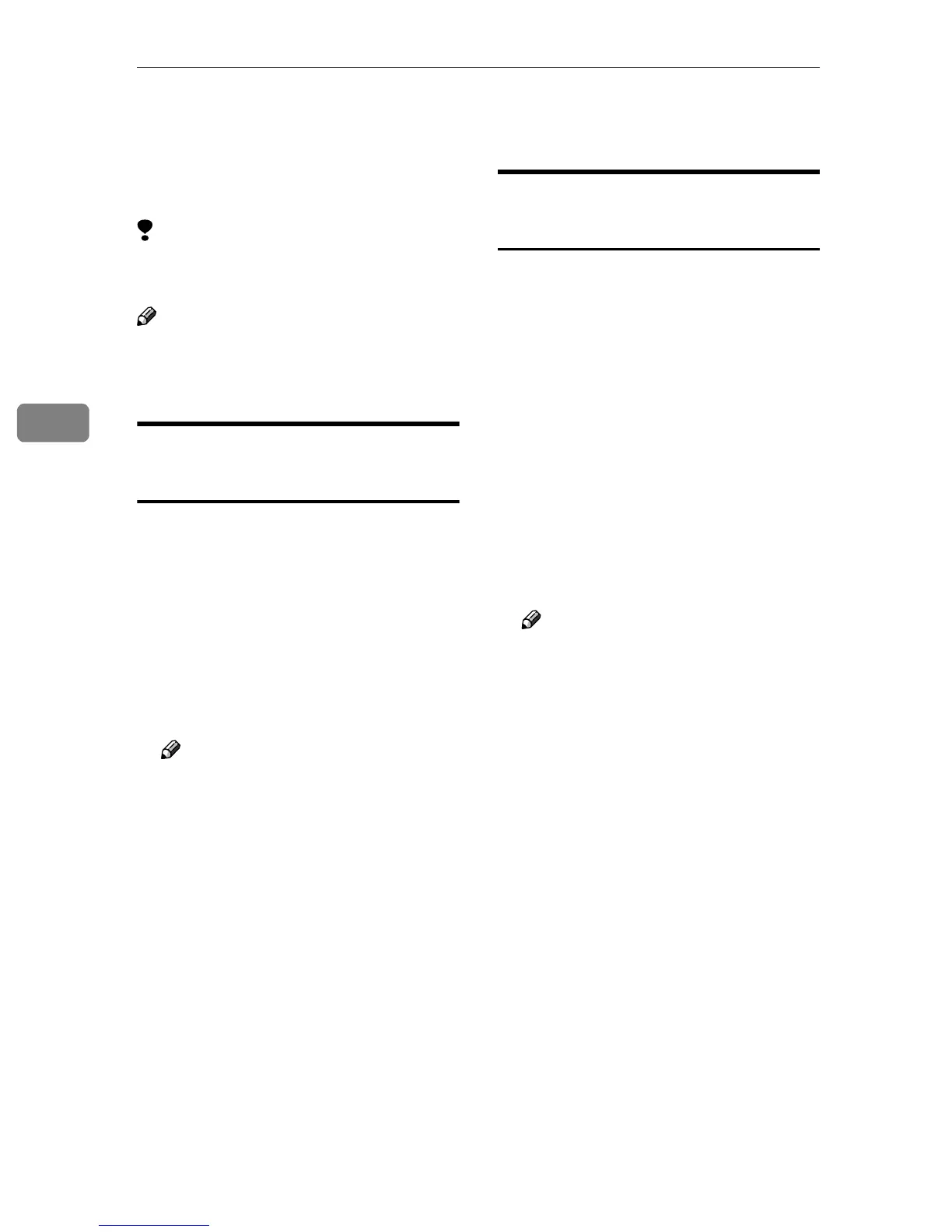Windows Configuration
38
4
Configuring NetBEUI
This describes how to configure Win-
dows to use NetBEUI.
Limitation
❒ NetBEUI cannot be used under
Windows XP.
Note
❒ NetBEUI appears as SMB in the
control panel, manual, and related
utilities.
Configuring a Windows
95/98/Me Computer
Follow the procedure below to con-
figure a Windows 95/98/Me compu-
ter to use NetBEUI.
A
AA
A
Open [Control Panel], and then
double-click the Network icon.
Make sure [NetBEUI] is listed in
the [The following network compo-
nents are installed] box on the [Con-
figuration] tab.
Note
❒ If NetBEUI is not installed, click
[Add] on the [Configuration] tab to
install it. For more information
about installing NetBEUI, see
Windows 95/98/Me Help.
❒ If [NetBEUI →
→→
→Dial-Up Adaptor] is
listed in the [The following net-
work components are installed]
box, select it, and then click [Re-
move] to remove the binding.
B
BB
B
Click [OK] to close the [Network] di-
alog box.
Configuring a Windows 2000
Computer
Follow the procedure below to con-
figure a Windows 2000 computer to
use NetBEUI.
A
AA
A
On the [Start] menu, point to [Set-
tings], and then click [Network and
Dial-up Connections].
B
BB
B
Double-click [Local Area Connec-
tion]. On the [General] tab, click
[Properties].
C
CC
C
Make sure [NetBEUI Protocol] is se-
lected in the [Components checked
are used by this connection] box on
the [General] tab.
Note
❒ Select NetBEUI if it is not al-
ready selected.
❒ If NetBEUI is not installed, click
[Install] on the [General] tab to in-
stall it. For more information
about installing NetBEUI, see
Windows 2000 Help.
D
DD
D
Click [OK] to close the [Local Area
Connection] dialog box.
