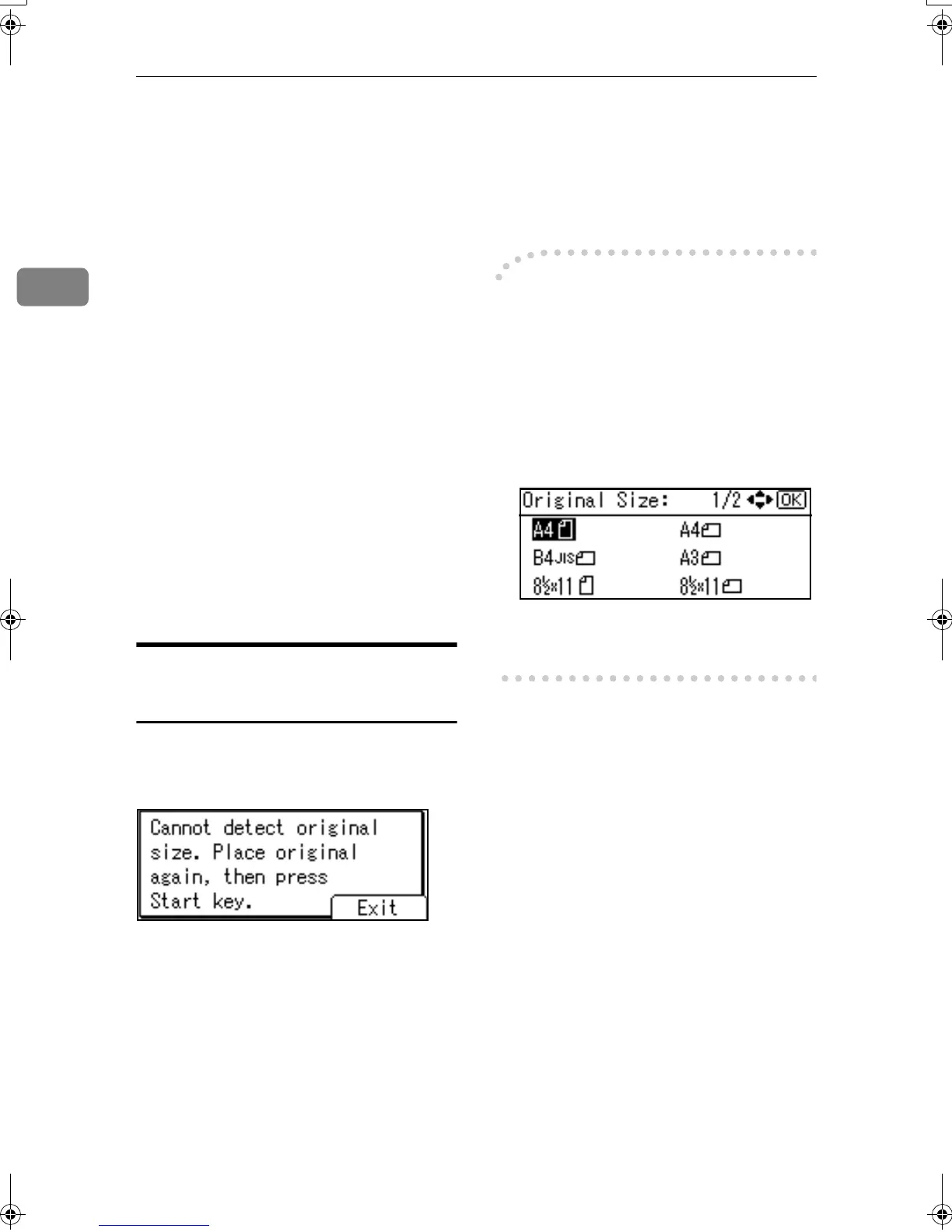Faxing
14
2
• Curled, folded, or creased origi-
nals
• Pasted originals
• Originals with any kind of coating,
such as thermosensitive paper, art
paper, aluminum foil, carbon pa-
per, or conductive paper
• Originals with index tabs, tags, or
other projecting parts
• Sticky originals, such as translu-
cent paper
• Thin and soft originals
• Originals of inappropriate weight
(See p.109 “Acceptable Types of
Originals”, Facsimile Reference <Ad-
vanced Features> .)
• Originals in bound form, such as
books
• Transparent originals, such as
OHP transparencies or translucent
paper
If the Machine Cannot Detect
the Size of Your Original
If the machine cannot detect the orig-
inal size, the following display is
shown:
If this happens, carry out the follow-
ing steps.
A
AA
A
Press [Exit].
The previous display appears.
B
BB
B
Make sure that the original is set
correctly.
C
CC
C
Remove the original and replace
it on the exposure glass.
D
DD
D
Press the {
{{
{Start}
}}
} key.
A scan progress starts.
-
--
-Specifying the Original Size
Manually
If the original size is not detected by
repeating steps A to C three times, the
original size specifying display ap-
pears.
A Using the scroll keys, select the
size for scanning.
B Press the {
{{
{OK}
}}
} or {
{{
{Start}
}}
} key.
Scanning starts.
Kir-C2-AEcombine_F_FM.book Page 14 Monday, September 29, 2003 11:36 AM