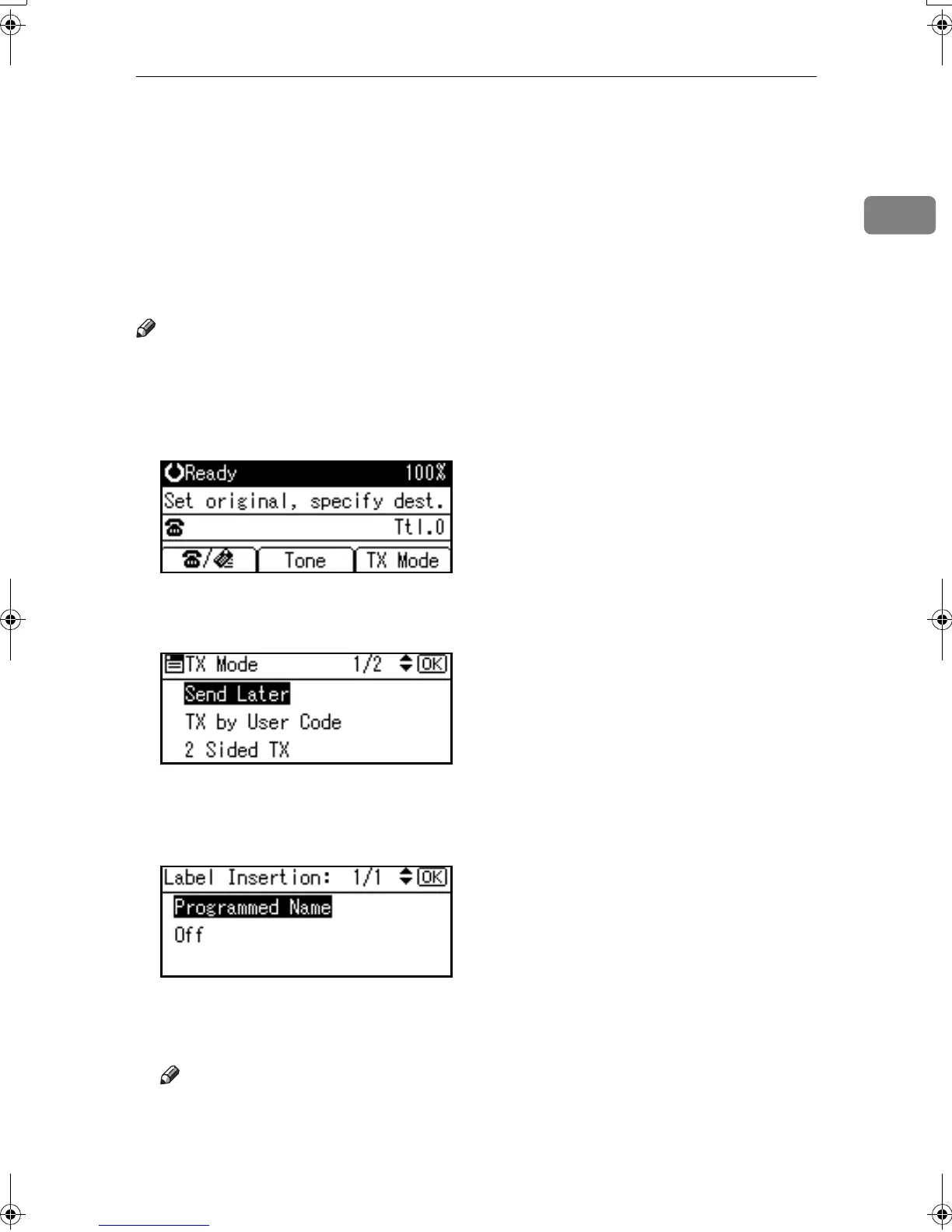Label Insertion
11
1
Label Insertion
With this function you can have the
receiver name printed on the message
when it is received at the other end.
The name will be printed at the top of
the page and will be preceded by
“To:”.
Note
❒ When there is an image around the
area where the Label is to be print-
ed, that image is deleted.
A
AA
A
Press [TX Mode].
B
BB
B
Select [Label Insertion] using {
{{
{U
UU
U}
}}
} or
{
{{
{T
TT
T}
}}
}, and then press the {
{{
{OK}
}}
} key.
C
CC
C
Select [Programmed Name] using
{
{{
{U
UU
U}
}}
} or {
{{
{T
TT
T}
}}
}, and then press the
{
{{
{OK}
}}
} key.
D
DD
D
Press the {
{{
{Cancel}
}}
} key.
The standby display appears.
Note
❒ To check the settings, press [TX
Mode].
Kir-C2-AEcombine_F_FM.book Page 11 Monday, September 29, 2003 11:39 AM
