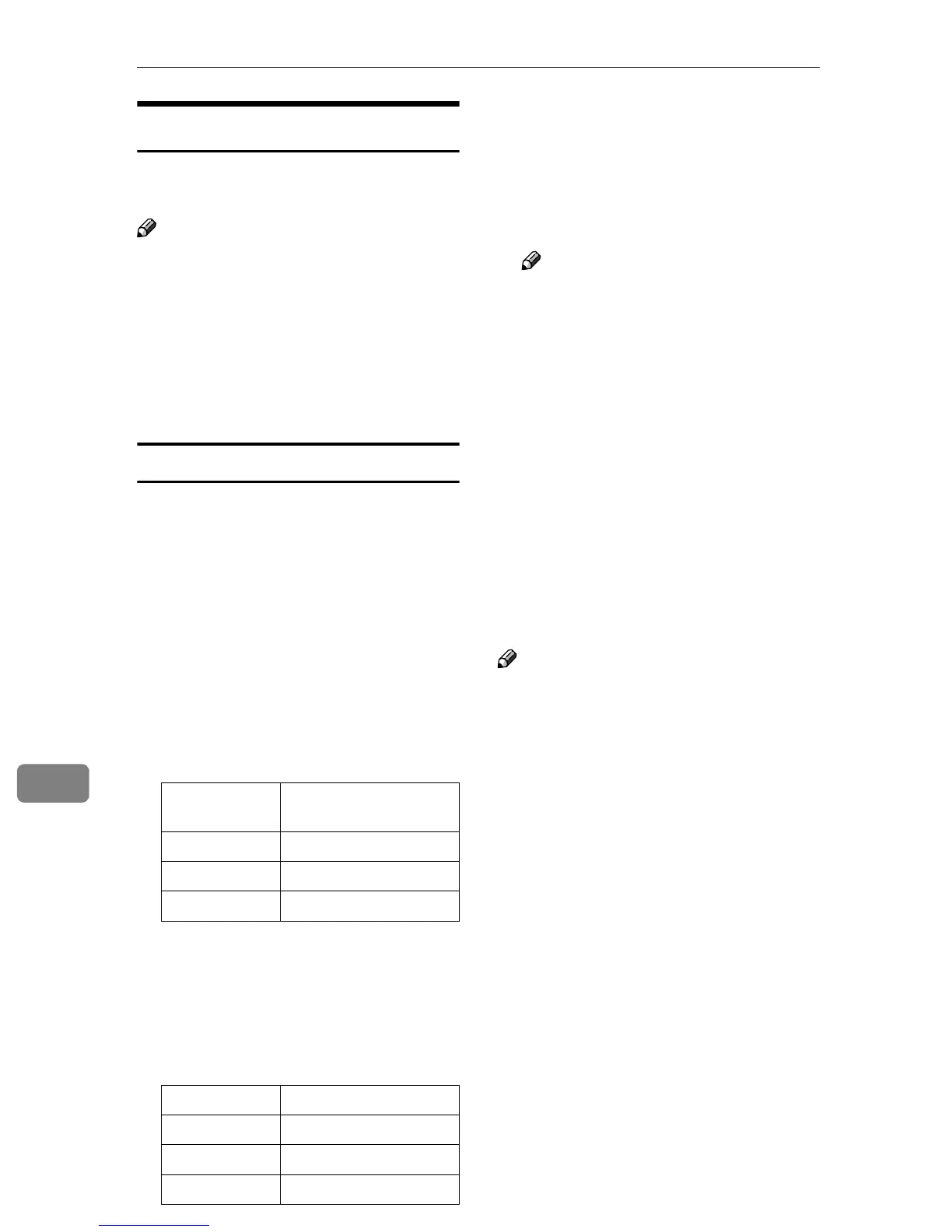Appendix
82
9
Commands List
Use the “help” command to display
remote maintenance use.
Note
❒ Enter “help” to display a list of
commands that can be used.
msh> help
❒ Enter “help command_name” to
display information about the syn-
tax of that command.
msh> help command_name
TCP/IP address
Use the “ifconfig” command to con-
figure the Ethernet interface, the IEEE
1394 interface/IEEE 802.11b, and the
TCP/IP (IP address, subnet mask,
broadcast address, default gateway
address) for the machine.
❖
❖❖
❖ Reference
msh> ifconfig
❖
❖❖
❖ Configuration
msh> ifconfig interface_name
parameter address
*1
If you did not enter an interface
name, it will automatically be set to
the Ethernet interface.
*2
Available when the optional 1394
interface board is installed.
*3
You can specify an interface when
installing the optional 802.11b in-
terface unit.
❖
❖❖
❖ Changing the Interface
You can specify either Ethernet in-
terface or IEEE 802.11b interface
when using the optional 802.11b
interface unit.
msh> ifconfig interface up
Note
❒ You cannot specify the optional
IEEE 1394 interface board
(ip1394).
The following is a sample configura-
tion, using an IP address of
192.168.15.16 on an Ethernet inter-
face:
msh> ifconfig ether
192.168.15.16
The following is a sample configura-
tion, using a subnet mask of
255.255.255.0 on an Ethernet inter-
face:
msh> ifconfig ether netmask
255.255.255.0
Note
❒ This affects the configuration of
the network interface board on the
IP address used.
❒ The TCP/IP setting is the same as
that of the Ethernet interface and
IEEE 802.11b interface.
❒ To enter an address using hexadec-
imal, prefix it with “0x”.
Interface
name
Interface to be config-
ured
ether Ethernet interface
*1
ip1394
*2
IEEE 1394 interface
wlan
*3
IEEE 802.11b interface
Parameter Meaning
(no parameter) IP address
netmask subnet mask
broadcast broadcast address
