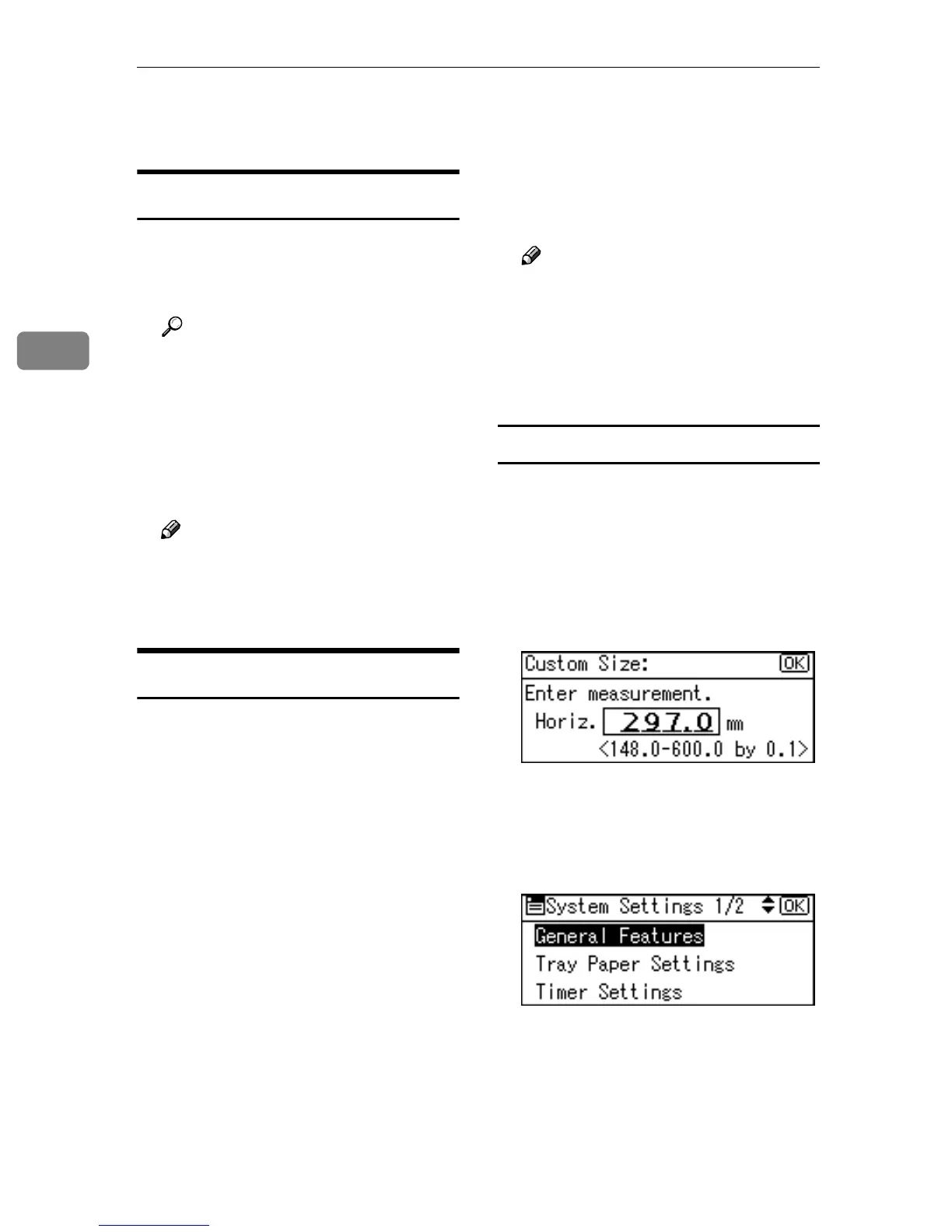Printer Features
26
3
Printer Features Parameters
Paper Input
❖
❖❖
❖ Bypass Paper Size
The size of the paper set in the by-
pass tray.
Reference
For more information about pa-
per sizes that can be set in the
bypass tray, see General Settings
Guide.
For information about setting
paper in the bypass tray, see
Printer Reference 1.
Note
❒ Default:
• Metric version: A4
• Inch version: 11 × 8/
List/Test Print
❖
❖❖
❖ Multiple Lists
You can print the configuration
page and the error log.
❖
❖❖
❖ Config. Page
You can print the machine's cur-
rent configuration values.
❖
❖❖
❖ Error Log
You can print the error log.
❖
❖❖
❖ Menu List
You can print a Menu List showing
the machine's function menus.
❖
❖❖
❖ PCL Config./Font Page
You can print the current configu-
ration of installed PCL fonts.
❖
❖❖
❖ PS Config./Font Page
You can print the current configu-
ration of installed PostScript fonts.
Note
❒ This menu can be selected only
when the optional PostScript 3
unit (optional) is installed.
❖
❖❖
❖ Hex Dump
You can print the Hex Dump.
Printing the configuration page
A
AA
A
Press the {
{{
{User Tools/Counter}
}}
} key.
The User Tools main menu ap-
pears.
B
BB
B
Select [Printer Features] using {
{{
{U
UU
U}
}}
}
or {
{{
{T
TT
T}
}}
}, and then press the {
{{
{OK}
}}
}
key.
The Printer Features menu ap-
pears.
C
CC
C
Select [List/Test Print] using {
{{
{U
UU
U}
}}
} or
{
{{
{T
TT
T}
}}
}, and then press the {
{{
{OK}
}}
} key.
