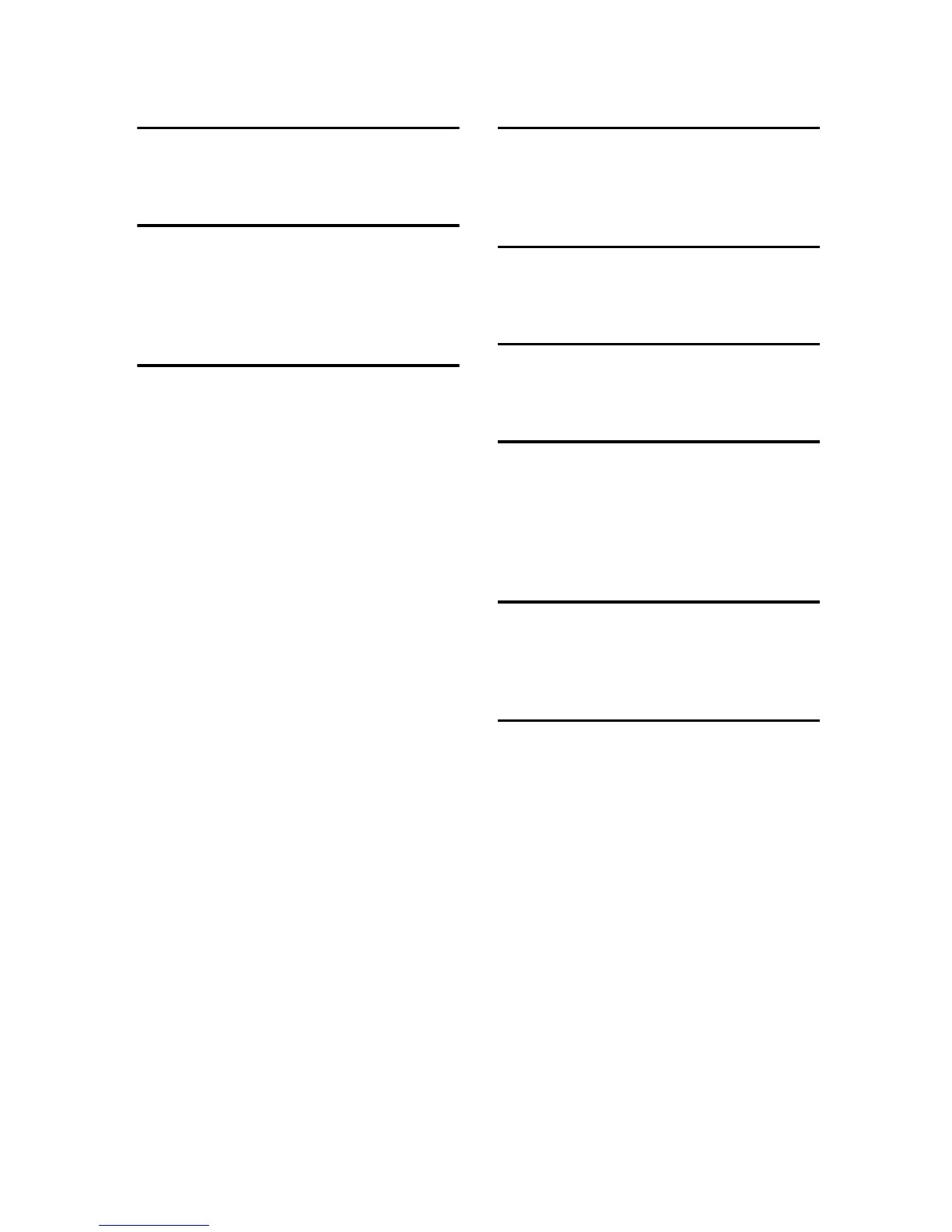78
INDEX
A
Automatic Tilt Correction
,
68
Auto run program
,
17
C
Checking the status of delivery
,
64
Checking the Status of E-mail
,
49
Compression
,
14
Control Panel
,
6
D
Default Scan Settings
,
12
Delivering Scan Files
,
54
Delivery Procedure
,
54
Checking selected destinations
,
58
Manual entry of a destination
,
58
Manual entry of a subject
,
62
Searching to select a destination by
comment
,
57
Searching to select a destination by
name
,
55
Searching to select a destination by
registration number
,
56
Searching to select a sender by name
,
59
Searching to select a sender by
registration number
,
61
Using a Quick Dial key to select a
destination
,
55
Using a Quick Dial key to select a
sender
,
59
When selecting a destination from
Destination List
,
56
When selecting a sender from
Destination List
,
60
When selecting a subject from the list
,
63
DeskTopBinder V2 Lite
,
21
,
22
,
65
Destination List Priority
,
14
Destination List Settings
,
10
,
14
Divide&Send Mail
,
15
E
E-mail
,
35
E-mail Informatn. Language
,
15
E-mail Screen
,
36
F
File Type Priority
,
14
Functions of the TWAIN Driver
,
68
I
Initial scanner setup
,
9
Installing software
,
17
M
Max. E-mail Size
,
15
Max. Number of Addresses Which Can Be
Specified and Files Which Can Be Stored
,
70
Mixed Orig. Sizes Priority
,
12
Mode
,
66
N
Network delivery scanner
,
51
Network Delivery Scanner Screen
,
52
Network TWAIN scanner
,
65
O
Original orientation and scan area
,
31
For a Network TWAIN Scanner
,
33
For E-mail and a Network Delivery
Scanner
,
31
Original Setting
,
12
Original Type Setting
,
13
Orig. Orientation Priority
,
13
Outline
,
3
E-mail
,
3
Network delivery scanner
,
4
Network TWAIN scanner
,
5