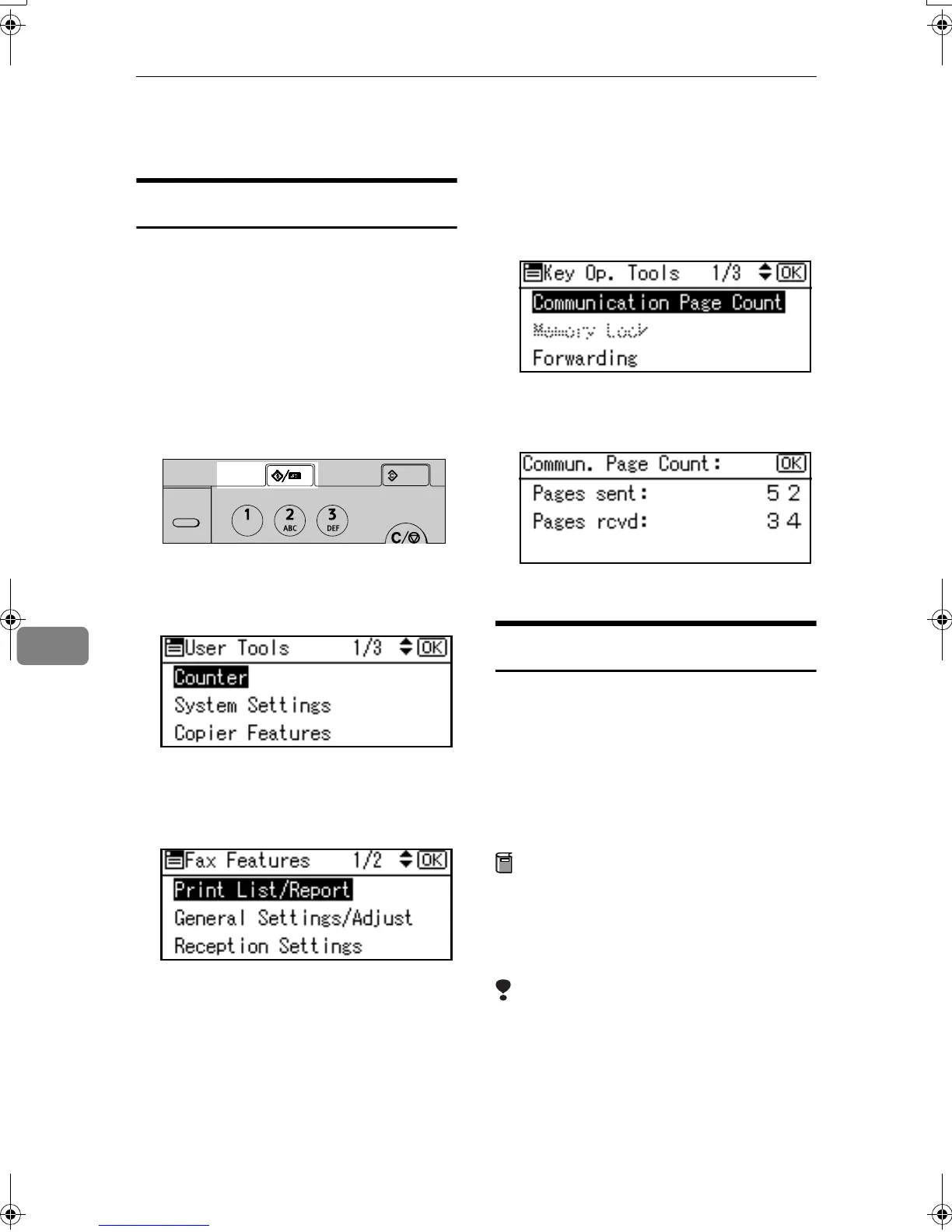Key Operator Setting
76
7
Using Key Operator Settings
Counters
This function allows you to check the
total number of pages transmitted
and received on the display.
• Transmissions:
Total number of transmitted pages
• Receptions:
Total number of received pages
A
AA
A
Press the {
{{
{User Tools/Counter}
}}
} key.
B
BB
B
Select [Fax Features] using {
{{
{U
UU
U}
}}
} or
{
{{
{T
TT
T}
}}
}, and then press the {
{{
{OK}
}}
} key.
C
CC
C
Select [
Key Operator Tools
] using
{
{{
{U
UU
U}
}}
} or {
{{
{T
TT
T}
}}
}, and then press the
{
{{
{OK}
}}
} key.
D
DD
D
Select [Communication Page Count]
using {
{{
{U
UU
U}
}}
} or {
{{
{T
TT
T}
}}
}, and then press
the {
{{
{OK}
}}
} key.
E
EE
E
After checking the display, press
the {
{{
{User Tools/Counter}
}}
} key.
The standby display appears.
Forwarding
This function allows you to have mes-
sages printed on the machine, and
sent to a specified End Receiver.
This is useful if, for example, you are
visiting another office and would like
a copy of your messages to be sent to
that office.
Preparation
To use this function, set Forward-
ing under Reception Settings to
ON (enable). See p.73 “Reception
Settings”
Limitation
❒ The Forwarding function does not
forward messages received with
Memory Lock.
❒ You can select end receivers only
from among destinations pro-
grammed in the Address Book.
AAN215F
On Hook Dial
Clear
Modes
User Tools/
Counter
Clear/Stop
Kir-C2-AEcombine_F_FM.book Page 76 Monday, September 29, 2003 11:39 AM
