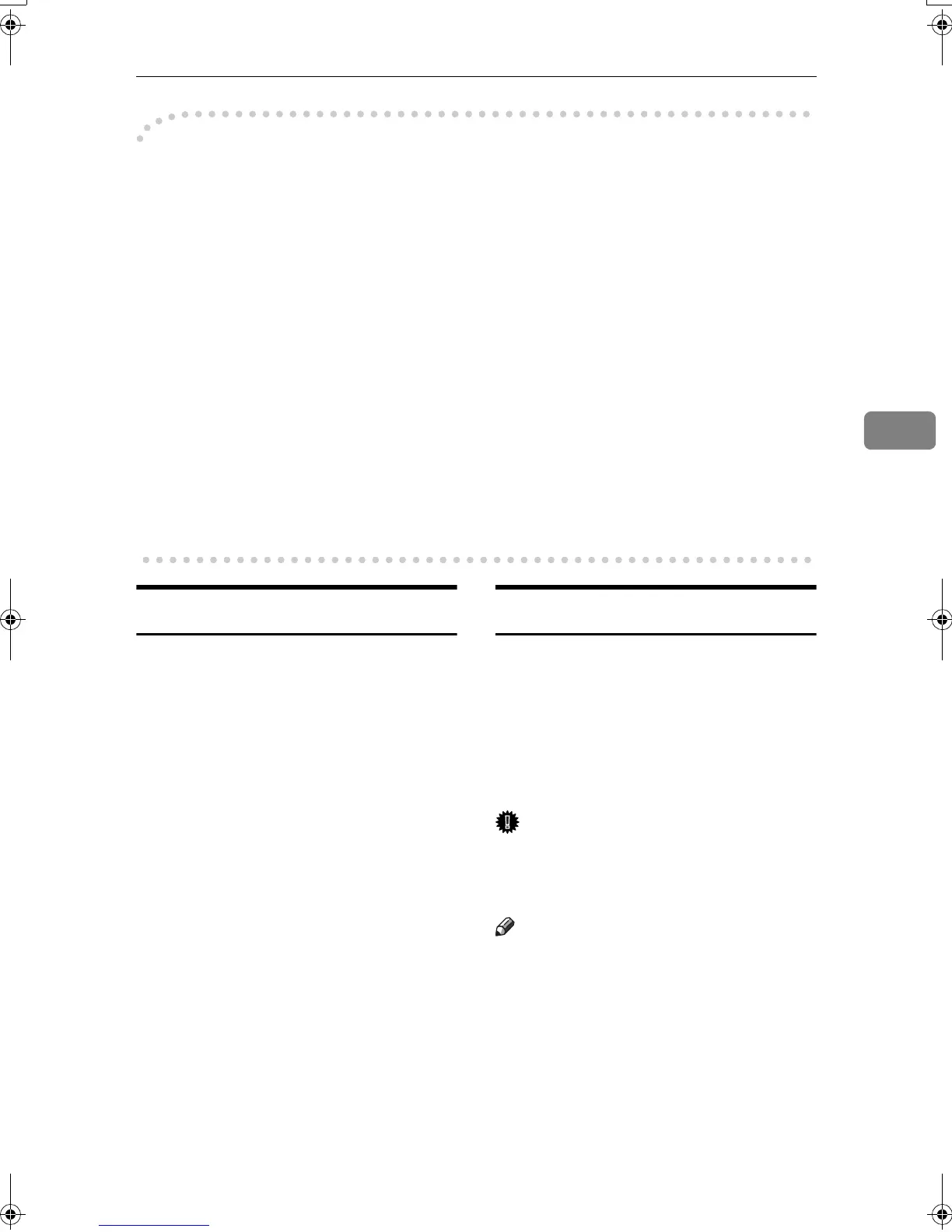Reception Functions
43
4
-
--
-Specifying E-mail Transfer
The originator can request transfer of e-mail sent to another fax machine by spec-
ifying the e-mail address as follows:
❖
❖❖
❖ Fax Number
fax=destination fax number@host name of this machine. domain name
Example: to transfer to fax number 212-123-4567, specify:
fax=2121234567@abc.company.com
❖
❖❖
❖ Quick Dial Destination
fax=#Quick Dial key number@host name of this machine.domain name
Example: to transfer to the destination number 1:
fax=#1@abc.company.com
❖
❖❖
❖ Group Destination
fax=#**Group number@host name of this machine.domain name
Example: to transfer to the destination programmed under Group number 4:
fax=#**4@abc.company.com
JBIG Reception
If you use JBIG (Joint Bi-level Image
Experts Group) compression, you can
send photographic originals faster
than with other methods of compres-
sion. It allows you to receive messag-
es sent in the JBIG format through
JBIG Transmission.
Auto Fax Reception Power-up
This machine can be set to shut down
automatically if no one has used it for
a while. In these situations, even
though the operation switch is off, the
machine can still receive incoming
messages as long as the main power
switch is on.
Important
❒ Reception is not possible if both
the operation switch and main
power switch are turned off.
Note
❒ You can set whether messages are
printed as soon as they are re-
ceived (Immediate Reception)
with the User Parameters. See p.80
“User Parameters” (switch 14, bit
0).
❒ You can also have fax messages re-
ceived by Memory Reception
(Substitute Reception) printed af-
ter the machine is turned on.
Kir-C2-AEcombine_F_FM.book Page 43 Monday, September 29, 2003 11:39 AM
