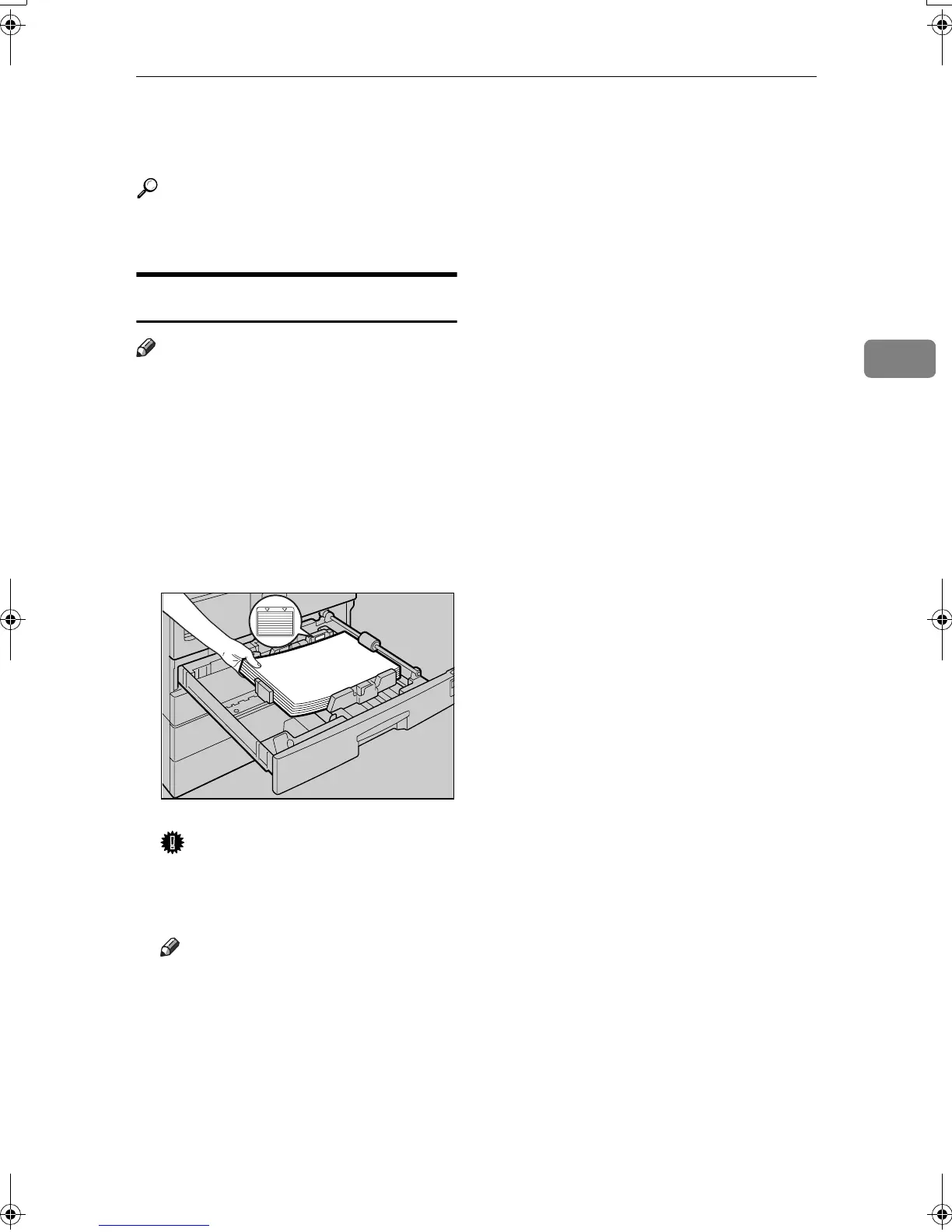B Loading Paper
43
3
B
BB
B
Loading Paper
Reference
For paper types and sizes, see Gen-
eral Settings Guide.
Loading Paper
Note
❒ You can change the paper size, see
General Settings Guide.
❒ This illustration shows the paper
trays (1 or 2).
A
AA
A
Pull the paper tray out slowly un-
til it stops.
B
BB
B
Square the paper and load it in
the tray.
Important
❒ Check the top of the stack is not
higher than the limit mark in-
side the tray.
Note
❒ Fan the paper before loading.
❒ Straighten curled or warped pa-
per before loading.
❒ When using paper tray 1 or 2,
before loading paper, push
down the metal plate.
C
CC
C
Push the paper tray in, until it
stops.
AAI022S
KirC2_GBcopyF_FM.book Page 43 Tuesday, August 26, 2003 5:42 PM