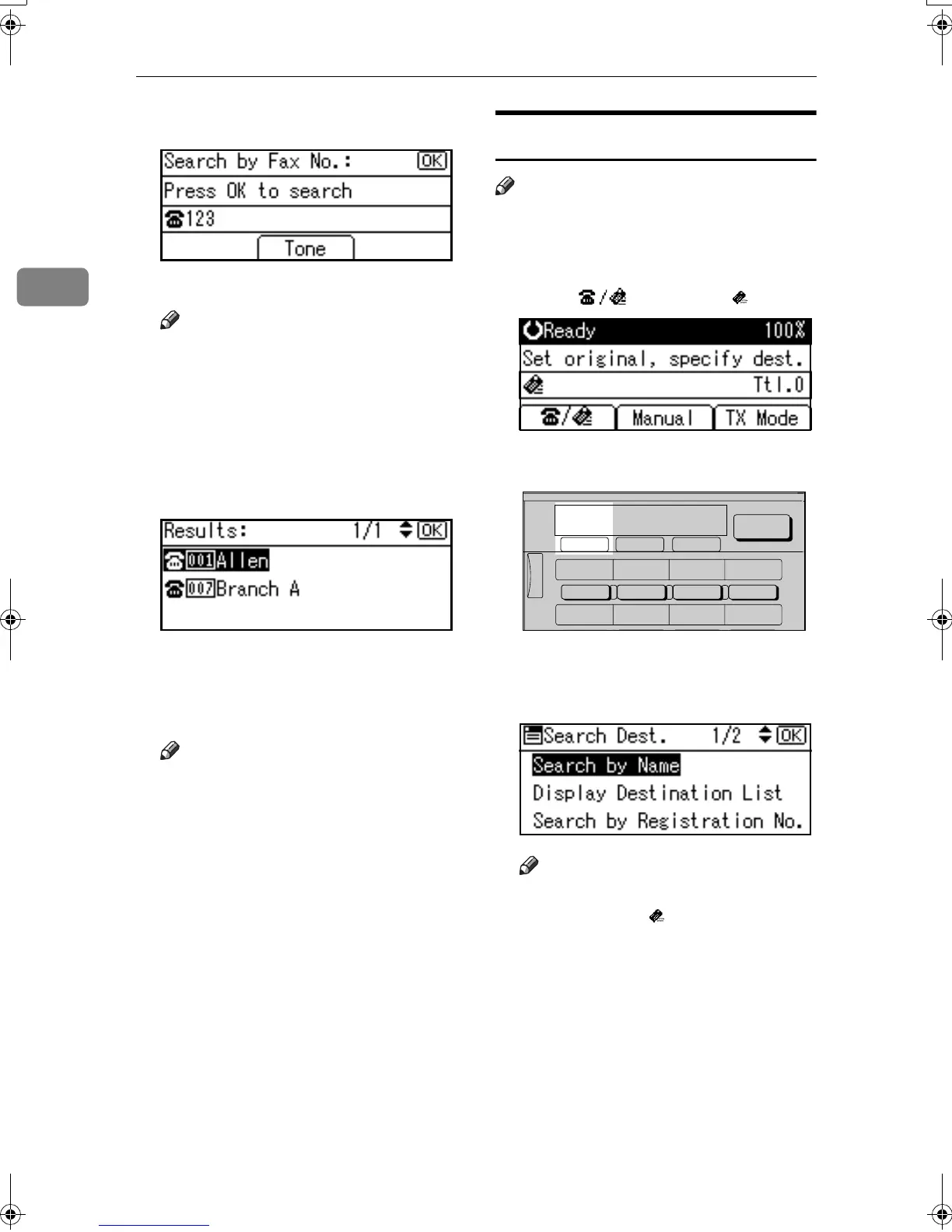Faxing
38
2
G
GG
G
Press the {
{{
{OK}
}}
} key.
Search result appears.
Note
❒ If no destination is matched for
specified fax number, "Speci-
fied destination is not
programmed.
" is displayed.
Press [Exit] to return to step C.
H
HH
H
Select the number to specify us-
ing {
{{
{U
UU
U}
}}
} or {
{{
{T
TT
T}
}}
}.
I
II
I
Press the {
{{
{OK}
}}
} key.
The destination which you
searched is specified.
Note
❒ Press [Add Dest] to specify other
destinations.
Search by E-mail Address
Note
❒ The search returns only destina-
tions whose beginnings match the
entered e-mail address.
A
AA
A
Press [] to display .
B
BB
B
Press the {
{{
{Search Destination}
}}
} key.
C
CC
C
Select [Search by E-mail Address] us-
ing {
{{
{U
UU
U}
}}
} or {
{{
{T
TT
T}
}}
}.
Note
❒ If [Search by E-mail Address] does
not appear, is not selected in
step A. Press the {
{{
{Cancel}
}}
} key to
return to step A.
D
DD
D
Press the {
{{
{OK}
}}
} key.
[Search by E-mail Address] entry dis-
play appears.
AAN112F
05 06 07 08
01 02 03 04
ABC DEF GHI JKL
Scanner
Job
Information
Search
Destination
Check
Destination
Kir-C2-AEcombine_F_FM.book Page 38 Monday, September 29, 2003 11:36 AM
