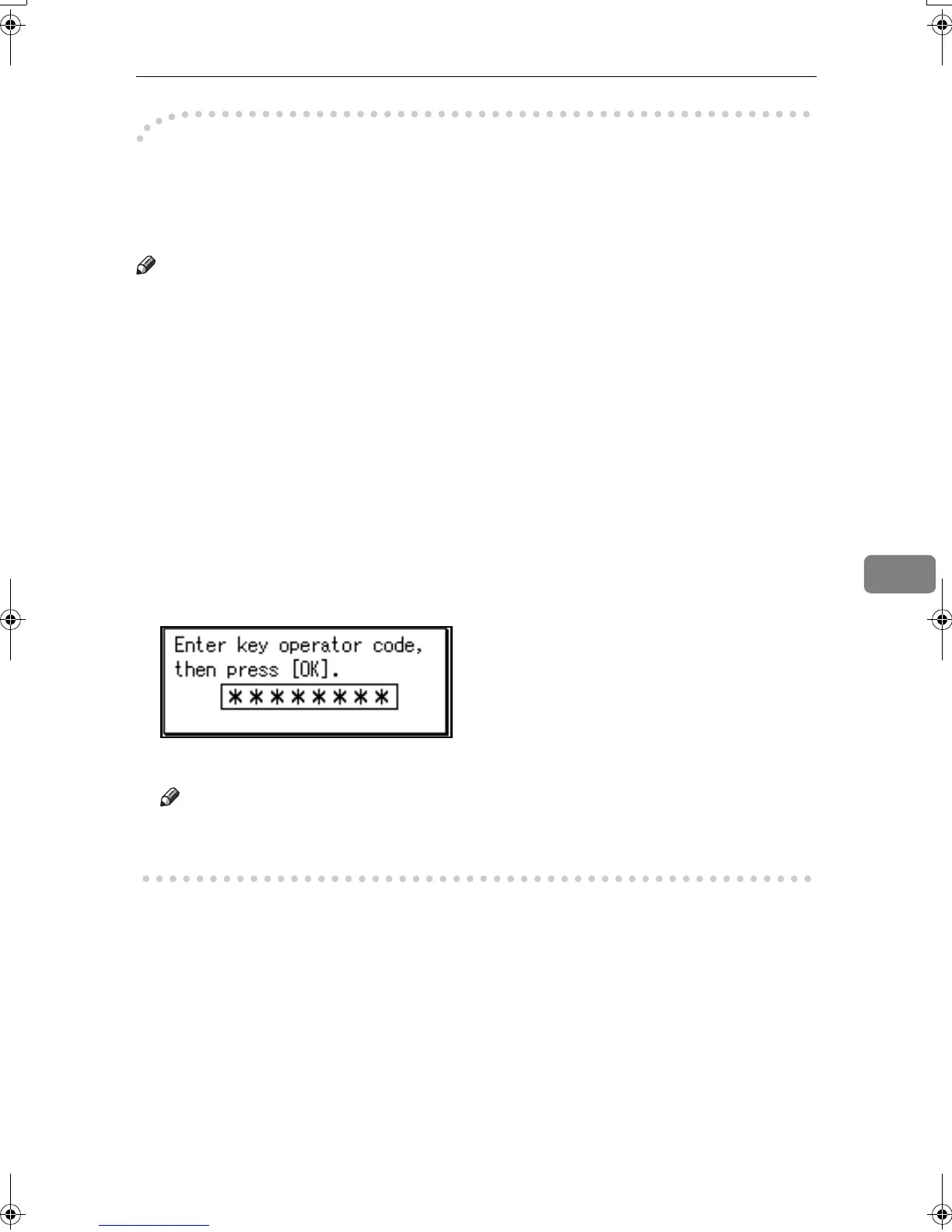Function List
69
6
-
--
-Key Operator Code
When Key Operator Code is programmed and turned on, users have to enter a
programmed Key Operator Code (eight digits maximum) to operate the User
Tools. This prevents unauthorized people from changing settings.
Note
❒ You can turn the Key Operator Code on or off in “System Settings”.
❒ When you set the Key Operator Code to active, enter a code (eight digits max-
imum) using the number keys and select [Partial] or [All] to limit access.
• When [Partial] is selected:
Only Key Operator Tools are protected with a Key Operator Code.
• When [All] is selected:
Key Operator Tools and User Tools are protected with a Key Operator
Code.
A
Press the {
{{
{User Tools/Counter}
}}
} key.
B Press [Fax Features].
If you have selected [All], proceed to step D.
C Press [Key Operator Tools].
D Enter a Key Operator Code (eight digits maximum) using the number keys.
E
Press the {
{{
{OK}
}}
} key.
Note
❒ If you enter a Key Operator Code not programmed, the display will return
to that of step D.
Kir-C2-AEcombine_F_FM.book Page 69 Monday, September 29, 2003 11:39 AM
