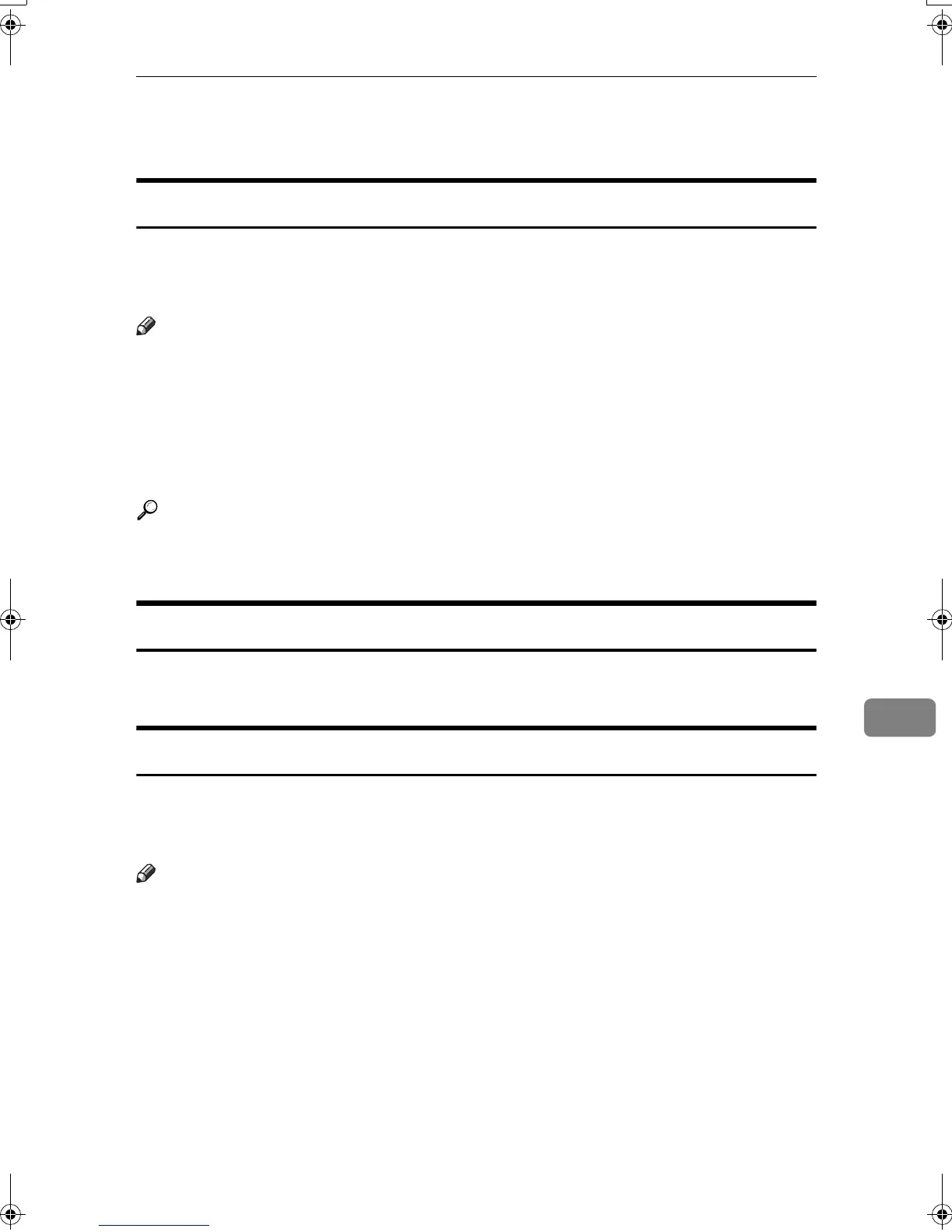When an Error Occurs Using Internet Fax
103
8
When an Error Occurs Using Internet Fax
Error Mail Notification
The machine sends the Error Mail Notification to the sender when it is unable to
successfully receive a particular e-mail message. A "cc" of this notification is also
sent to the key operator's e-mail address when one is specified.
Note
❒ You can select to send Error Mail Notification with User Parameters. See p.80
“User Parameters” (switch 21, bit 7).
❒ If Error Mail Notification cannot be sent, the Error Report (Mail) is printed by
the machine.
❒ If an error occurs when an e-mail is received via SMTP, the SMTP server
sends an error e-mail to the originator of the message.
Reference
p.103 “Error Report (Mail)”
p.80 “User Parameters”
Error Report (Mail)
The Error Report (Mail) is printed by the machine when it is unable to send an
Error Mail Notification.
Server-Generated Error E-mail
The transmitting server sends this error e-mail to the originator of e-mail that
cannot be transmitted successfully (due to reasons such as specifying an incor-
rect e-mail address).
Note
❒ After a server-generated error e-mail is printed, the first page of the sent doc-
ument is printed.
Kir-C2-AEcombine_F_FM.book Page 103 Monday, September 29, 2003 11:39 AM
