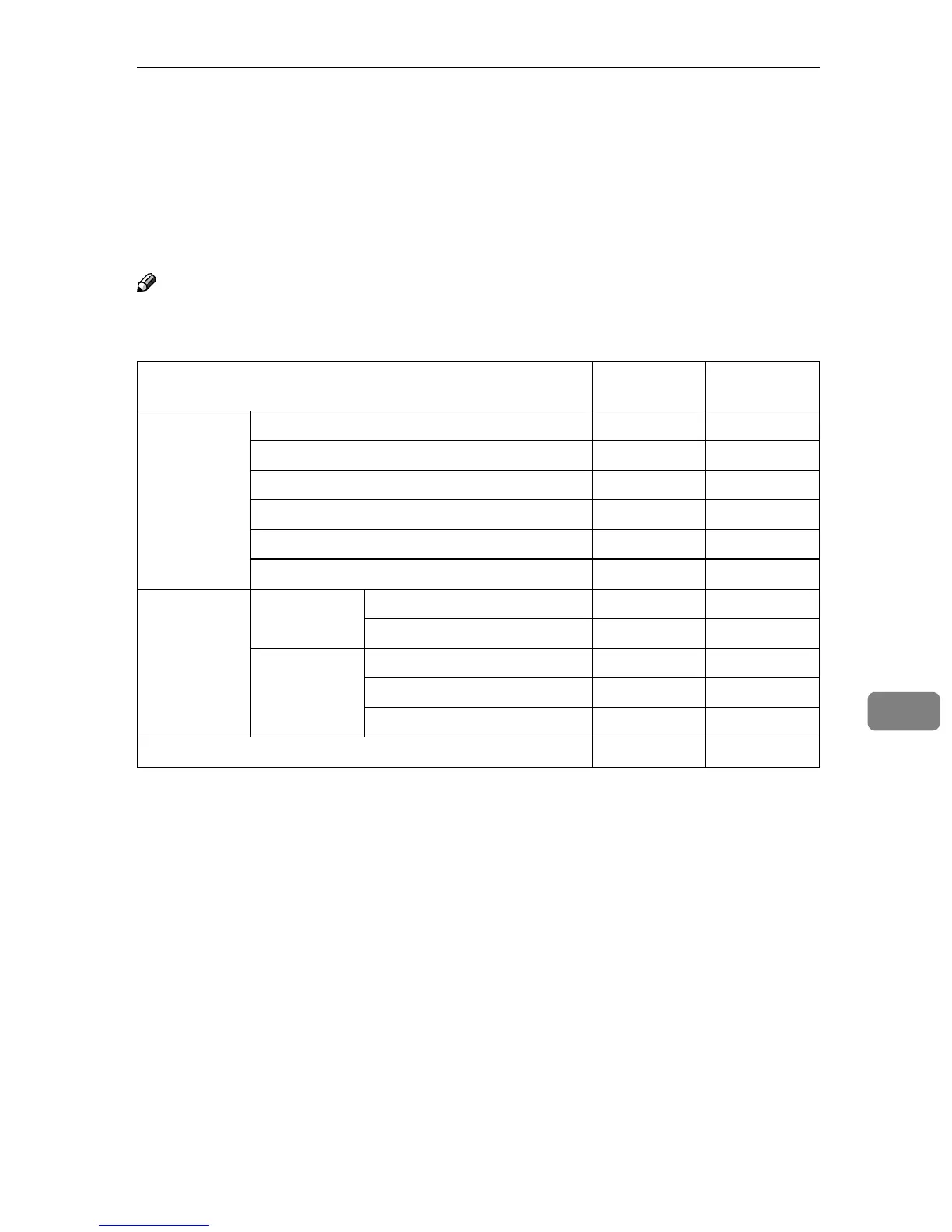Types of Menu Configuration and Mode
75
8
Types of Menu Configuration and Mode
Items that appear on the menu area differ between user mode and administrator
mode.
The work area which appears under the selected menu displays machine status
under user mode and machine status and settings under administrator mode.
Note
❒❍ Indicates machine status can be displayed.
❒ $ Indicates machine settings can be changed.
Menu User mode
Administra-
tor mode
Status Input Tray ❍❍
Output Tray ❍❍
Toner ❍❍
Function ❍❍
System ❍❍
Printer Language ❍❍
Job Printer Job History ❍❍
Error Log ❍❍
Fax History Transmission ❍❍
Reception ❍❍
LAN-Fax ❍❍
Address Book - $
