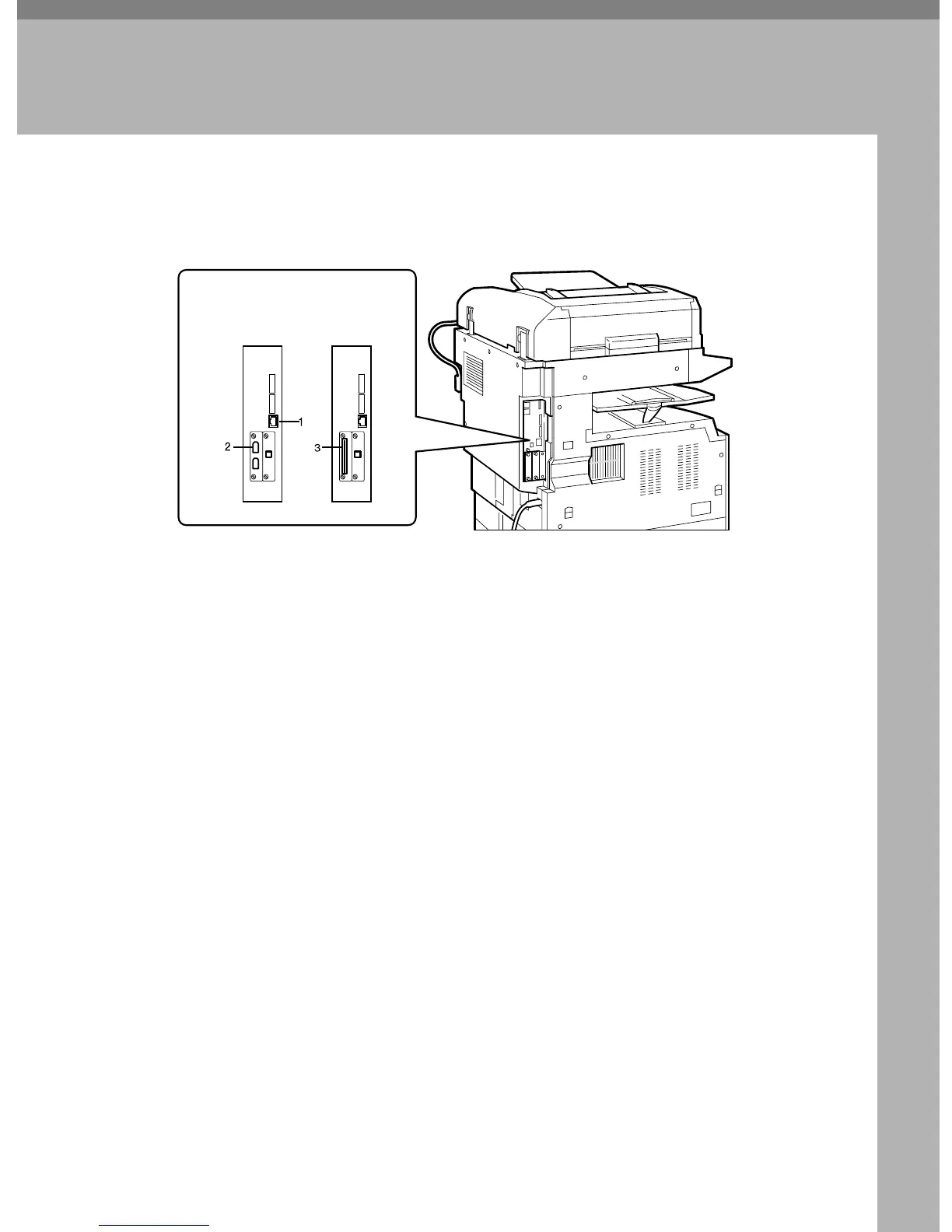9
2. Connecting the Network
Cable to the Network
Confirming the Connection
1. 10BASE-T/100BASE-TX port
Port for connecting the 10BASE-T or
100BASE-TX cable
2. IEEE 1394 ports (optional)
Ports for connecting the IEEE 1394 inter-
face cable
3. Wireless LAN card (optional)
Port for using the wireless LAN
AAW007S1
When the IEEE 1394
interface board (optional)
is installed.
When the IEEE 802.11b
interface unit (optional)
is installed.
